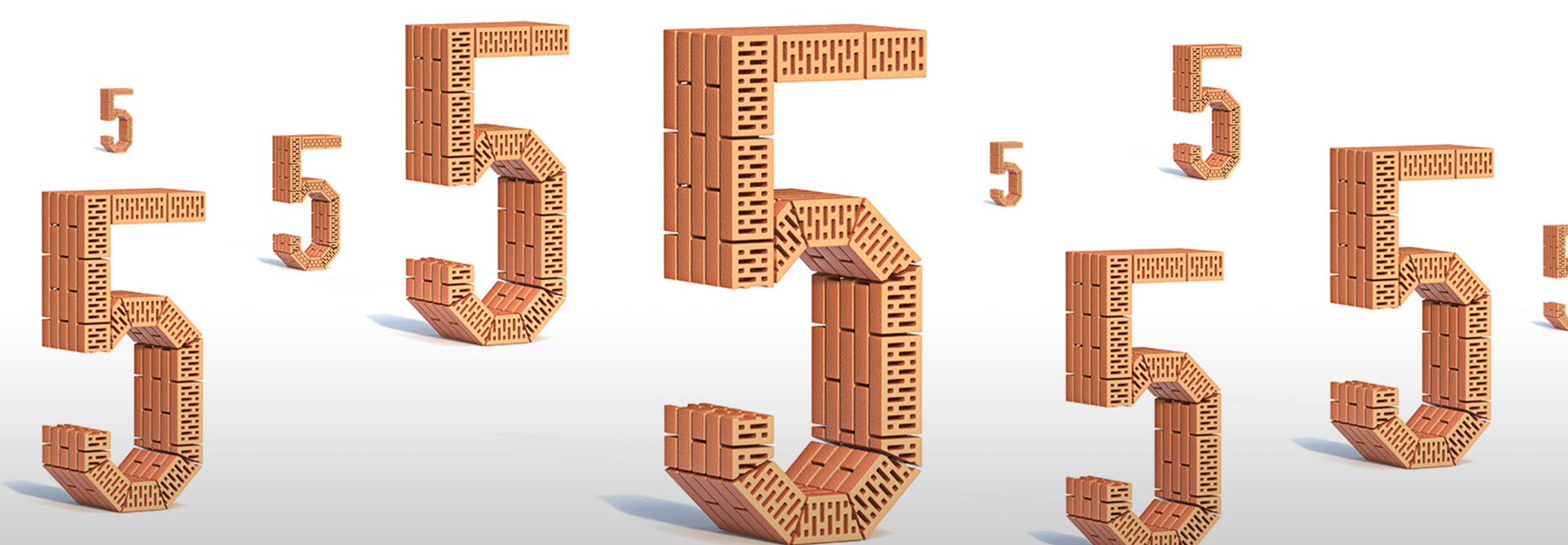What Can IT Staff do Differently with Existing Tools?
Now is the time to really start studying system logs, especially from endpoint security tools. Almost every compromise or security problem will show up in logs first, and if admins keep a close eye on what these tools are telling them, then problems can be caught and stopped early. Start with an on-premises or cloud-based security information and event management system, if the district has one. If not, sharpen those scripting skills with a do-it-yourself project to make sense of things.
DISCOVER: Here are best practices for securing a learning management system.
Is This the Time to Start Using a DNS Filtering Service?
Domain Name System filtering services, such as Cisco Umbrella (formerly OpenDNS), Cloudflare 1.1.1.1 and Quad9, are controversial both technically and politically, but they do deliver some security benefits by filtering malware. Districts that choose to add these to their toolbox need to be transparent with the user community to avoid misunderstanding and surprises.
What Else Can IT Staff Bring to the Table to Help People Stay Secure?
Now is a great time to roll out two-factor authentication if you haven’t already. Nothing makes a stolen password more useless than 2FA. The standards-based one-time passwords built into Microsoft Authenticator, Google Authenticator and other compatible tools are now widely supported and are a great place to start, avoiding the cost and inconvenience of hardware tokens.
MORE ON EDTECH: Find out how to protect data in a shifting security landscape.