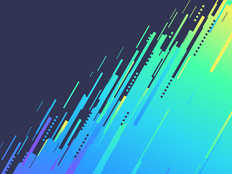Video Conferencing Encourages Collaboration
When CIO Pablo Molina heard that the H1N1 flu virus was expected to reach pandemic proportions back in 2009, he used it as a catalyst to deploy desktop video conferencing at Georgetown University.
While the flu was ultimately contained, the scare proved beneficial for the Washington, D.C., institution. Since that time, Georgetown has relied on Cisco WebEx Meeting Center and Training Center for meetings and teaching.
The Georgetown University Law Center taps Meeting Center for both routine staff meetings and emergency meetings among senior-level administrative staff. For example, when volcanic ash clouds from Iceland grounded flights in the UK earlier this year, many faculty members were stuck at Georgetown’s London campus. With WebEx, the team was able to keep meetings on schedule.
And in 2010, during the crippling Washington, D.C., snowstorms, most faculty and staff couldn’t commute to campus, so meetings took place via WebEx. Some Georgetown professors also tapped WebEx Training Center for teaching, relying on its online sessions, integrated voice conferencing and the ability to record classes for later playback.
“We have a license for 50 concurrent sessions, so we have a lot of flexibility,” says Molina. “If users have a webcam, they can participate via video and audio. And if they don’t, they can still see video that others post and hear the audio.”
Molina says desktop video conferencing not only allows meetings to occur when scheduled, but also saves money, especially when it obviates the need to fly an academic expert to Washington.
Desktop video conferencing offers many benefits to colleges and universities, says Subha Rama, a senior analyst at ABI Research. For one, a room video conferencing system can cost several thousand dollars, versus a desktop license which costs a fraction of that. “And because it reduces travel, it reduces emissions and costs,” she adds. “The savings over a room system can be pretty substantial.”
The Face of High Definition
As an institution staffed and run by psychologists, the Chicago School of Professional Psychology naturally places a lot of importance on face-to-face communications. That’s one of the reasons it deployed the Citrix GoToMeeting desktop video conferencing system earlier this year to augment its use of Skype.
“Desktop video conferencing gives us what we need — a visual connection along with collaboration,” says Donald Tom, associate vice president of information technology at the Chicago School of Professional Psychology.
SOURCE: Polycom Return on Investment Calculator
The school beta-tested GoToMeeting’s new HDFaces feature, which adds high-definition video to the already popular meeting and collaboration tool. Administrators and teachers can choose either Skype or GoToMeeting for video conferencing sessions, depending on their needs and preferences.
Both tools have proven to be very popular. A vice president might use GoToMeeting to collaborate and share documents with colleagues in Brazil, Peru and Hong Kong, while the president of the university might use Skype to call a department head for an impromptu session. And in Chicago, where the weather gets extremely cold and windy, desktop video conferencing has even been known to occur between buildings.
The admissions department uses desktop video conferencing as part of the interview process for new applicants. Another creative use is by professors, who meet with students during office hours over conferencing sessions.
“The key is that these tools are very easy to use and much less expensive than room video conferencing,” Tom says. “We expect the use to keep growing.”
Steps for Success
Try these pointers for getting the most from desktop video conferencing:
- Seek systems that are standards-based and interoperable with other desktop video conferencing and room systems.
- Consider upgrading network capacity if you plan to use conferencing extensively throughout the institution.
- Use high-definition video both on the computer and on the webcam.
- Factor in a budget for training and support.