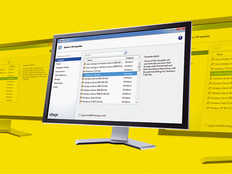Revolutionizing the Desktop
Lock Haven University maximizes desktop accessibility and performance through client virtualization.
Revolutionizing the Desktop
From Virtual Desktops to the Cloud
When it comes to virtualization, one thing led to another at Lock Haven University.
“With the advantages we experienced after doing the servers, we decided to do a pilot project in an open lab during the spring semester,” says Jeff Walker, distributed systems manager at 5,000-student university in Lock Haven, Pa.
Lock Haven's successful deployment of server virtualization in the summer of 2009 prompted the university to expand virtualization to its lab desktops last spring. The project to test client virtualization of its lab systems went so well that the university rolled it out campuswide.
“Virtualization allows the students to connect to a lab and use the applications from anywhere they happen to be ― whether they are sitting in the actual lab, in their dorm room or at home,” Walker says. “They now have 24x7 access to lab resources, which offers them more flexibility and freedom as to when they work on their assignments.”
Service Drivers
A growing number of institutions have taken approaches similar to Lock Haven – often to maintain high levels of services for users in the face of slashed budgets and shrinking staffs.
Client virtualization is appealing because it can increase operational agility, offer a more secure computing environment and help organizations preserve time, money and resources.
By leveraging the client-server network architecture and simulating a user's desktop experience, client virtualization separates the desktop from the hardware, operating system and applications. The resulting virtual machines run on a single host server, reducing the number of physical desktop computers required to accommodate users. Although each desktop maintains different properties, data, applications and even operating systems, users can seamlessly access them from inexpensive, low-end thin client or shared machines.
“The main reason for the popularity is the potential for cost savings,” says Robert Ayoub, an analyst with research firm Frost & Sullivan. “In addition to the time savings spent installing machines, the fact that all the desktops live in a virtual environment lends itself to some other advantages.”
Ayoub notes that the centralized control of hardware, software and applications leads to increased utilization levels and lower management costs for organizations.
Another important benefit is the architecture's return on investment potential, driven in large part by reduced energy consumption and cooling costs. By putting data assets behind the data center firewall, client virtualization can enhance security, auditing and other compliance issues. Further, the VMs can host a wide range of operating systems and applications.
“Students want and expect to use a wide variety of the latest tools, but it's expensive for universities to invest in the maintenance of an Apple lab, a Cisco lab, a Sun lab …,” Ayoub says. “Client virtualization allows a university to provide access to a variety of systems and applications without having to maintain all the hardware.”
Such benefits have scored high marks at Lock Haven. To date, the university has virtualized clients in three classroom labs, two open labs and five departmental labs, plus in common areas such as the library. Additional labs continue to be converted.
Savings and More
Lock Haven opted to repurpose hundreds of existing desktop computers and use them in a manner similar to thin clients. “We took the machines that were ready to be replaced and converted them to what we call a thin desktop,” Walker says. “We run the Windows 7 operating system and change the shell to the VMware View 4.6 client application.”
For each lab converted from a traditional desktop to a virtual environment, Lock Haven pocketed between $15,000 and $18,000 in new hardware savings alone, Walker estimates. In two or three years, the university plans to phase out the repurposed desktops and replace them with thin clients.
“Since we are reusing our old desktops right now, we're not seeing a significant energy reduction yet,” Walker acknowledges. “However, as we convert to thin clients, which are so much more energy efficient, we expect to realize those savings. That is definitely one of our goals.”
While power savings may have to wait, the university's users already are benefiting from speedier access to requested systems, and the IT team can more easily manage the systems.
New desktops can be commissioned in a matter of minutes rather than days, Walker points out. Changes and patches can be made much more quickly as well.
“We don't have to close the lab and wait more than a week to get every machine touched,” he says. “Now the tech just installs the software on the parent machine and deploys it to the virtual pool in about an hour. He never has to leave his seat.”
Manny Andrus, an IT technician at Lock Haven, agrees that client virtualization has eased his workload. “Instead of updating all 30 machines in a lab, we update just one and deploy it out to all of the rest.”
Yet another benefit offered by client virtualization is a reduction in the breaches and the spread of viruses and other malware. “The technology allows for easy deployment of new, clean images, which helps to prevent virus outbreaks,” Ayoub says.
During the course of a semester, Lock Haven's IT Department will refresh a machine two or three times. “Now we can just delete a machine if we have trouble with it,” Walker says. Gone are the days when viruses and other detrimental infections had to be individually scrubbed from students' machines.
Still to Come
Moving forward, Walker plans to explore how Lock Haven can use virtualization to establish a second data center and support an effective continuity of operations plan.
“We want to run both data centers ― a main and a secondary ― in an active-active state,” Walker says, explaining that each site would operate 50 percent of the virtual servers and desktops at the same time. Both would be able to run the entire environment if needed.
“As we continue to virtualize our faculty and staff desktops, a disaster recovery plan would allow continuity of operations for anyone who would not be able to use their office for any reason, such as fire damage or water damage,” he says.
The university also may adopt Vblock, a preconfigured computing, network, storage, management and virtualization solution built into a scalable platform. “It would provide the disk space needed to support our growing virtual machines, as well as provide the I/O needed to support them,” Walker says. “Because of the scalability of Vblock, we would be in a position to grow our virtual infrastructure to meet our needs – not only in our ever-growing data storage but also for our growing virtual environment.”
The ROI of Client Virtualization
The cost savings possible from migrating client systems to a virtual environment are undeniably appealing. When considering implementation, an organization should calculate not only tangible savings but also consider intangible return on investment prospects.
Tangible financial savings:
- Power savings from using thin clients instead of desktops or from reducing total desktops
- Reductions in help desk personnel because of the shorter time it takes to resolve help desk calls and fewer office visits to fix PCs
- Shipping cost savings because of fewer PC repair shipments
Intangible savings:
- Better management and rollback with a single image to manage
- More streamlined patch testing and release management
- Easier and faster deployment of applications and upgrades
- More control over desktop and application security