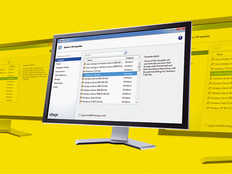Virtualization Reality
St. Francis College cuts costs, improves operations and sets the stage for future growth.
Virtualization Reality
The computing environment at St. Francis College in Brooklyn Heights, N.Y., has changed quite a bit since 1995 when IT personnel installed the school's first makeshift server room.
Today, St. Francis relies on more complex applications than ever to effectively fulfill its academic and business missions. The school's 2,700 full- and part-time students and 500 faculty members, adjunct professors and staff expect to have access to whatever computing resources they need when they need them, even if that's in the middle of the night or on the weekend.
Despite the fact that the server rooms remain somewhat outdated with older servers, standard air-conditioning units and power systems built to less-than-modern data center specifications, the IT team at St. Francis has successfully met all of the new demands – and they've saved time and money in the process.
Their secret? Virtualization, an IT strategy that lets a single server run multiple operating systems and applications simultaneously. The technology promises a number of benefits, including less money spent on new hardware, a significant increase in energy efficiency, much improved application availability and performance and greater disaster recovery capability.
St. Francis College first started experimenting with entry-level virtualization products and freeware nearly a decade ago when Joseph Hemway worked as the school's assistant vice president and chief technology officer. He's since moved on to the Pratt Institute, but the virtualization project he started has remained in place. “Recognizing its potential, I worked to obtain the funding needed to sustain our efforts,” says current CIO Guy Carlsen.
In 2010, the St. Francis IT team decided to commit fully to the concept. The college made a full investment in the ESX Enterprise version of VMware, as well as vCenter Server, a scalable platform that allows the IT team to better manage their virtualized servers.
Through the adoption of this technology, St. Francis College has cut its server inventory from 62 physical servers down to just 43, while enhancing services and consistently achieving 99.9 percent uptime.
With 53 virtual servers deployed, the college is saving nearly $128,000 annually just from electricity, depreciation and hardware maintenance.
“It just makes us so much more efficient and effective,” says Carlsen. Most important, the IT staff has been freed up to focus on improving computing performance and supporting the school's long-term goals, which include a move to a new modernized data center some time in the next three years.
“We can offer the students more because we're able to do so much more with what we have, and the management of our servers is incredibly simplified,” says Nicholas J. Paratore, academic systems administrator at St. Francis College.
“Basically we can run up to five or six [virtual] servers on one piece of hardware. It's made all the difference.”
Virtualization Basics
Before they started experimenting with virtualization, the IT team at St. Francis College struggled with its computing operations. “The reality is that our server rooms weren't really designed to be server rooms, and that continues to be the case,” admits Paratore. “They don't have the right power systems or the right cooling equipment. Initially, we had to keep adding servers, and so we were quickly experiencing overheating and circuits were being tripped all the time.”
Compounding this problem was the fact that the IT team had to maintain a one-to-one server-to-application ratio, leaving each server significantly underutilized. This meant that St. Francis had to keep putting out money for new servers. Most, says Maciej Krupa, a network analyst at the school, were running at just 10 to 20 percent of their total capacity and, in the process, burning up excessive electricity and IT resources.
In 2001, St. Francis decided to try out virtualization. Doug Toombs, senior analyst for managed services at Tier1 Research, notes that virtualization products basically provide software emulation for an x86 Intel chip using an abstraction layer between the bare metal hardware and the operating system.
“With virtualization, you can drop every type of operating system on top of the hardware, and each one thinks it's running natively on its own piece of hardware,” Toombs explains. “They don't really know the difference, so you can run a number of ‘machines' – a number of virtual guests, if you will – on one physical server.”
This means greater energy efficiency and cost efficiency for most organizations. Although calculating the ROI of virtualization is tricky because there are a number of variables involved, many organizations have seen savings in their hardware purchases and energy costs.
A second breakthrough, developed by VMware with its vMotion product, was the ability to migrate the virtual machine to a second physical server even while it was booted up and running. “You can move around these virtual machines, from one physical machine to another, without so much as a hiccup, and that has tremendous ramifications for maintenance, disaster recovery and application availability,” Toombs explains.
St. Francis College's use of virtualization – and the IT department's appreciation of it – evolved along with the technology. Paratore says although VMware is simple in theory, it is complex and intricate software, almost like a third operating system, which is why it requires a steep learning curve.
“VMware is not necessarily something you jump into and start using,” he says, noting that even with the early virtualization products, the school was already realizing major resource and management benefits.
“To make sure we were building a sound network foundation, we had to learn some of the fundamentals,” he says. “I think the years of using VMware's free products [St. Francis previously ran only the free version of ESXi] definitely helped us confidently make the leap to the real ESX software.”
Front-Line Benefits
With the full system up and running, St. Francis College has enjoyed a number of benefits. One of the most important is the ability to manage its servers, which run everything from Active Directory to web servers in a proactive rather than reactive approach.
“All I need to do is log in to the system, and all of the servers that are running on it are right there in front of me, and there's no need to go to the server room anymore,” explains Paratore. “It makes configuration and management of servers more simplified and centralized.”
Using vCenter, the IT administrators know immediately if a server is being overutilized, and they can quickly add memory, disk space or even network interface cards to keep it from slowing or failing. They can also “thin-provision” the virtual servers, or shrink the hard-disk space required for each application, enabling more efficiency. The team can even program the servers to automatically migrate the application to a new physical server if the original server detects a potentially debilitating issue.
“Instead of us finding out too late that the server is in trouble and then scrambling to fix it because the services on it have gone down, we now find out after the fact that the server has already taken care of the problem,” says Matthew C. Hogan, director of IT operations. “So we can just skip the downtime and keep going. It's really disaster recovery starting right in the server room.”
Hogan was instrumental in securing funding for the VMware project at St. Francis. With his help, the IT department was able to budget and start the project that would eventually restructure St. Francis' network topology. Hogan was one of the first to run critical services on VMware products in the early 2000s.
Krupa notes that with vCenter and ESX, the IT team has the luxury of logging in from home through a virtual private network and troubleshooting any issues, which is critical given the very high demand that students and faculty have for 24x7 access to their computing resources.
Moreover, if someone asks IT to add a dedicated server, the team can have a virtualized server up and running in ten minutes. Previously, to meet such a request, a new physical server would have had to be purchased and shipped.
“With our system, as long I configure the ESX OS [operating system] correctly, I can just keep installing servers on an as-needed basis, because with a template, they're pretty much all the same, and you can deploy a server within minutes,” explains Paratore.
One benefit that isn't always touted in product literature is the ability to test new applications without risk. “Before, when we got a request to bring up a new service, we were forced to do it live, and that could be problematic if something went wrong,” explains Krupa. “Now we have the benefit of actually bringing up a virtual machine, configuring it completely the way we want and making sure that it's working optimally. Then, once it's ready to go into production, we can easily turn it on and make it accessible to the whole campus. That's something we were unable to do before.”
Carlsen notes that virtualization will also make it easy to consolidate and move the servers from the current server rooms to the new data center, which is under construction and will feature state-of-the-art cooling systems, power systems and an optimized layout.
“Virtualization has been a major boon for us in terms of our ability to effectively manage our servers and applications, our ability to be agile and flexible, our ability to keep up and running even when there are issues, and our ability to serve our end users on a continual basis,” Krupa concludes. “We're saving money on electricity, hardware and maintenance. We're helping the environment. And we're able to do all that with a really small staff. It's genius, really.”
The Next Step
Server virtualization has been such a success for St. Francis College that CIO Guy Carlsen is already investigating the next step: client virtualization. With this technology, virtualization software runs on top of a piece of client hardware rather than a server. The operating system and applications would then run on top of that, which essentially separates the computing environment from the physical machine it runs on.
“It's taking virtualization further, out of the server room and into the day-to-day operations at the desktop level, and gives us many of the same benefits, such as agility and efficiency,” Carlsen explains.
St. Francis College, in Brooklyn Heights, N.Y., currently has about 850 computers on its campus that are used for administration, operations and pedagogy. Carlsen thinks client virtualization will be particularly beneficial, however, in the academic computer labs, which are loaded with applications devoted exclusively to one subject area.
By incorporating client virtualization, those same computers could provide the image, or computer programs, required for different academic curricula at different times – for example, physics in the morning, biology in the afternoon, accounting in the evening and communications on the weekend.
“With that step, I've made the room much more flexible as opposed to having to physically dedicate the entire space for one specific academic discipline,” Carlsen says.
And with real estate at a premium in the college's location across the East River from Manhattan, that could save St. Francis a tremendous amount by reducing the need additional computer labs and classrooms as demand for computing capability grows.
Despite these potential benefits, Carlsen is not rushing into client virtualization. The technology is still in relative infancy, and he wants to do more investigating before making an investment, which he predicts will be in about a year.
“There is a learning curve on this, so to do it successfully, we want to make sure that we go back to VMware for some additional training and expertise,” he states.