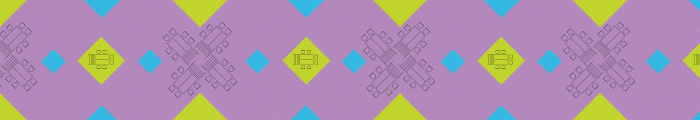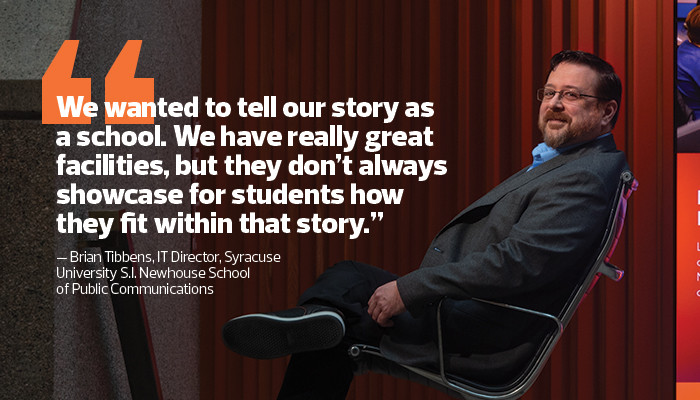“Our communications team tries to look at the broad student population — students who have interesting stories, from different programs,” Tibbens says. “For potential students who are interested in coming into the school, instead of staring at a big poster board, it’s a board that’s constantly changing and rotating, showcasing what we’re doing.”
The video wall is powered by an HP Z8 G4 desktop workstation located behind the display and a NVIDIA Quadro RTX video card, hardwired to the screens to provide consistent video sequencing with little frame loss.
Content is pushed via a local network from a shared text, image and video sequence database housed on an Intel NUC 11 Enthusiast computer, which also supports an alumni gallery wall composed of four 65-inch NEC touch panels located on the second floor.
The Newhouse 1 lobby display, according to Tibbens, has added “a new form of life to the building.”
“Even on the brightest day, it’s absolutely illuminated with this interactive colorful wall,” he says. “But at night it really shines. It literally illuminates the entire atrium of the building in bold colors and stories that just really pop. We have a lot of visitors come through our building, and you always see them hanging around watching the storylines and asking follow-up questions.”
Universities Use Visual Systems to Laud Extracurricular Triumphs
Colleges and universities initially relied on digital displays primarily for wayfinding and relaying safety information, but today a number of schools are using the technology to personalize the university experience, says Brian Gorg, executive director of the Digital Signage Federation, an industry association.
“Whether it’s campus news, a promotion for research that’s been done or awards, we see it a lot on the recruitment side,” Gorg says. “When a prospective student comes to the campus, now they’re immersed in what the university’s about. They can even go to touch screens to see information while they wait.”
The University of Tampa’s Benson Alex Riseman Fitness and Recreation Center has found numerous applications for its pool-adjacent Planar outdoor LED video wall since the facility opened in 2022.
RELATED: How to incorporate interactive displays and whiteboard cameras in hybrid learning.
The display’s uses have ranged from a swim meet scoreboard to a movie night screen and outlet for upcoming activity notifications, says Parker Sheppard, associate director of aquatics and safety in UT’s Office of Campus Recreation.
“We get students who walk by, going from any given parking garage to any given class,” Sheppard says. “It’s a very central location for people to see information and to hold events. It allows for just about any kind of use; it’s an incredibly versatile piece of technology.”
With an HP desktop computer, he’s able to broadcast music and other audio elements through a dozen speakers placed around the pool deck and project visuals onto the 16-by-10-foot multipanel wall. These visuals include swim team member photos, which were placed in rotation after a conference win, when the athletes were training for an upcoming national competition.
They seemed elated, Sheppard says, to see themselves on the screen.
“I’d hear them up on the blocks all the time saying, ‘Oh, hey, look, it’s you!’” Sheppard says. “Swimming is not the most visible sport, especially at bigger universities. You don’t get as much visibility as you do in football, so to have this capability to display the success of our athletes is wonderful.”
User-Friendly Access May Help Displays Supply Social Benefits
At Clarkson University’s main Potsdam, N.Y., campus, students can directly control the content that’s shown on the student center’s Planar TVF Series video wall.
“The system is set up to be self-serve,” says Jeff Yette, manager of customer service and communications. “You have to reserve and check out things like microphones, but if students want to watch soap operas or a sporting event, they can turn the system on and change the channel, or they can stream the university radio station.”
During the 2020 winter break, the school removed its previous standard-definition, tile-based video wall, and an audiovisual company installed a new one that stands 14 feet wide by 8 feet high in just a few days.