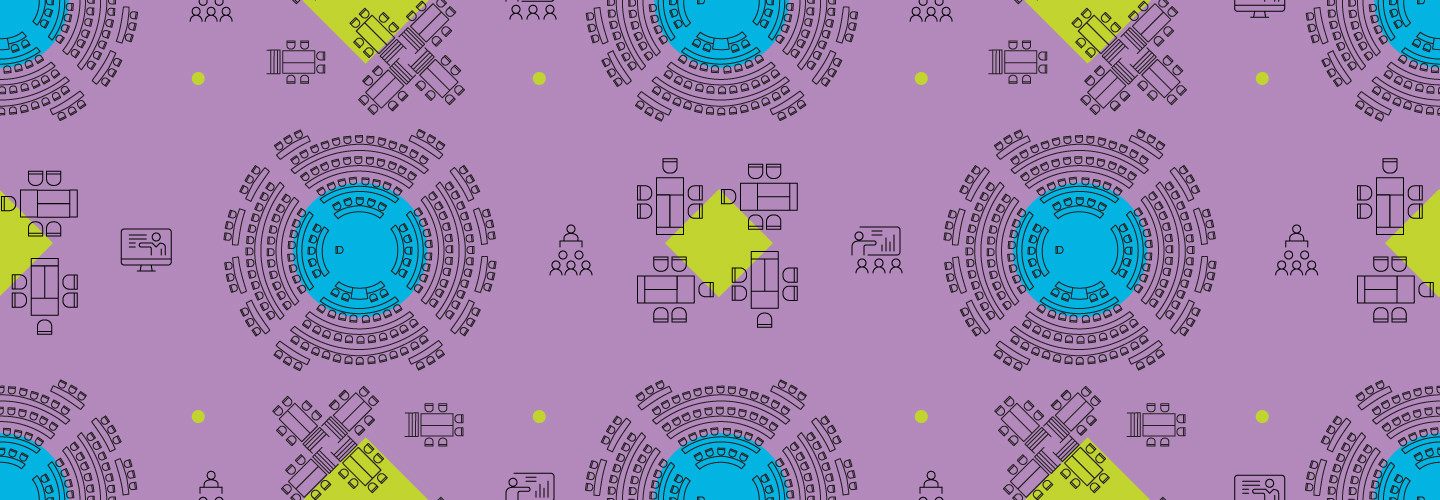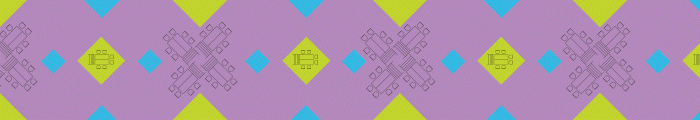The Right Furniture Can Make the Classroom More Enticing
HyFlex learning is about giving students options — the option to attend class in person or remotely, synchronously or asynchronously. Yet, for many higher education institutions, bringing students back to campus is a priority. It can improve learning outcomes, enhance networking opportunities for students, demonstrate the value of students’ tuition and, in some cases, determine state funding, which can be based on in-person enrollment.
One way colleges and universities can make on-campus learning more enticing is by simply improving the look and functionality of the places where students learn. In the most extreme and expensive cases, this can involve designing new buildings with floor-to-ceiling windows, high-tech makerspaces, lounge areas for congregating and technology available throughout.
But that kind of major investment is often impractical, at least in the short term. If that’s the case, colleges and universities can make a smaller investment in furniture that makes the in-person experience more enjoyable and allows remote students to feel like they’re still getting their money’s worth.
The most important feature of modern classroom furniture is adaptability. This means desks that can raise and lower for seated or standing learning, tables and chairs on wheels that can be rearranged in different configurations, and surfaces that serve as more than a writing pad.
The move to interactive flat-panel displays and writeable surfaces has been more common in K–12 classrooms, but as those students matriculate to higher ed, they are becoming more of an expectation. Writeable desktops can also be integrated with collaboration software, such as Zoom’s whiteboard feature, so remote students can drop their own sticky notes on the whiteboard for students and instructors in the room to see.
When designing these classrooms and selecting furniture, make sure to consider accessibility from the earliest stages. A student in a wheelchair, for example, won’t be able to interact with classmates at a standing table or desk.
It’s also worth thinking about design outside the classroom. Hallway collaboration spaces with comfortable seating and flat-screen displays that students can connect to can promote networking and collaboration by keeping students in the building before and after class.
Click the banner below to learn more about the technology behind today's HyFlex learning spaces.