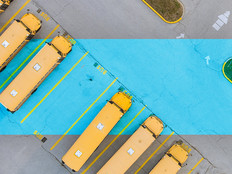How to Streamline Online Testing
Common Core State Standards may be a hot-button political issue, but one thing nearly everyone can agree on is that administering tests online beats paper and No. 2 pencils. Computerized assessments in schools speed the process, ease grading and increase security.
While schools have made great strides in adopting Common Core digital assessments, technology challenges remain. According to FairTest, a national organization dedicated to fair and open testing, more than 30 states have reported glitches with computer testing since 2013. Alaska, for example, suffered a network outage last spring after a backhoe sliced a fiber-optic cable. The disruption caused by the incident and intermittent connections in the ensuing days led the state to cancel K–12 standardized testing for the school year.
Districts can streamline the online assessment process by ensuring their IT infrastructure can deliver an uninterrupted testing experience. Many schools are tackling problems with online assessments by increasing bandwidth, upgrading or replacing aging computers, boosting network capacity and reliability, and strengthening security to guard against attacks and minimize testing fraud.
Tools and Technologies to Meet Testing Requirements
Last June, the Partnership for Assessment of Readiness for College and Careers (PARCC) updated technology requirements for computer-based testing in the 2016-17 school year. The report, “Technology Guidelines for PARCC Assessments Version 6.0,” aims to help districts make IT decisions that best meet their students’ instructional and assessment needs. PARCC recommends that districts upgrade or replace computers with older operating systems and lower memory.
For example, the Microsoft Windows 8, Windows Vista, Windows XP operating systems; Internet Explorer, Google Chrome and Safari browsers; and Java Version 1.6 and 1.7 are no longer supported. The Smarter Balanced Assessment Consortium also stipulates securing virtual desktops running versions of Windows to prevent unauthorized access to applications or websites.
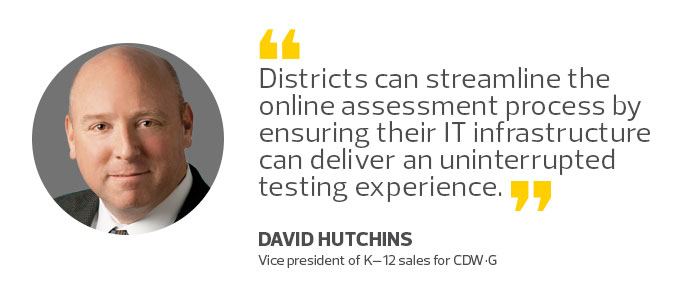
As organizations refresh computing devices, they can future-proof their investments by selecting models that can meet instructional and testing requirements for the next few school years. According to the PARCC guidelines, districts need at least 1 gigabyte of RAM for Windows desktops, notebooks, netbooks, thin clients and virtual desktops, though 2GB is recommended.
Meanwhile, Chromebooks will require a minimum of 2GB and a recommended 4GB of RAM. They also require an app to be downloaded so that a specific browser isn’t required. Devices that meet only the minimum requirements are more likely to experience slower performance.
Dealing with Capacity Concerns
Many regions took advantage of economies of scale to deploy broadband for Common Core and instructional technology initiatives.
Districts may also want to investigate ways to tap E-Rate funds to assist with assessment costs.
Schools with low bandwidth or large numbers of users have found success with proctor caching, which entails downloading encrypted content in advance, staging it on a computer and distributing it to clients from that server. Content that isn’t cached may cause bottlenecks that prevent some students from testing.
As online assessments ramp up throughout schools, IT managers will want to ensure their wireless networks are up to snuff and able to accommodate hundreds of simultaneous test takers. Plan for high density and deploy multiple access points to ensure a good testing experience for students and teachers.
While some challenges in online testing readiness are inevitable, advance preparation will go a long way to providing the infrastructure that supports efficient administration of assessments and enables students to do their very best.