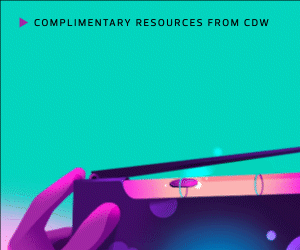Troup ISD is not alone. The Consortium for School Networking’s 2021 EdTech Leadership Survey Report found that more than one-third of respondents need to upgrade their firewall and infrastructure components to support the Federal Communications Commission’s long-term goal of 1 gigabit per second per 1,000 users in all their schools.
“When asked about other infrastructure upgrades to meet FCC goals, the majority need upgrades for the key components to achieve the long-term goal—57% for both gateway routers and content filtering and 54% for DMZ switching,” the report states.
EdTech spoke with industry experts and school leaders about key considerations when undergoing this process and the lessons they learned.
1. K–12 IT Leaders Must Future Proof Their Next Network Upgrades
St. Vrain Valley School District in Colorado is currently conducting a routine refresh of its network switches, which it does every six years. The district, which has 33,000 students and 60 schools, also plans to upgrade its wireless infrastructure.
“The current implementation of our wireless was done about five years ago, and we try to stay within the five- to seven-year range for our network infrastructure refresh cycle,” CTO Michelle Bourgeois says. “Our goal is to refresh access points as well as our access controller well before they hit end of service life.”
The district is also exploring Wi-Fi 6 and other means to increase the capacity of its wireless networks, as the number of in-school devices continues to escalate, beyond its one-to-one deployments.
“When you think about supplemental devices that are brought into classrooms, such as robotics and all of the other amazing things that kids can do with devices that are network-connected, we’re probably sitting more at a three-to-one buildout,” Bourgeois says.
RELATED: Learn more about the top 3 ways to future proof your K–12 networks.
2. Schools Should Carefully Plan the Rollout of Networking Upgrades
Switches, routers and access points all need to be replaced every five to seven years. In addition to these core elements, “you also don’t want to run your firewalls until they’re dead,” says CoSN Cybersecurity Project Director Amy McLaughlin.
“Replenishing your firewall every five or so years is a good way to go. And a lot of firewall vendors will now basically hand you the box at very low cost, because what you’re licensing is the services,” she says.
Given all the components that make up the network infrastructure, McLaughlin encourages districts to take a rolling approach to upgrades.
“My personal preference is to never have to do it all at once. Of course, if your infrastructure has fallen so far behind that it is all failing at the same time, you will have to do it all at once. But it’s best to have a continuous process,” she says.
EXPLORE: How legacy technology and systems open the door for cybercriminals.
This approach ensures districts have enough people to do the work, “and it’s also budgetary. You must have a consistent line item in your budget: Every year, you need to buy one-fifth of your switches and replace them,” she says.
At the same time, some make the case for doing one big lift. Gossett, for example, says that replacing multiple components at once can help support a smoother rollout.
“When you get new equipment and you connect it to older equipment, it makes the older equipment have to work harder,” he says. “I felt like it would be better for us to go ahead and pay for it all upfront and replace it all at the same time. That way, everything is new, all the configurations and settings.”
His experience validates the approach: When he came to the district two years ago and upgraded to Wi-Fi 6 and 6E wireless access points, configuration problems arose. “That’s what brought me to the conclusion that it was best to switch it out all at the same time as opposed to doing it piecemeal,” he says.