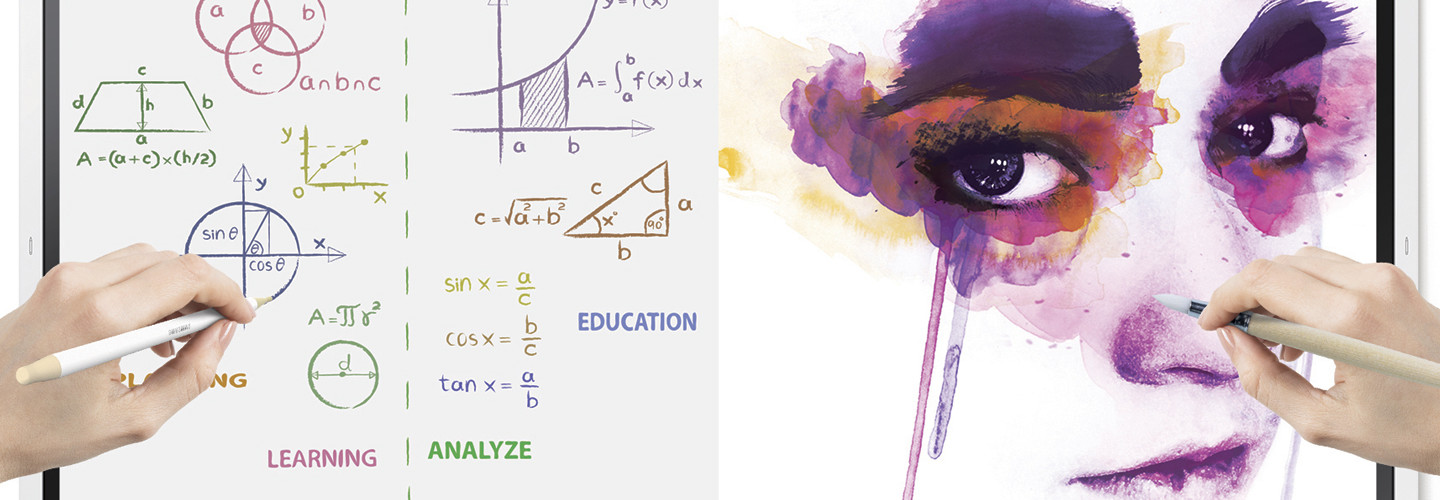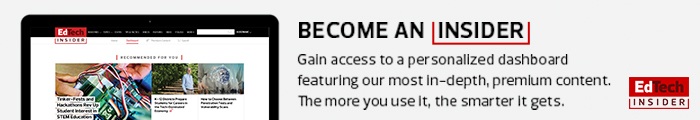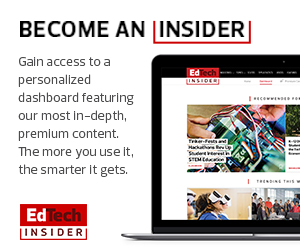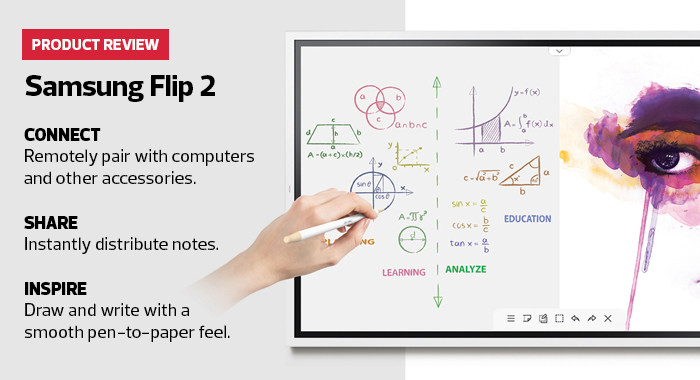The Flip 2 interactive display, the latest addition to Samsung’s Flip displays, combines the best features of paper flip charts without their inherent drawbacks. The display supports collaboration by allowing students and teachers to sync their personal devices with the Flip 2 for real-time content sharing and control.
Can your paper flip chart do that?
With the Flip 2, teachers can creatively engage students in lessons. Up to four people can simultaneously write on the screen. Drawings can be easily erased with a finger or swipe of the palm.
In Brush Mode, users can adjust brush thickness and paint in different styles. Pressure sensitivity would be a welcome feature, but the Flip 2 provides an incredibly smooth, pen-to-paper writing experience in several colors, styles and widths. The Flip 2 also has up to 20 pages of writing space per digital note, allowing collaborators to easily scroll through pages.
Flexible Design Brings Ideas and Teamwork to Life
The Flip 2 is available in 65- and 55-inch models. I tried out the 55-inch unit, the only one with an option (at an additional cost) of a hinge assembly structure and wheels. Both models are wall-mountable, but my favorite feature of the Flip 2 is that it changes from portrait mode to landscape. Rotate the screen to the orientation that best suits pedagogical needs.
When combined with its height-adjustable stand, the Flip 2 maximizes available writing space at users’ preferred positions. Rotate or adjust the Flip 2 to accommodate students’ varying heights.
Collaboration Features Engage Students and Foster Creativity
The Flip 2 also eliminates the need to take pictures of whiteboards and paper pads. Following any lesson or presentation, teachers can distribute summaries to all students or colleagues, removing the frustration usually associated with handwritten notes.
Collaboration sessions and content are stored within the Flip 2 and are easily shared across mobile and digital channels.
K–12 district IT professionals will appreciate the Flip 2’s reinforced six-digit lock system. This allows multiple in-office teams to safeguard sensitive information by locking the display and hiding the content from view. Similarly, multiple teachers can share one display across several classrooms, protect their content, and even offer the same capability and security to in-classroom student teams.
One big improvement over the previous model: The Flip 2 can now project content to another display using a Wi-Fi network or HDMI-out connection. This new feature is ideal for large staff meetings or whole-class presentations.
Users can also open Microsoft Office applications and PDF files directly with a built-in document viewer, another great feature that ensures easy access regardless of the content source.
Samsung Flip 2
CONNECTIVITY: LAN, Wi-Fi, USB, HDMI
RESOLUTION: 3840 X 2160 (Landscape)
SCREEN SIZE: 55” 4K UHD
TYPE: 60Hz New Edge
SENSOR: NFC, Acceleration sensor, Proximity sensor
WEIGHT: 28.2kg (Set)