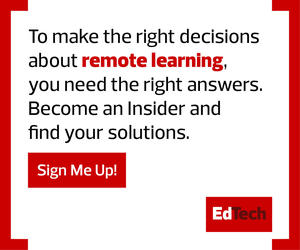1. Gather Data on Staff Professional Development Needs
It’s important to understand what hurdles your educators are facing. Knowing what people need — whether it’s a type of class, a certain subject or type of support — is vital to implementing the right professional development platform. If you have district support staff, does the online PD platform have features that will enable your team to reclaim time to focus on larger district needs?
As you implement a PD platform, it’s important to know if educators are completing their assigned courses. What courses are they exploring on their own? How can district staff use platform data to support specific sites or users?
A robust platform can help answer these questions.
2. Know the Ins and Outs of Platform Offerings
Start by looking at platforms that have resources for content, pedagogy and technology created by educators. That way you can avoid managing different platforms for different types of PD. The facilitators should be credible based on their classroom experience.
Next, it’s important to ensure that both synchronous and asynchronous PD systems are established to meet the needs of all learners. With synchronous sessions, the ability to engage with the facilitator is a great way to provide support and model student engagement strategies. Make sure platforms save these sessions, so those who can’t attend the live presentation can review them later.
It’s also important to differentiate between professional development — where technology and pedagogy intersect — versus training, which is the point-and-click skills users need. Some platforms have PD that adds to the technology sessions by integrating social-emotional skills development or specific content for English language learners, for example, while other platforms do not. Find a solution that addresses each type of PD because that will help you provide something for different types of learners, schedules and needs.
3. Use Needs Assessment Data to Cut Through the Noise
With so many tools and resources available, it can be challenging to pinpoint what the timeliest information is to learn. Use your needs assessment data to determine what the most valuable courses are to showcase to your educators.
As a district administrator, certain PD platforms allow you to tailor what teachers see when they log in, either by limiting the availability of courses, creating playlists for teachers to start with, or both. Playlists are also great because you can intermix different courses from different categories to best fit your district’s needs. There may also be an option to add your own district-created PD content to the platform. This ensures a focus on what you value, honoring the work that your district has created, or can provide context for how the content platform relates to your district.
4. Maintain Updates to Avoid Unexpected Changes
With new features being released every day, it’s important to keep training material up to date. Nothing can throw off a session like an unexpected change. An app literally changed on me once during a summer PD session. It was like a wave coming over the computers a little at a time until they all had shifted to the new version.
PD platforms recognized as partners by Microsoft, Google, Apple, and other companies are great tools to implement because they have the resources to update quickly. When picking a platform, it’s important to ask, how often is your content updated?
5. Request On-Demand Support for Educators
This can be a tricky one to implement because support calls are often routed to traditional tech support systems. However, it’s important to think about this from the educator’s perspective. Sometimes they know how to click the buttons in the app or program but need help with figuring out how to use the tool for student engagement, or how to determine best tool for a specific lesson. That’s where educational technology professionals thrive, but not all districts have enough of them on staff to equitably support all teachers. However, some PD platforms have this built into their ecosystem. Also, it’s important to recognize that PD platforms don’t replace your PD staff. In fact, they can help your staff meet this need. If staff members aren’t available or need reinforcements, consider how a PD platform can address on-demand support in your district. Also, most platforms assign a specialist to serve as on-demand support for the district’s implementation staff.