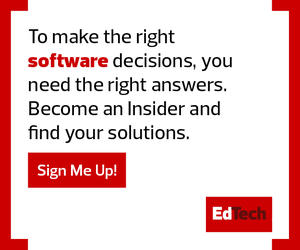School districts that purchased pandemic-era tech needn’t worry, however, as these tools continue to add value to education in modern learning environments. Large displays and other audiovisual tools support accessible learning. Learning management systems such as Google Classroom allow teachers to easily organize and visualize their class data. Here are other ways technologies released during the pandemic continue to benefit students, whether they’re in the classroom or learning from home:
Advanced Connectivity Options Open the Door to Network Upgrades
At the onset of the pandemic-driven remote learning shift and during the hybrid learning that followed, districts persevered to provide one-to-one devices to K–12 students.
One element many of these learners lacked, however, was connectivity. “The Lenovo 100e 2nd Gen and 300e 2nd Gen are equipped with features that provide enhanced learning experiences through improved connectivity for online learning, and videoconferencing and multimode flexibility,” says Delia DeCourcy, senior global education solutions manager for Lenovo. The company equipped these 2nd Gen Chromebooks with Wi-Fi 6 capabilities.
TECH TIPS: Here are six things K–12 schools should consider before upgrading to Wi-Fi 6.
The advanced connectivity features of the devices helped students get online during the pandemic and will continue to benefit users as schools update their infrastructure and future proof their networks.
Security Features Protect Schools from Cyberattacks and Rising Costs
The increased cybersecurity features ed tech companies implemented to keep schools safe during the pandemic also continue to benefit users. Following a rise in cyberattacks targeting K–12 institutions, schools sought pandemic-era technologies with increased security measures. Leaders needed ways to keep student data safe.
Because IT teams were stretched thin, schools turned to cybersecurity products powered by artificial intelligence and machine learning. “Lenovo NetFilter is a cloud-based security software that uses AI to categorize both known and unknown domains to help detect and stop malicious malware,” DeCourcy says. “It provides real-time protection through robust features designed to work in the classroom and remotely,” keeping student data safe in any learning environment.
Beyond protecting student data, these pandemic-era cybersecurity features are now helping schools secure lower cybersecurity insurance premiums. Insurance companies have re-evaluated the risks facing schools in the wake of rising attacks. Districts without sufficient cybersecurity protections are seeing their premiums rise — or, in some cases, their coverage dropped entirely. Technologies that add a layer of protection against cyberthreats are therefore much more enticing in today’s education landscape.
UP NEXT: Multifactor authentication should no longer be optional in K–12 districts.
Online Tools Curate Data for Learning's Continued Personalization
Schools also invested in software to support remote and hybrid learning during the pandemic. Companies responded in kind, developing and updating offerings to meet the needs of virtual learning environments.
Reading fluency, for example, was initially difficult for many educators to measure online. “Historically, this arduous process is conducted manually by a teacher sitting next to a student who practices reading a passage out loud,” says Mike Tholfsen, principal group product manager for Microsoft Education. “Teachers dislike this time-consuming process, and many students dislike reading out loud in front of people. During the pandemic, this process became extremely difficult, even impossible in many cases.”
As a result, the Microsoft team developed Reading Progress. “Reading Progress, which is built into Microsoft Teams for EDU, allows students to independently record themselves reading out loud,” Tholfsen says. “After the student submits the reading passage, Reading Progress uses our speech services to auto-detect reading speed and accuracy — including mispronunciations, insertions, omissions, repetitions and self-corrections — and lets the teacher review the data, update or change it if necessary, and give the student feedback.”
Click the banner for customized content on school software when you sign up as an Insider.