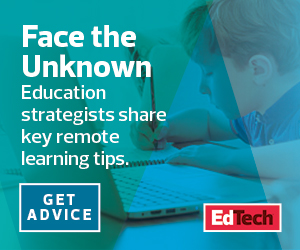The unexpected shift to remote learning last spring revealed that many educators still struggle to teach with technology. A recent University of Phoenix survey of more than 1,000 K–12 teachers found that nearly 50 percent were unprepared for online instruction.
Of those surveyed, 41 percent also reported feeling overwhelmed from receiving too much information, resources and tools to assist them with virtual learning. The survey also found that most teachers (81 percent) plan to seek additional training this summer to prepare for the upcoming school year, which may involve remote or blended learning for most districts.
But with the coronavirus pandemic, virtual professional development sessions became the norm too. Social distancing guidelines pushed many districts to deliver PD online to support educators and help them manage their online classrooms.
Districts are also noticing the long-term benefits of offering PD virtually. Online sessions are more accessible, flexible and budget-friendly. Also, there are numerous ways to deliver them — from hosting videoconferencing meetings to signing up educators for online courses.
Nevertheless, delivering PD virtually requires strategic planning from instructional coaches or IT teams. Here are four tips to ensure they are successful.
1. Set Clear Objectives, Expectations and Roles
Similar to planning for an in-person session, it’s important to first identify goals and how they’ll be measured. Facilitators should think about what their participants’ current needs are and what they should know and be able to do by the end of the session. Goals should also align with the school’s or district’s vision and learning objectives.
Designating supporting roles is also crucial. A facilitator may find it difficult to manage all the digital tools that come with running virtual PD, explained Matthew X. Joseph, director of curriculum, instruction and assessment for Leicester (Mass.) Public Schools, during a Tech & Learning webinar. Therefore, assigning roles such as moderator, technical support and timekeeper can ensure the session goes smoothly while empowering people to participate, he said.
DISCOVER: Find out how to prepare and support educators teaching from home.
2. Find the Right PD Format
When planning for virtual PD, facilitators should look at different delivery methods and select the one that best meets the session objectives they’ve identified. They’ll also need to consider how many people will attend the session and how it will be structured to be intentional about providing effective learning opportunities. Will the session be a whole group or small group discussion? Will it involve collaboration or real-time feedback?
Using videoconferencing technology is one way of encouraging live interaction from a distance. Many videoconferencing platforms such as Microsoft Teams, Cisco Webex, Google Meet and Zoom have features beyond chat boxes that help mimic real-time collaboration and make PD sessions more engaging — from polling to screensharing.
There are also plenty of ed tech vendors that offer free, online training for teachers, which districts can incorporate into their PD. For example, Google for Education has its Teacher Center, which features training courses that help new and advanced users leverage Google tools such as Classroom, Docs, Forms and Slides for in-person and remote instruction. Educators can also find additional resources such as a digital citizenship and safety course and accessibility tools training.
3. Make Sure to Test the Technology
Technological mishaps happen all the time. To avoid them, facilitators should check to make sure all their devices — webcams, microphones, headsets, etc. — are properly working ahead of time.
They should also be familiar with the different features on the platform they are using. Do they know how to create a poll on Zoom? Share a screen on Google Meet? Record a meeting on Cisco Webex? Rehearsing a virtual PD session can help facilitators feel more confident and make the training more efficient by warding off any accidents such as sharing the wrong window during a presentation.
MORE ON EDTECH: Learn how technology bolsters on-demand teacher training.
4. Don’t Be Afraid to Get Creative
Learning new material can be overwhelming, which is why training sessions should be clear and focused. But that doesn’t mean they can’t be fun. It’s equally important to keep educators engaged during a PD session, especially if they’re not collaborating or participating in an interactive workshop in person.
For instance, facilitators can incorporate tools such as Microsoft Whiteboard or Google Drawings in their sessions to have participants ideate, present or collaborate with each other on a digital canvas while sparking creativity. Others have also used applications such as Flipgrid during PD training to ask teachers to create and post video reflections or build a digital bank of educational resources based on the topic they’re covering.
Overall, there are plenty of ways for facilitators to make PD effective, useful and empowering — even remotely — which can help educators do a better job of meeting their students’ needs.