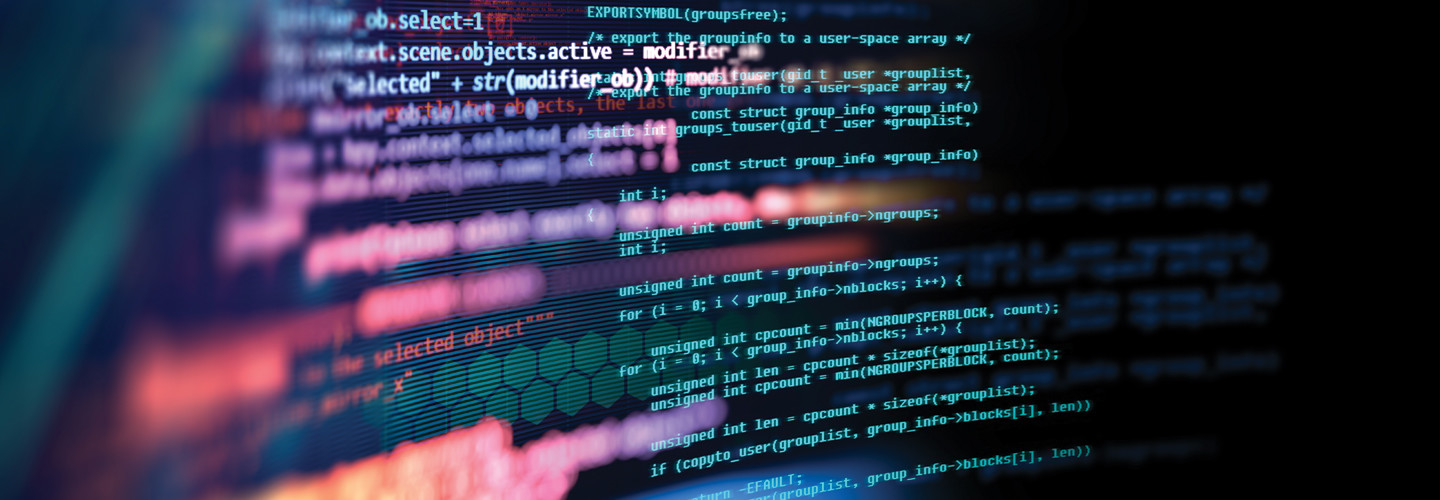With the digital shift in K–12 education came a number of new applications. These apps, installed on student and educator devices, enable learning styles that became prevalent in the wake of the pandemic. For many users, the applications associated with blended, hybrid and remote learning aren’t considered a security threat, but for IT professionals, each application comes with new risk.
Schools deployed an average of 6.7 applications per device to facilitate remote learning, according to the 2021-22 Absolute Endpoint Risk Report: Education Edition, which surveyed more than 10,000 schools. This included 5.4 security controls per device, on average, yet 47 percent of anti-virus applications were found to be ineffective, the survey found.
Often, K–12 IT leaders lack the tools to appropriately monitor and rectify these situations, leaving them in the dark about potential cybersecurity weaknesses. There are ways, however, for schools to deploy, monitor and update these applications so learning can continue.
Click the banner below to access customized cybersecurity content and advice from experts.
What Causes Security Applications to Stop Working in Education?
There are several reasons that applications stop working effectively. When IT administrators re-image devices, the security application they’re counting on may be removed without their knowledge.
Another reason is that applications sometimes counteract one another. Often, IT professionals install multiple applications on a device simultaneously. “A lot of times, those applications don’t like each other, meaning they start protesting, and they override each other,” says Torsten George, vice president of product marketing at Absolute Software. “That also has an impact on the integrity of your application.”
Finally, users might disable applications. When they’re working and see a pop-up interrupt them repeatedly, they may shut off an application without realizing that they’re turning off security software, George says.
How Can K–12 IT Teams Make Applications Effective and Efficient?
The solution is not to have fewer applications, as these enable enhanced digital learning. Rather, IT teams need ways to monitor their districts’ application health and use.
“Most IT teams don’t even know if an application works or not,” says George. “What they see, using the traditional toolset, is that it’s installed, but they can’t assess if it’s working as intended.”
47%
The percentage ineffective anti-virus applications
Source: Absolute Software, “Three Key Trends Impacting K–12 and IT Security,” August 2021
Schools need emerging technologies, such as application persistence, to help them monitor their applications. This technology, which powers solutions such as Absolute Resilience, allowing IT administrators to select applications on which they receive updates and reports. The software monitors applications to ensure they are working effectively and remain up to date.
In school systems where funding is scarce, this monitoring technology can also help schools evaluate the use of their application licenses. Many cloud-based applications require a recurring fee, so IT teams need insight on whether students are taking advantage of these programs.
“Absolute can provide deep insights into how educational technology is being used and what the adoption rate is,” George says. When an application isn’t being used, the company can send a notification to IT teams, who may choose to remove the application or transfer it to a different student.
In this way, the monitoring software works not only to keep districts safe from cyberattacks but also to ensure their purchases are being used efficiently.
READ MORE: Network monitoring identifies infrastructure challenges and threats in K–12 schools.