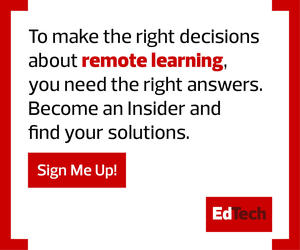Amid the growing popularity of esports, more middle and high school teachers and esports coaches like myself are looking for a gaming monitor to meet the unique requirements of gamers, multitaskers and graphic design students. The Lenovo Legion Y27gq-20 fits the bill.
This stunning, 27-inch computer monitor is optimized for gamers who demand high refresh rates and fast response times. It has NVIDIA G-SYNC technology, which delivers blazingly fast performance. At 109 pixels per inch, the Legion touts sharp images without scaling.
The Near-Edgeless QHD anti-glare screen is pleasing to view from virtually any angle. When the monitor is in landscape mode, the viewing angle is a generous 170 degrees, thanks in part to active matrix technology. During testing, I stood almost perpendicular to the monitor and could still read text on the opposite side of the screen — a feature that will make it possible for teachers to help students from a healthy distance when in-person instruction resumes more widely across the country.
User-Friendly Controls Support All Student Needs
Teachers and students can control the interface with six buttons on the lower right front of the monitor — a power button, plus five others that serve as shortcuts to game settings (such as profiles, overdrive and on-screen frame rate), input toggle, on-screen refresh rate options, brightness and color settings, and main on-screen display menu.
These convenient controls allow schools to accommodate students’ individual needs. For example, while a student in my video game design class prefers her screen brightness set to high and requires extreme frame rate when testing a video game, a student in my 3D modeling and animation class who gets frequent headaches prefers the lowest screen brightness level possible.
Myriad of Inputs Achieve Ideal Audio Quality
There three USB ports: one under the monitor and two on the left side. There is a 3.5mm audio input on the left, which can connect to headphones and headsets for TRS and TRRS output, respectively, providing 24 bits at 48 kilohertz microphone input. I plugged in a gaming headset during testing, and once I mixed the sounds, the audio was perfect. Other online gamers commented on the clarity of my audio output. When I took a break, I hung my headphones on the convenient 2.5-inch retractable headphone hook hidden on the left side of the monitor. Just flip it out when needed.
Adjustable Monitor Fits to All Preferences
The monitor’s stand has a black, V-shaped metal base that looks as stylish and tough as a stealth bomber. Three holes on each side of the V accentuate a blue plastic layer lining the bottom of the base, giving the display a unique aesthetic.
When it comes to setup and placement options, the Legion offers a lot of flexibility. The monitor attaches to a cylindrical post that is 13 inches tall and about 2 inches in diameter. The monitor can be raised and lowered to the user’s preferred height. It can also tilt up to 30 degrees, swivel and rotate 180 degrees.
MORE ON EDTECH: Ensuring esports programs are equipped for success.
For Video Gameplay, Make Every Millisecond Matter
The Lenovo Legion Y27gq-20 takes up relatively small space on a desk, which allows users to simply push their keyboard forward and guide it onto the base. Unless I’m doing heavy keyboarding, I tend to leave the device on the base because it neatly frees up desktop space directly in front of me. The monitor itself can be turned 90 degrees for portrait mode, which is ideal for designing or testing mobile applications, working on standard-size documents or displaying digital signage in the front office.
In computer monitors with active matrix technology, such as the Legion Y27gq-20, each pixel is controlled by one to four transistors, producing a brighter and more colorful screen capable of 16.7 million colors. Active matrix technology also updates the screen faster. In fact, the Y27gq-20 clocks in at 1 millisecond in extreme mode with a 165-hertz refresh rate, which supports smooth gameplay.
In situations where even 1 ms can mean the difference between victory and defeat, this feature greatly benefits gaming clubs and esports teams. In fact, during testing, gameplay on Call of Duty: Warzone was the smoothest I have ever experienced on a PC. Keep in mind that one will only see the benefits of high refresh rates if the PC is fast enough to push the game past 60 frames per second.
SPECIFICATIONS
SCREEN: 27 inches (diagonal)
RESOLUTION: 2560x1440
IMAGE BRIGHTNESS: 350 candela per square meter
REFRESH RATE AT MAX RES: 165Hz
CONNECTIVITY: DisplayPort, HDMI