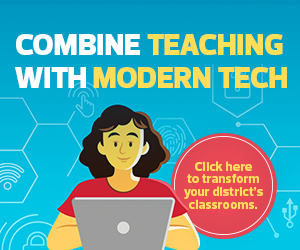EDTECH: Why is it important to pay attention to the system performance of K–12 desktops, laptops or tablets?
Weech: What’s really important is the user experience — how people are interacting with those systems. All of this rich content is getting delivered, and we’ve moved from this one-way conduit to a two-way conduit. Over time, files, media — lots of things — start to accumulate.
When you look at a K–12 system, schools really have to approach this from a budgetary standpoint: “What can we afford?” If you look at the content that’s being delivered and the accumulation of it, it drives performance on those student systems right to the edge of acceptable.
IT administrators in K–12 really have to pay attention to the question of, “What are the levers that I have to give a better user experience and better performance to my students, administrators and teachers?” Memory and storage upgrades are really two of the key things that can enhance that experience and maintain the level of performance that is needed.
UP NEXT: Is legacy technology impacting teacher retention in K–12 education?
Sandil: Remote learning accelerated the way people consume rich content. When kids go back to school, they’ll have gotten used to having all this multimedia for collaboration, and tools like SharePoint and OneDrive. We have shifted the baseline, and I don’t think this is temporary. We’ve enabled K–12 students with these tools, and they’ll find even more ways to use them.
Weech: What the students are doing with these systems is so far beyond what we were doing, even in the college environment, a few years ago. In STEM schools, kids are coding at a very high level. They are editing video. They are creating content. And these are applications that require memory and storage.
Sandil: The need for your device to perform better — exponentially better — is driving most of the demand for our products.
EDTECH: What should K–12 IT leaders look for when making upgrades?
Sandil: One thing I always recommend is for IT administrators to know what machines are in their portfolios. I always suggest using tools like the Crucial system scanner to see what solutions work with your devices. You need to know what the devices can support and then buy the product or components to upgrade your machines.
Weech: Over the past 25 years, Crucial has developed a lot of tools to assist administrators. We have a database that allows us to, with the IT administrators’ permission, deploy the tools on their systems.
It’s like a consultant who gives you the options that are best for your system and guaranteed to work in your system.
RELATED: Schools should implement ed tech interoperability standards, Susan Bearden says.
Sandil: We now have 190,000 system configurations in the database. We have mapped 99 percent of the world’s computers. Anytime a new device launches, we update that in our database within 48 to 72 hours.
EDTECH: What are your predictions for technology in the K–12 segment over the next five years?
Sandil: We just launched DDR5, which is a whole new standard in computer memory. It will double the amount of memory and bandwidth your computer can process. We do believe that, in the K–12 space, people will want two or even three times the memory and storage capacity on the device and in the data center.
A lot of people are talking about the metaverse and virtual reality. Virtual reality applications and rich media will need a lot of storage space.
We also believe the category of portable SSDs will expand. K–12 users will want a durable SSD, so they can be mobile.
MORE ON MOBILITY: These technologies support mobile learning in K–12 education.
Weech: As students return to the classroom full time and the learning environment returns to something a little more familiar, it will be interesting to see how the technology that has been deployed during this time fuses back into that environment. What changes will it drive in face-to-face learning?
Longer-term trends coming out of the global workplace, like virtual machines, might make it into the educational environment. A lot of districts are deploying laptops or tablets to students. Will we get to a point where robust home equipment takes predominance?
In any case, memory and storage will be key for personal devices or devices controlled by districts and deployed to kids.
Brought to you by: