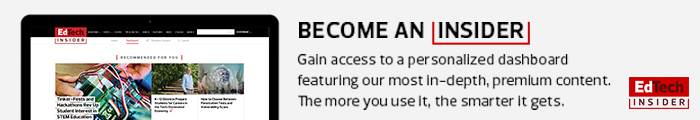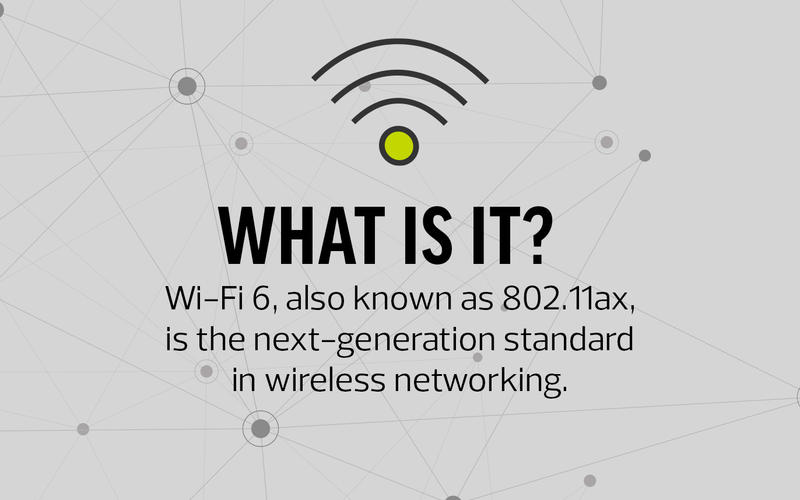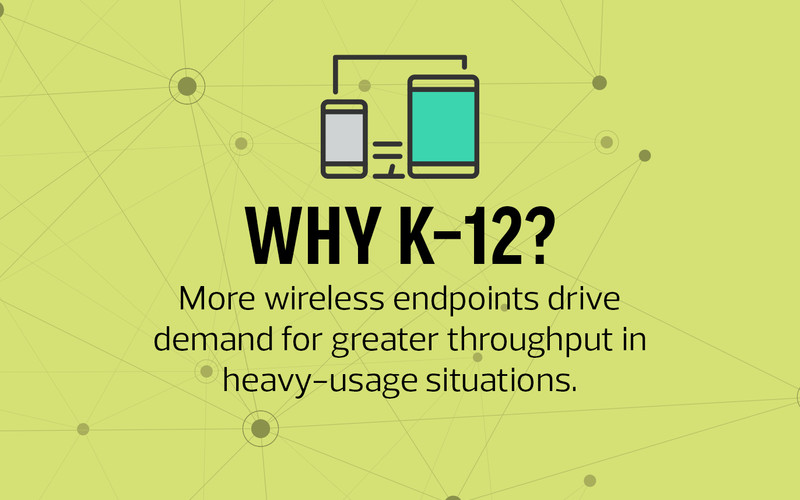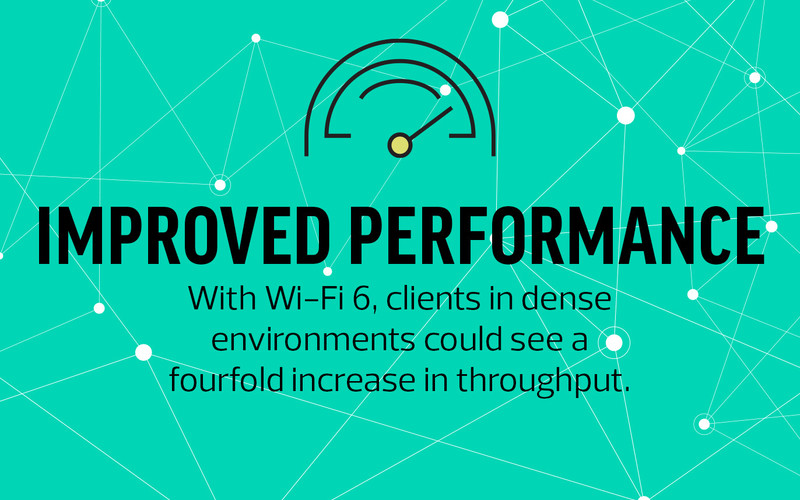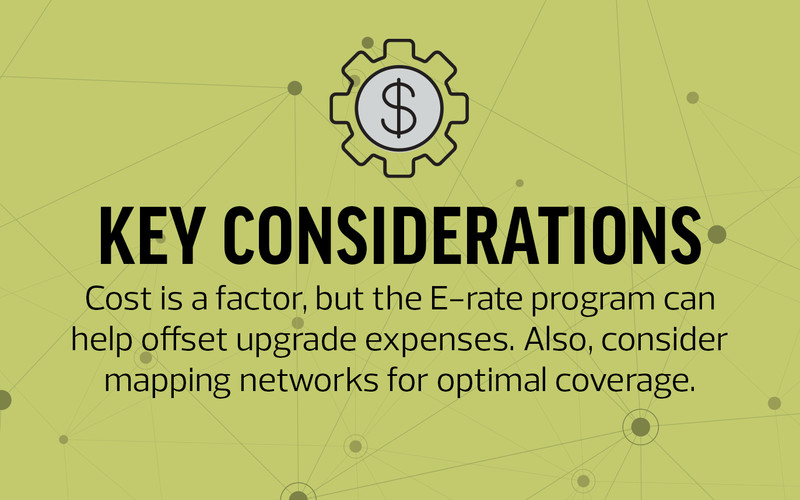Wi-Fi 6 Fosters Collaboration in High-Density Areas
At Hamilton Southeastern Schools in Indiana, officials have started the switch to Wi-Fi 6. They installed Aruba access points in a newly built school — one where the network demands will likely run high.
“This building was designed with collaboration in mind, with multiple open areas where students can work together. Wi-Fi 6 will give us reliable and fast connectivity to those large groups,” says Tom Kouns, director of infrastructure technology.
He describes the use of the more robust wireless standard as a way of future proofing the school.
“We’re seeing a lot more collaboration with students, within the classroom and within the grade level,” Kouns says. “This new building has grade levels in pods and also one big collaborative area. With all the information there, and with ours being a one-to-one environment, we have to be able to handle up to 100 students, all with devices, all in one location. That is really the benefit of Wi-Fi 6: It’s all about the density.”
The designers of the new technical standard say that’s what they were aiming for.
“The original motive for developing the standard was to meet the expanding demand for throughput, as well as the increased number of devices and applications that are being used on the network,” says Dorothy Stanley, chairwoman of the IEEE 802.11 Working Group.
“In K–12, there is huge adoption of internet access for learning applications. You have more and more devices and services and applications being deployed on the Wi-Fi infrastructure in the schools,” she says. “Their needs may be perfectly met by current systems, but it depends on the details of the deployment. If you have a school with older technology, 802.11b or 11g or 11n, they may be maxing out.”