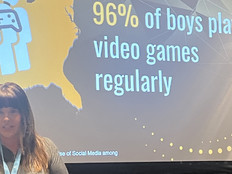Game On: Teachers Should Continue to Gamify Classrooms
Let’s be honest: If a student had a choice between playing a game or doing a math worksheet, he’d pick the game 100 percent of the time.
That doesn’t mean teachers have to turn over their classrooms to “Fortnite,” “Clash of Clans” and “Pokémon Go.” Instead, there are clever ways to use games to engage and enthuse students in learning.
MORE FROM ED TECH: Find out how augmented and virtual reality expand the classroom!
Get Your Gamification On
The topic of gamifying a classroom isn’t new. Several years ago, gamification was an emerging trend and even named one of the Horizon Report’s Top 10 things driving educational change. The gaming industry thrived, and educators looked for ways to capitalize on that. Microsoft purchased “Minecraft,” an immensely popular world-building game, in 2014, and immediately churned out an education edition. Now, “Minecraft,” with 74 million monthly users, is as common in K–12 classrooms as creativity and collaboration — and it encourages both.
Just this February, Microsoft launched a new way to use Minecraft in the classroom by adding a chemistry update. For example, students can see what elements make up a grass block or use helium to make pigs fly, a “Minecraft” blog reported.
“Concepts like state of matter, structure of atoms and chemical reactions become accessible in Minecraft through the immersive world and these brand-new tools,” Minecraft Education Director Neal Manegold says in the blog.
Break Out of the Digital Mold
Of course, you don’t need an actual game or app to use elements of gamification in the classroom. Teachers can create digital breakouts using several Google functions, including Sites, Forms, Drawing and Slides. Digital breakouts are exactly what they sound like — an escape room experience where students use clues and answers to educational questions to break out of a digital space and move on to the next question.
Speaking of Google: Do you remember the Google Art project where students — and everyone else — could discover and view art online? It has been replaced by a revamped Google Arts & Culture platform with loads of content to explore. Embedded in the platform are several quizzes that can be used as games. One asks viewers to match a painting with a style of art. The best game is the viral sensation “Art Selfie,” in which users upload their pictures or selfies and find out how their faces resemble someone in a painted portrait. Calling it a game may be a stretch, but users learn about art and artists by engaging the app. It’s a great way to break out of the old standby art lesson.
Teachers Learn Something, Too
Finally, microcredentials or digital badging are another terrific way to make learning more fun. This time, however, the teachers learn.
Digital badging is a tool used in professional development to give teachers tangible goals. It validates their skills by giving them a badge to display.
A four-part playbook from Advancing K12 outlines ways to launch a badging program at your school or district level. According to the playbook, it would take very little disruption and can be set up, communicated and launched over a summer break without additional staff. (Here's how you can enroll your teachers in a free future-ready teachers badge group.)
Gamification allows teachers and students to connect. Teachers get instant feedback from students and adjust their teaching methods accordingly. And, most important, it’s way more fun to play a game than complete a worksheet.
This article is part of the "Connect IT: Bridging the Gap Between Education and Technology" series. Please join the discussion on Twitter by using the #ConnectIT hashtag.
![[title]Connect IT: Bridging the Gap Between Education and Technology [title]Connect IT: Bridging the Gap Between Education and Technology](http://www.edtechmagazine.com/k12/sites/default/files/articles/2014/05/connectit.jpg)