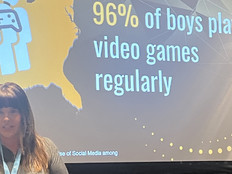Educators Offer Advice About Teaching Good Digital Citizenship
At Bremen Public Schools in Indiana, digital citizenship is as fundamental as reading and writing.
“It’s part of our everyday curriculum,” says Technology Coordinator Melissa Miller. “Our technology standards cover everything from how to use a keyboard to how students can keep themselves and their information private online.”
Bremen Public is two schools in one, with kindergarten through eighth grade and a separate high school housed in the same building. Like a lot of public schools, it provides a one-to-one computing program featuring notebooks, tablets and Dell Chromebooks for its 1,500 students.
“Every student has a device here and at home, so they’re constantly in front of a screen,” Miller says. “It’s important that students understand not only how to protect themselves, but also that whatever they put on the internet will be out there forever. Ten years from now, some random thing they posted in sixth grade that didn’t mean anything to them at the time could affect their ability to get a job.”
Like some 48,000 other schools across the U.S., Bremen leans heavily on a curriculum developed by Common Sense Media, a nonprofit organization based in San Francisco. Common Sense’s K–12 Digital Citizenship program offers multiple lessons on topics such as cyberbullying, digital footprints, copyright, privacy, information literacy and internet safety geared to different grade levels.
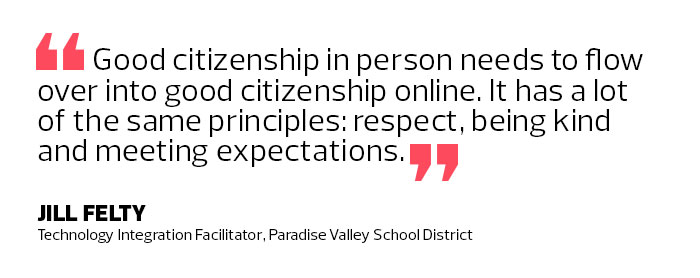
Teaching cyberethics is not only a good idea, but also a professional obligation. In 2008, the International Society for Technology in Education added a section to its standards calling for educators to promote and model digital citizenship and responsibility.
For Kelly Mendoza, senior director of learning and engagement for Common Sense Education, modeling proper online behavior is an essential part of teaching digital literacy skills.
“We believe digital learning and teaching go hand in hand with digital citizenship,” she says. “To have a successful learning environment, you need digital citizenship, but you also need to weave technology effectively into your lessons to enhance and complement those lessons.”
Take a Cyber Pledge for Better Online Behavior
Allison Renda teaches computers to third- through fifth-graders at Broadalbin-Perth Intermediate School in Amsterdam, N.Y. Because many of her third-graders have never touched a computer before entering her classroom, she teaches them all the basics — everything from how to type to how to log in to Google Docs. Establishing a solid foundation for appropriate online behavior is a key part of Renda’s curriculum, and it has spread across all 400 students at the school.
“At the beginning of the year, every class writes a digital citizenship pledge — what they pledge to do this year to make themselves better citizens online,” she says. “Then we create a huge paper display of it in the hallway, and every student has to sign it.”
Among other things, students pledge to protect their personal privacy, create safe passwords, not steal other peoples’ work, avoid cyberbullying and report it when they see others engaged in those bad behaviors.
“Even though they’re only in third, fourth and fifth grade, we’ve already started seeing issues with social media, such as inappropriate sharing of images and posts,” Renda says. “You’d think this would be a middle school or high school problem, but it’s not. It’s starting to trickle down to the younger kids. It’s scary to think about.”
Renda says she spends about 12 weeks a year teaching digital citizenship to her students, along with regular conversations and reminders throughout the school year.

Educate Parents on Digital Citizenship
Renda also knows it’s not enough to just teach the students the rules of the information superhighway — you also need to educate the parents. That’s why the district created a web page specifically designed to help parents when they have questions.
“The biggest concern for parents is, ‘My kids know more about this than I do. How can I keep them safe when I can’t even keep up?’ ” she says. “So we created a page to point parents to places they can go to get more help. My phone number is on it if they ever need to call.”
When education has played its part, technology can step in. Some schools use classroom management solutions like Lenovo’s LanSchool to keep a close eye on students’ screens. The software helps to ensure that students aren’t breaking their pledges to be good digital citizens.
Setting an Example for Digital Natives
“Generation Z kids were practically born with this technology in their hands,” says Jill Felty, technology integration facilitator for Phoenix-based Paradise Valley School District. “They know how to do things we don’t, and can teach us how to use it. But they don’t always have the other piece — they don’t think, ‘What are the consequences if I do this?’”
With more than 30,000 students spread across 30 elementary schools, seven middle schools and five high schools, Paradise Valley understands the magnitude of the job.
That’s why, three years ago, the district built a comprehensive website dedicated to teaching its students, parents and employees how to harness the power of technology safely and responsibly.
The district also works with parent-teacher organizations, a parents’ council and a forum of female executives to help teach the principles of proper online behavior. “Good citizenship in person needs to flow over into good citizenship online. It has a lot of the same principles: respect, being kind and meeting expectations,” Felty says.
Fortunately, schools can rely on students to lead the way and establish expectations for appropriate online behavior, says Mendoza.
“Once they embrace the idea of digital citizenship, they’ll behave respectfully and responsibly, and expect others to behave that way as well. In schools, that’s the ideal,” she says.