Videoconferencing and Collaboration Tech Boost Learning Opportunities
The Kodiak Archipelago, home to some of the most isolated schools in the country, stretches 177 miles into the Gulf of Alaska.
But virtual classrooms and new digital learning tools help students in Kodiak Island Borough School District stay connected to teachers, peers and the rest of the world.
The core campus on the main island supports a high school, middle school and four elementary schools. KIBSD also includes eight rural schools on the archipelago. Island residents access towns by boats or small planes, and for years that remoteness took a toll on student outcomes, school officials say.
But that’s changing. In the 2015-2016 school year, the overall graduation rate hit 90 percent in a state where the average is just 76 percent. Administrators credit the creative use of virtual classroom technology, along with a continued focus on academics, for the positive numbers.
“We shattered assumptions about the supposed disadvantages of smaller, rural school districts and their limited resources,” says Stewart McDonald, former KIBSD superintendent, who recently took the same role in the North Slope Borough School District in Barrow, Alaska. “A small system can be far more nimble than larger districts, and thanks to technology and a sustained focus on academics, small systems can do outrageously powerful things.”
Remote schools in districts like KIBSD use videoconferencing systems, cloud-based collaboration learning platforms and satellite-based broadband communications to virtually shrink the miles that separate students from modern educational opportunities. Doing so gives them access to superior classes and teachers, McDonald says.
SIGN UP: Get more news from the EdTech newsletter in your inbox every two weeks!
Clear Benefits of Virtual Classrooms
Districts can use virtual classrooms to offer advanced or specialized classes where low enrollment levels wouldn’t justify a full-time instructor. For instance, about 40 students in rural Pennsylvania’s Pen Argyl Area School District (PAASD) take German language classes online from instructors located outside of the district. The district also offers virtual courses in veterinary and forensic sciences.
“We’re finding virtual learning to be a very useful option for giving our students access to new opportunities,” says Mike Peck, PAASD’s coordinator of online and blended learning. “It fills niche areas that we wouldn’t have been able to service in the past.”
Virtual classrooms also mitigate obstacles to education, such as health problems and other personal circumstances that make it difficult for students to attend traditional classes.
“In the past, if a female student became pregnant, 9 times out of 10 she would have dropped out,” says Thomas C. Murray, director of innovation for Future Ready Schools, a project of the Alliance for Excellent Education. “Virtual classes mean that teenager can be a mom and at the same time graduate high school.”

Financial pressures also push schools to go virtual. Enrollment in full-time virtual schools rose from about 160,000 students in 2010 to about 260,000 students in 2014, according to the National Education Policy Center. Murray says growth in virtual and blended learning continues to rise.
“That’s forcing public schools to think differently, especially in states where funding follows kids who attend classes outside their home districts,” he adds.
In Pennsylvania and elsewhere, when a child enrolls in virtual classes taught outside of the home district, the local school typically receives a bill for tuition costs.
“In 2012, when we recognized there was growing demand for virtual schools, we created in-house opportunities so students could stay with Pen Argyl,” Peck says.
Building Blocks for Better Collaboration
Peck and his IT peers can choose from a broad range of technology options when creating virtual learning environments, including cloud-based collaboration platforms that bring students and instructors together, no matter how great the geographic separation.
“Because our schools are spread out over hundreds of miles, collaboration means living and working in the cloud,” says Damon Hargraves, technology director at KIBSD.
“Instructionally, cloud applications help us deliver the latest and greatest curriculum, with resources that get updated frequently.”
The district uses BlueJeans, a cloud-based, videoconferencing application that also offers bridging capabilities for teachers and administrators to schedule meetings. It integrates with the district’s Polycom HDX 7000 videoconferencing gear, which Hargraves calls a cornerstone for remotely delivering educational content.
The Polycom package consists of high-definition video cameras and professional-grade microphones, which work with shelf- or wall-mounted Sharp TV flat-screen panels. This setup lets teachers at the main Kodiak campus teleconference lecture-format lessons that augment instruction by local teachers.
To bring in teachers from other schools, the school attaches tablets to robots that roam through classrooms and interact with students.
In addition to using the room-sized systems, the district also promotes small-group instruction.
“We want students engaged in learning by actively collaborating with others,” Hargraves says.
To support those interactions, KIBSD recently tested a new videoconferencing system — Polycom’s CX5000 — that can be used with notebooks and Chromebooks. The district paired the platform with Microsoft Teams, a Software as a Service module for Microsoft Office 365 that provides video, voice and chat capabilities. The Teams module stitches together images from multiple cameras into one panoramic video, Hargraves says. Through audio triangulation and video analysis algorithms, Teams automatically focuses the video on whoever is speaking.
“It’s a system for creating a 360-degree view of classrooms,” he says.
Another plus: Teams also centralizes Word, PowerPoint and Excel applications created in Office 365.
“Bringing everything together into one location is a game changer for collaboration,” Hargraves says.
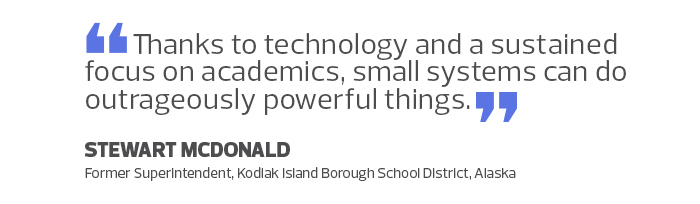
BlueJeans and Teams aren’t the only collaboration platform options for schools. Pen Argyl uses Instructure’s cloud-based Canvas, a learning management system that can deliver online content as well as shared document creation, messaging and analysis of student outcomes.
The district integrates Canvas with G Suite for Education and Zoom, cloud-based videoconferencing. While in class, students use district-supplied HP laptops and Chromebooks with built-in video cameras to interact with each other and their instructors.
Focus on Networks to Drive Virtual Classrooms
Virtual classrooms address a variety of K–12 goals, but only when IT managers pay close attention to infrastructure issues and support. Networking is reportedly among the most important areas to tackle. Ensuring the appropriate bandwidth has proved especially critical for KIBSD’s far-flung facilities. A fiber-optic WAN link runs under the ocean from Anchorage to bring high-speed internet service to Kodiak Island’s schools.
Communicating with remote sites requires earth station services that beam signals to satellite dishes at the schools. That keeps students and teachers in touch, but at much slower speeds: downloads at up to 10 megabits per second, uploads at only about 6Mbps.
“This capacity works, but the reality with bandwidth is there’s never enough,” Hargraves says.
After all, there’s a common thread within virtual classrooms, whether on a remote Alaskan island or in the heart of a big city: “The more bandwidth we get, the more classes we can deliver.”








