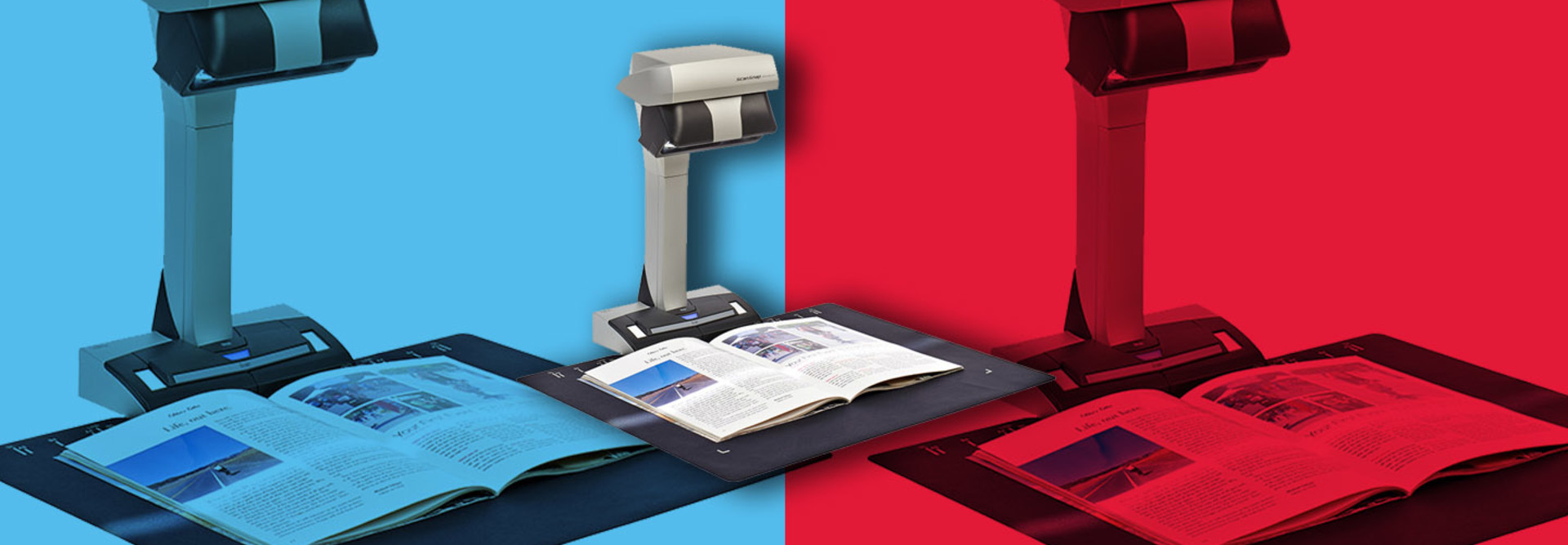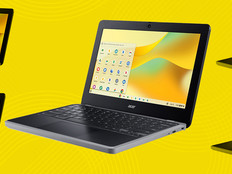Review: Fujitsu ScanSnap SV600 Doesn’t Back Down from Big Projects
Print is not dead — and as long as textbooks live, so too will the need to convert paper texts for use on digital devices.
The Fujitsu ScanSnap SV600 overhead scanner competently digitizes large, oversized documents or books up to 30 millimeters thick. After carefully unboxing the SV600, the scanner is up and running in minutes. Simply install Fujitsu'ås ScanSnap software, place the scanner's base on the soft black mat (included) and connect it via a USB cable to a computer.
The scanner can accommodate books of almost any size (for this review, we used a 600-page textbook with a heavy binding). To scan, place the book flat on the mat and center it using the text mark on the scanner, then initiate the scan by pressing the large button. Within seconds, two LEDs located in the scanner's rotating head produce a solid white line, which quickly passes from the top of the book to the bottom. Turn the page, and the device immediately scans the next two pages. With the ability to scan items measuring up to 17 inches by 11.81 inches, the SV600 can accommodate texts of nearly any size, without folding or cutting. School librarians, rejoice: No more upside-down textbooks on copy machines.
Number of seconds it takes for the Fujitsu ScanSnap SV600 to scan a page
The included ScanSnap software can be configured to automatically separate pages, or "flatten" the image to remove distortions, and create a searchable PDF document. The software also can remove fingers and other objects that might inadvertently make their way into the scan. Most of the time this feature works well, but there were a few instances where slight smudges were visible on the image.
The SV600 also efficiently scans small printed objects, such as business cards. Arrange the business cards on the mat and activate the scanner. Within seconds, each of the cards is automatically scanned and separated by Fujitsu's VI Technology, autorotated, and ready to import to Microsoft Outlook, via ScanSnap's CardMinder software — a nice feature to have, especially considering that the cards are automatically accessible from the user's contact list. But the real benefit of an overhead scanner is versatility and ease of use. Fujitsu's ScanSnap SV600 confidently hits the mark on both fronts.