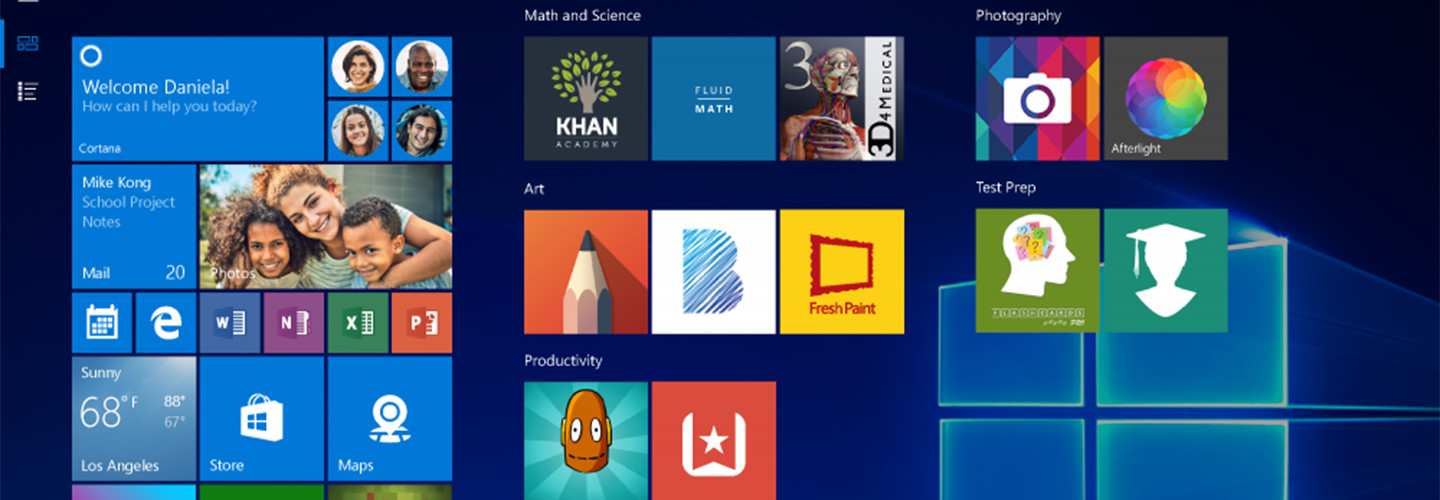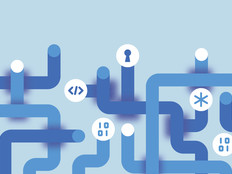Windows 10 S Promises Efficiency and Fosters Learning Opportunities
At a recent event, Microsoft unveiled a wide range of products that directly affect the learning experiences of students. One of the unveilings, Windows 10 S introduced the promise of speed, security and superior performance. This new operating system can provide both teachers and students valuable time and educational opportunity.
If you have ever been in a classroom full of devices, speed is a huge factor. Windows 10 S increases speed, whether booting up, coming out of sleep, or streaming high-definition video across devices.
Opportunities arise when you can both control the apps being installed and deliver the cloud promise of working across devices seamlessly, without hindering time.
SIGN UP: Get more news from the EdTech newsletter in your inbox every two weeks!
The New OS and Other Microsoft Tools Expand the Classroom
As educators, we want to prepare students within the safety of our classrooms. Windows 10 S promises to provide that opportunity by only running apps verified in the Windows Store.
Windows 10 S also allows files and settings to be synced across devices, an efficiency that helps educators (and students) save time in the classroom.
Joining Windows 10 S devices to the Azure Active Directory in the cloud helps to keep devices connected, and configuration changes up to date, as they move outside the boundaries of the classroom.
Another new feature I am excited about is Microsoft Edge, the faster, safer browser that offers better battery life. Microsoft has done extensive testing with the top 200-plus education websites used by teachers and students to ensure compatibility.
The speed of Edge coupled with the ability to annotate a website via digital ink capabilities allows teachers to display and model sites to students and bring a greater awareness to context.
Toss that in with extensions — my favorite is a OneNote Web Clipper — and teachers can deliver those markups directly into OneNote Class Notebook and share them with students in a mixed collaborative environment.
With its efficiency and features, the new operating system allows educators to save time while supporting greater learning opportunities for students.