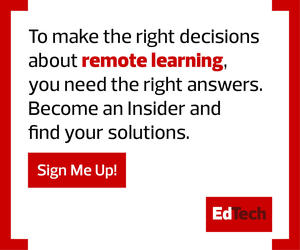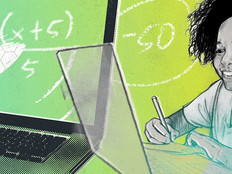1. Don’t Assume Students Are Tech Savvy in an Academic Setting
Children today are often called “digital natives.” Coined by education writer and speaker Marc Prensky in 2001, the term refers to those born into the digital world and who grew up speaking the “digital language of computers, video games and the Internet.”
Many educators assume that digital natives instinctively know how to use technology because they have been and continue to be immersed in it. However, it’s important to challenge that assumption. Students may know how to surf the internet or use a smartphone, but that doesn’t mean they know how to apply those skills to their learning. Providing the right guidance and instruction will be critical to get them to meaningfully engage with technology in the classroom.
It’s also important to remember that huge gaps in technology access persist today and to work toward making sure digital lessons are accessible to all. Last fall, the National Education Association reported that more than 12 million U.S. students did not have the technology they needed to participate in remote or hybrid instruction, according to Education Week. Consequently, some students may lag behind in developing and practicing certain digital skills because they lack the resources to do so.
2. Assess Your Classroom for Tech Readiness
Digital transformation in education takes preparation and planning. Before jumping into purchasing a new device or downloading a new online platform, consider whether your classroom is ready to support a technology-rich environment.
Educators, administrators and IT teams can work together to determine how to arrange certain technologies in a classroom. Conversations around overall goals, budget considerations and IT infrastructure are also key to supporting classroom technology initiatives.
RELATED: Learn how three superintendents worked with CTOs to solve remote learning challenges.
In another episode of Focus on K–12, Florida-based teacher Mike Cicchetti shared ideas for assessing what classrooms have available for both digital and analog lessons. In addition to seeing what’s available from the school district, he also checks in with his students. “What tools are they used to?” Cicchetti asked. “What tools have they experienced in the past? I need to know where they are.”
Another tip is to make sure you’re leveraging your school’s vendors and community partners to help involve students in designing their learning experiences. For example, through CDW•G’s Blueprint to Design® service, New York’s Rochester City School District was able to organize an event where students could try out various technologies, such as virtual reality headsets, and share their feedback.
3. Encourage Students to Take the Lead
Although today’s students use technology a lot, they can easily fall into the trap of being passive users. They may be consuming information they find on the internet — whether reading, viewing or listening to it — without actually asking questions and engaging with the content.
In the classroom, however, educators can provide opportunities for students to be active technology users and to practice future-ready skills. One way to encourage more engaging interactions is to adopt instructional strategies that encourage collaborating, creating and sharing with a wider audience than the teacher. Instead of merely assigning students a digitized worksheet to complete, have them find and interview experts about a specific topic and present what they’ve learned with a media-rich project.
This is also where self-management strategies come into play, especially for students in remote learning environments, which require them to work more independently. To best support remote students, ensure your processes and systems are accessible, easily understood and ready to go. For instance, encourage students to use a digital notebook as a one-stop shop where they can organize their notes, collaborate with their classmates and review class materials. If students are doing group work virtually, assign them specific roles before splitting them up into videoconferencing breakout rooms.
By providing learning experiences that allow students to use technology in engaging and meaningful ways, educators can better empower them to explore skills and abilities that will help them flourish in our quickly changing digital world.
MORE ON EDTECH: Know how to answer to the most-asked hybrid-learning questions.