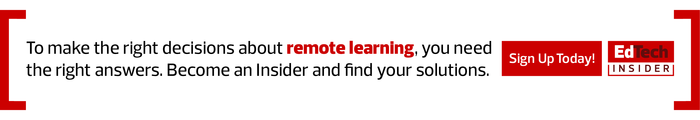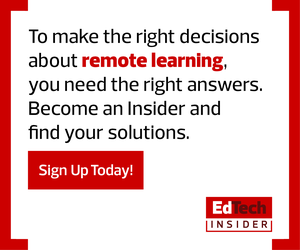When school buildings close, districts have to think strategically about how they’ll continue teaching students beyond classroom walls — especially in times of a crisis.
Educators have to adapt lesson plans to their district’s chosen remote learning approach, whether that be using learning management systems, collaboration suites, take-home packets or all three combined.
Districts may decide to focus on teaching core subjects such as math and language arts during remote learning, especially if they’re dealing with limited staffing and technology resources. Meanwhile, others may have the option to teach electives or “specials” such as art, music and physical education, which is even more crucial for when schools have to extend remote learning plans for a longer period of time.
But teaching those types of subjects from a distance can be hard for some educators if they’re doing it for the first time.
In Gwinnett County, Ga., Pinkneyville Middle School Band Director Roland Ventura had to brainstorm ways to keep his students engaged when the state’s schools closed due to COVID-19, reports Martha Dalton for WABE 90.1.
“It is definitely a challenge because [band is] such a group activity,” Ventura shared with WABE 90.1. “If you want to put it in sports terms: How do you play football with online plays? It’s a hard thing to do.”
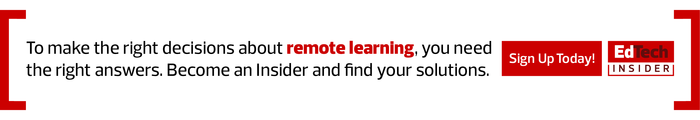
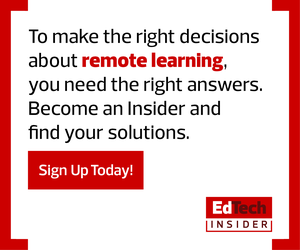
Technology Transforms How Electives Are Taught
Some schools have already found ways to integrate technology into learning across K–12 subjects.
Art teachers have used cloud-based software such as Adobe Creative Cloud to encourage digital creativity in the classroom, while physical education teachers have tapped into the power of smartphones and wearable devices to make activities more interactive.
“The push in education for STEAM (science, technology, engineering, arts and mathematics) programs and makerspaces speaks to the increasing realization of the positive impact these practices have on student learning,” writes Patrick Bailey, an instrumental music teacher in Pennsylvania’s Pennsbury School District, for Edutopia.
Bailey’s students have connected with artists nationwide using Skype; written their own music with free notation programs MuseScore and Noteflight; and collaborated on music projects with Google for Education’s Flat extension.
These examples of using technology to teach specialized courses can be a source of inspiration for those who are transitioning elective classes to a remote learning environment.


With Digital Tools, Educators Can Teach Electives Remotely
In districts where students have access to devices and an internet connection at home, educators can turn to digital tools to teach electives during remote learning.
One way is by using learning management platforms such as Google Classroom to create virtual classrooms and share assignments, assessments and other material with students. At Christian Unified Schools in San Diego, physical education teachers recorded kid-friendly workout videos and uploaded them on Google Classroom for students to follow while they’re at home. Meanwhile, PE teachers in Missouri’s Rockwood School District posted workout ideas and created an activity log for students to keep track of their exercises weekly in their virtual classroom.
Teachers have also used videoconferencing tools such as Microsoft Teams and Zoom to continue student collaboration and give feedback on their work remotely. Rockwood music teachers used Zoom for Education’s breakout rooms to hold small group and one-on-one sessions with their band and orchestra students.
Virtual concerts and tours also act as an alternative to canceled events and field trips. When their choral festival was canceled, high school students at Chino Valley Unified School District in Chino, Calif., recorded parts of the song they were supposed to perform, and a video editor worked with them to put together the virtual performance on YouTube. Teachers have also used Google Arts and Culture, where students can watch 360-degree performances at famous venues such as Carnegie Hall and the Royal Shakespeare Theatre. Students can also visit museums around the world and view high-resolution images of paintings and other types of artwork from a mobile device or laptop.
Thanks to technology, students can stay engaged and connected in their elective courses, even when school buildings are closed.
Imgorthand/Getty Images