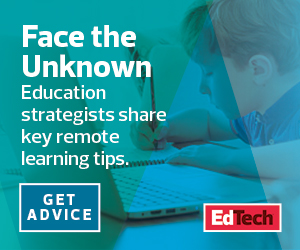3 Tips for Tracking Attendance During Remote Learning
For most school districts, taking attendance while students are learning from home is less of a punitive measure and more of a way to ensure they have the academic and social-emotional support they need.
Educators at Minneapolis Public Schools, for instance, are marking which students are participating in remote learning daily and which ones aren’t to help them better address equity and access challenges, Superintendent Ed Graff tells MinnPost.
“We just want to make sure we’re making those supports for students, whatever that may be — whether it’s just a check-in, or some guidance around instruction, or some positive relationship connections,” he says.
While his comments were made in the context of a national pandemic, it’s something that schools must consider sooner rather than later to better prepare for remote instruction in the future.
READ MORE: Discover why videoconferencing security is essential to e-learning.
With that in mind, here are three tips to help educators adjust to monitoring student attendance during remote learning:
- Consider your student’s situation. Remote learning looks different across school districts. Depending on their students’ needs, some schools may take the approach of distributing paper packets for them to work on, while others may hold classes virtually. That approach should also inform attendance policies. In Montgomery County (Md.) Public Schools, teachers are monitoring engagement rather than daily attendance because not all students are able to participate in online learning. To do so with online learners, teachers monitor who is submitting assignments online and attending live classes or virtual check-ins on Zoom for Education. With students who are not participating in online learning, teachers are reaching out to families via phone or email and tracking who is returning written assignments to school.
- Keep students engaged. Encourage student participation and help them stay motivated during remote learning by having engaging lessons. “Students need opportunities not just to listen or read but to actively process the information being presented,” explains education writer Natalie Wexler. Districts that are doing online learning have numerous opportunities to make that possible. For example, teachers using collaboration programs such as G Suite for Education or Microsoft Office 365 Education can add different media, such as short videos or audio, to lecture slides or documents rather than just having text. Many teachers also use educational apps that are integrated with online learning platforms such as Google Classroom. Teachers can also explore gamification. “Educational games are amazing at taking a child’s love of games and play and using those mechanics to help them to learn,” Dan Ayoub, general manager of education at Microsoft, tells Education Week. And students have even turned to social media to help each other. Alexis Loveraz, a 16-year-old high school junior from New York, recently went viral for creating math and science tutoring videos on TikTok, a video-sharing platform.
- Leverage technology to stay connected. Maintaining communication with students and their families — and finding an efficient way to do so — is more important than ever. Besides setting up virtual office hours and reaching out to families by phone or e-mail, many districts have also used tools such as Google Sites and Microsoft Teams to create a central hub for remote learning where students and parents can access the latest updates or FAQs on academic, technology and wellness support and resources. Educators have also been creative with monitoring check-ins and actually seeing how students are doing. Rather than just using an attendance form, some teachers have used Jamboard, Google’s digital whiteboard, and Padlet, an online bulletin board, to pose questions before the start of their online class.
With digital tools, schools can focus more on who is staying engaged and who needs support during remote learning, rather than just marking down who is present.