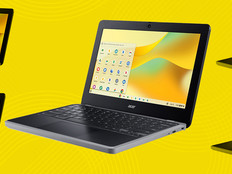Embracing Tech Tools Will Take Learning to the Next Level
A host of innovative technologies can increase student engagement and problem-solving skills and build confidence.
By Esther Shein
With a smorgasbord of the latest tech tools to aid in the learning process, second-grade teacher Tam Bridges has a true 21st century classroom. At McGavock Elementary in Nashville, Tenn., Bridges relies on a digital projector, a document camera, an interactive whiteboard, student response systems, and notebook, slate and desktop PCs to help enhance the learning experience.
A host of innovative technologies can increase student engagement and problem-solving skills and build confidence.
With a smorgasbord of the latest tech tools to aid in the learning process, second-grade teacher Tam Bridges has a true 21st century classroom. At McGavock Elementary in Nashville, Tenn., Bridges relies on a digital projector, a document camera, an interactive whiteboard, student response systems, and notebook, slate and desktop PCs to help enhance the learning experience.
Bridges puts her good fortune into perspective. “I'm a good teacher with or without technology,” she says, “but I think learning should be fun, overall. The kids love how technology works. Sometimes I think they know more than I do.”
The Metropolitan Nashville Public Schools system recognizes the importance of technology in education, says John Williams, executive director of IT. Indeed, the use of innovative technologies in the classroom is key to engaging students and helping them develop critical thinking and problem solving skills, experts say.
“Some kids don't want to expose their thoughts to others but are able to fully participate when using response systems,” says Bill Rust, a research director at Gartner. The additional benefit to teachers is knowing where students are in the learning process, he says. Tools such as projection systems, student response systems, document cameras and interactive whiteboards optimize student engagement.
Setting a Plan
The Metropolitan Nashville Public Schools district, which has 134 schools and approximately 77,000 students, formed its Information Technology Plan Committee to identify what it wanted to deploy and work toward qualifying for the government-sponsored E-Rate discount plan on school technology purchases.
30 frames per second
The highest standard of video used for perfectly seamless movement on the Elmo document camera, which allows teachers to show students detailed object points.
Source: ELMO USA
To create a set of standards for support issues, the IT department developed a cataloging program and selected a set of technologies and vendors to work with, Williams says. Each year, every principal in the district prepares a school improvement plan listing the hardware and software they want to purchase to improve instruction, he adds.
“We've seen about 85 percent of the monies going toward projectors. Many teachers have incorporated those in their plans this year,” Williams says. The Epson PowerLite 83c projectors “allow teachers to use a slate, a student response system, a document camera, or a laptop in conjunction with a lesson plan, and they're used to project usually on a 60-by-60 screen.” The projectors are mounted in the ceiling to give a better angle for projecting onto the screen, and for security purposes, he says.
The IT department includes technical support personnel who are assigned to schools to aid the principals in identifying, purchasing and deploying technology. The size of the school and number of students determines whether the support specialist is shared or dedicated. “The recent influx of technology into the district now has each specialist responsible for supporting over 900 devices,” Williams notes. Specific support needs can be submitted through the help desk or online. Schools rely on a centralized support group of analysts and engineers for escalating problems that cannot be resolved onsite, he adds.
When McGavock Elementary Principal Dr. Christopher Marczak arrived on the job last summer, he was “extremely shocked” that there was so little technology in use at the school – not even a computer lab. “The first thing I did was talk with teachers to ask what we needed to do, then we developed a four-year technology plan and began implementing it immediately,” he says.
McGavock Elementary received $50,000 in ARRA funds last fall – all of which went toward new technologies, Marczak says. “It's sustainable. When the money runs out, the technology will still be there.”
Traveling the World
At New Brighton Middle School in Pennsylvania, integrated-science teacher Anthony Martella's students have taken trips to such destinations as Yellowstone National Park and Alaskan volcanoes – all through live webcams. Martella uses a PolyVision eno interactive whiteboard positioned over his chalkboard, with a mounted 3M projector.

McGavock Elementary teacher Tam Bridges and Principal Dr. Christopher Marczak advocate for 21st century classrooms.
Photo: Tamara Reynolds
“Technology allows me to dig deeper into concepts and interact more with the students and present more images,” Martella says. “I run a very visual classroom, and the interactive whiteboard has helped me to do that. My philosophy is there are a lot of concepts out there, especially in earth science, that words don't do justice to.”
While Martella says textbooks remain critical to his teaching, the ability to use a tool to “support concepts visually with the touch of a pen, has made what I do more interesting to the students and more memorable to them.”
Over the course of a day, Martella sees all 136 seventh-graders. Recently, while studying the immediate effects of volcanoes, such as mudslides and lava flows, he grouped the students in teams of six and asked them to rank the effects from most destructive to least. He presented the information via PowerPoint slides displayed on the eno board. Then the students were called up to list their rankings on the whiteboard.
Whatever is on Martella's computer screen is what is displayed on the board, and he can toggle between any sites or applications he has open. Martella feels strongly that technology not only engages students, but “keeps us teachers on our toes and challenges us to find the best materials out there.”
Integrating Technology
At McGavock, Bridges' class is studying American symbols. The teacher has attached her notebook to an Elmo high-resolution digital document camera to show the students how to use Google to look up images, such as the American flag.
Anything can be put on the camera and presented on a 70-inch screen, Bridges says. She can move the camera around the room so the whole class can see an image, and the projector focuses automatically. “If I didn't have the digital projector, I don't think any of my other technologies would be successful,” she says.
In addition, the student response systems, or clickers, are a key testing tool. “I love the clickers because I don't have to grade any papers. It automatically puts the answers in an Excel spreadsheet to average my grades,” Bridges says.
Fifth-grade teacher Sara Fischer, who works at Israel Loring Elementary School in Sudbury, Mass., believes that using technologies in the classroom helps teach problem solving and gives students confidence. She uses a Promethean ActivBoard with flipcharts that mimic a paper tablet, which helps teachers stay organized, she says. Fischer also taps Promethean's ActivExpressions student response system. Using the clickers, students can perform functions such as texting and answering multiple-choice and true-or-false questions.
“With those devices, I can find out how the kids are doing – anonymously – to get a gauge of where they are as a group or individually,” she explains.
The tools are used for virtually every subject – reading, writing, poetry, math, science and social studies – because Promethean has a resources website where teachers can download flipcharts they have made to share with others. Lessons are grouped by themes, so if Fischer wants to focus on the Olympics, for example, she can find content organized by grade level.
Fischer says teachers can have a wonderful classroom with or without technology, as long as they are innovative and understand different learning styles. But with these tools, “I've captured every child. If you use [technology] appropriately, it enhances every subject. It gives every child a voice.”
ARRA Spending
The Metropolitan Nashville Public Schools received $32.8 million in Title I and American Recovery and Reinvestment Act (ARRA) stimulus dollars for fiscal year 2010, says Dr. Kecia Ray, executive director of Federal Programs and Grants for the school system.
“We treated both pots of money exactly the same,” she says. “We couldn't fund technological improvements with [capital improvement money] any longer because we ran out, so we suggested the schools use the ARRA money for technology improvements,” she says. Many of the district's schools built “smart classrooms,” including clickers, interactive media and notebooks. One of Nashville's high schools installed an Internet café for tutoring, Ray says. The district also set up a “credit recovery” program called the A+ Virtual Lab, which allows students who have failed a course to recover credits by retaking the class online. Additionally, the district set up two academies for nontraditional students who are over 17 and under credit, who may have dropped out of school or were at risk of dropping out. They were invited back last August to take their classes online, and Ray says 63 kids subsequently graduated in the fall 2009 semester.
“We need to think about what our classrooms look like and our schools look like,'' says Ray, “because kids aren't as interested in learning without instructional media.”