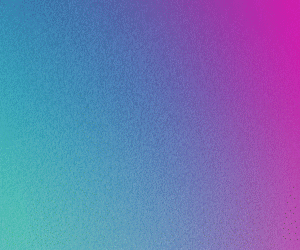Numerous districts invested in additional tech resources during the COVID-19 pandemic to meet remote learning needs. Now that students are back in the classroom, many of those tools are continuing to play a key role in K–12 education.
Ninety-four percent of public schools say they’re providing digital devices such as laptops or tablets to students who need them for the 2022-2023 school year, according to U.S. Department of Education data.
When the Sunnyside School District in Washington implemented GoGuardian Teacher several years ago, only a couple of educators used the learning management solution in their classrooms initially.
Once word spread about the platform’s capabilities, the district’s IT department received numerous requests for access to it.
Today, most teachers are using GoGuardian Teacher in class to convey instruction and to view students’ Chromebook activity in real time to make sure they are staying focused, says Nicholas Olinsky, Sunnyside School District’s information systems and IT director.
LEARN MORE: Explore how all of GoGuardian’s products support K–12 education.
Technology Allows Schools to Personalize Learning Experiences
To facilitate interactive learning opportunities, educators can establish subgroups in GoGuardian Teacher and distribute customized content. This streamlines activities like station-rotation blended learning exercises, in which students move between collaborative, online and other activities.
A study published in the Journal of Computer Assisted Learning found that blended learning significantly improved K–12 students’ learning compared with traditional face-to-face instruction in the classroom.
“Blended learning is definitely one of the most popular instructional models, especially post-pandemic,” says Erica Hartman, a former teacher and school district CTO who now works as a subject matter expert for CTOs at GoGuardian. With better access to the internet and more devices for students, blended learning models are increasingly attainable in K–12 education environments.
In addition to the station-rotation model, there are many ways educators can incorporate blended learning. Asynchronous learning, such as the flipped-classroom model, is another popular example. Each model works to personalize learning for students and support their individual learning needs.
LEARN MORE: Explore 4 ways to personalize learning in the K–12 classroom.
“After giving students an assessment, the teacher looks at the data and can group the students in GoGuardian Teacher,” Hartman says. “It saves teachers a lot of time because they aren’t making charts on the board and then changing groups all the time.”
In the classroom, teachers can send a link to a website or an announcement to let the class know they’ll be switching from a writing activity to peer review in five minutes.
6%
The percentage of K–12 educators who say their school districts don’t use a learning management system
Source: edweek.org, “What Teachers Really Think About Their Learning Management Systems,” Sept. 21, 2022
Digital Assets Provide Other Classroom Management Benefits
There are numerous other ways GoGuardian Teacher supports online and classroom learning.
To help maximize students’ productivity, for example, educators can review a record of each class member’s past device activity to assess if any distraction-related patterns are occurring.
“If you are going one-to-one and have teachers who are still hesitant with technology, that gives them some very powerful tools,” Olinsky says. “If kids are working on a task, you can monitor their screens on your machine. You used to be able to do that sort of thing only if you had your own computer lab.”
Click the banner to learn how one K–12 school built an esports lab to boost engagement.
Using GoGuardian Teacher’s Scene function, educators can gather all the elements they plan to use ahead of time, such as a collection of tabs or URLs they want the class to have open, so the information is available on kids’ screens at the start of the lesson, Hartman says.
“Just the time it takes for students to navigate to a website or assessment could burn several minutes in the classroom,” Hartman says. “It gives back that instructional time, which is really top-of-mind right now in schools.”
Students who are hesitant to raise their hand and ask a question can communicate directly with their teacher through a chat option. Teachers can also use the system to record and share lectures if, for example, a student is absent and misses class.
Brought to you by: