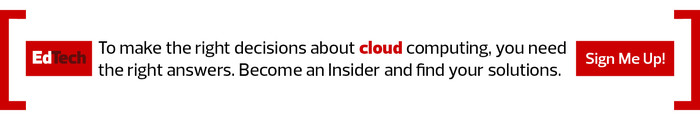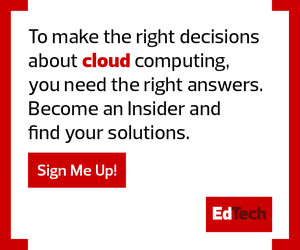What Is Bit Rotting?
Bit rotting is the corruption or inaccessibility of stored data. “At a fundamental level, bit rot refers to the deterioration of data on storage media,” says Leo Volpe, HDD and SSD qualification engineer at Hewlett Packard Enterprise. “Bit rot can occur with almost any form of media — hard disk and solid-state drives, flash drives, USB sticks, memory cards, and CDs, DVDs and tapes.”
Bit rot happens when the individual bits that make up a digital file are altered or corrupted. This can result in data loss, making it impossible to access or properly use the stored information. Typically, this process happens slowly over time.
Physical degradations, which affect hard drives or solid-state drives, are one of the main causes of bit rot. Over time, these devices can become damaged due to wear and tear, or they may suffer from issues such as magnetic interference or electrical problems.
“Bit rot is the gradual erosion of the physical surface of the storage media,” says Chip George, public sector vice president for Nutanix.
Software bugs are another factor that can contribute to bit rot, particularly in older or poorly maintained systems. For example, if a software program isn’t designed to handle a certain type of data, it may corrupt the bits that make up that data.
LEARN MORE: Legacy tech in K–12 schools opens the door for cybercriminals.
How Might Bit Rot Affect K–12 Schools?
Bit rot can have significant consequences for K–12 schools, which risk losing valuable educational resources and information. In a school setting, bit rot can affect both students and teachers, as well as the administration and other staff responsible for school management.
“The primary concern for school districts is the reliability of systems and applications required for school operations and the long-term storage of student and administrative records,” Volpe says. “Administrative data and historical student records must be preserved, which is why we see school districts investing increasingly in enterprise-grade storage arrays and data infrastructure.”
Furthermore, bit rot can harm students. When students use digital devices for learning and their work is stored on devices that are affected by bit rot, they may lose access to their projects or assignments, causing frustration and negatively impacting their education.
Besides the loss of educational materials, bit rot can also affect school management. If important administrative and financial records became corrupted or unreadable, school officials will find it hard to make informed decisions.
Where Are Schools Storing Data and for How Long?
Schools store data in various places, including local computers, on-premises servers and the cloud. The specific storage location a school uses depends on several factors, such as the type of data being stored, the size of the school and the budget available for data storage and management.
Schools may store student records, financial information and administrative data on local servers or computers. This allows authorized school personnel to easily access the data while ensuring the security of sensitive information.
RELATED: Schools modernize on-premises data centers with hyperconverged infrastructure.
In recent years, more educational institutions have started using cloud storage systems. These solutions allow schools to store data in remote servers, which can be accessed from anywhere with an internet connection. This can be particularly useful for schools with large campuses because it allows for centralized data management and secure access to important information.
“It is important to note that cloud storage is not immune to bit rot, as it also relies on hard disk drives and solids-state drives,” says George.
The length of time that schools store data depends on the type of information and the requirements set by local, state and federal laws. Schools are typically required to keep student records for a minimum of five to seven years, while financial records may need to be kept several years longer. In some cases, such as transcripts and diplomas, schools may need to store data indefinitely.