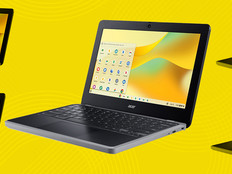Technologies That Help Special Needs Students Succeed
There's something special about the Burlington County Special Services School District (BCSSSD) in Mount Holly, N.J. Its classrooms have custom-designed wheelchairs with adaptive devices attached to ease students' movement, as well as switch technologies that allow them to gain independence by activating fans, music, lights or favorite playthings. Students also use blenders, musical instruments, talking books, light boxes and slide shows in staff-supervised structured lessons.
Just how prevalent is technology here? "It's busting at the seams!" says Ryan Van Laeys, technology facilitator for the three-campus district, which serves nearly 900 students with special needs.
Widely emulated for its cost-efficient use of technology, BCSSSD attracts students from 71 school districts in seven New Jersey counties and from out of state. "When people think of technology in the classroom, they conjure up a vision of students sitting at desks using computers or possibly the Internet," Van Laeys says. "But a desktop computer and a mouse can't be the extent of technology experiences for 21st century students. This applies to assistive technology as well."
Dr. Pamela L. Woodington, BCSSSD's assistant superintendent, says the district's approach to technology is purpose-driven. "The goal is for students to participate in programs and services that allow them to turn around and return to their home school district," she explains, "or to become as independent as possible when, as graduates, they reach their highest potential."
Throughout the district, nonverbal students depend on various assistive technologies to communicate, including direct-access and switch-activated talkers, static communication systems, eye-gaze systems, and augmentative and alternative communication devices. Teachers determine which devices and services students need based on their cognitive or physical abilities.
Sight-challenged students, for example, rely on televisions with closed-captioning, computer screen readers, adaptive keyboards featuring highlighted or enlarged letters, Braille readers and MP3 players. Students with autism spectrum disorders who attend the Pioneer Autism Sensory Center (PASC) on the district's Main Campus at Westampton benefit from services that are designed to improve skills and enhance independent functioning within school, community and adult life.
Because communication deficits are one of the hallmarks of autism spectrum disorders, improving communication and social skills "is inherently critical and inherently difficult in this population," says Joyce DeVito, PASC's principal. So earlier this year, the center's speech therapists and classroom staff piloted tablet computers with students.
The devices are "cheaper, faster, more versatile, more user-friendly, more portable and more engaging for young people," DeVito says – especially those with autism. The tablets have been so effective, in fact, that PASC therapists are using them with students who have severe cognitive disabilities as well. "They're easy, motivating and way cool," adds Angela Cummiskey, one of the center's speech therapists.
The district prides itself on always being ahead of the technology curve, whether that includes assistive or any other technologies, Van Laeys explains. In recent months, his IT team has virtualized servers and implemented a cloud computing strategy that has trimmed power consumption and overhead expenses by reducing the frequency with which maintenance and upgrades must occur. The Voice over IP phone system they recently installed has dramatically cut telecommunication expenses and centralized maintenance across the district's campuses.
Meanwhile, BlackBerry Enterprise Server software helps administrators stay connected via handhelds in the event of an emergency. A robust local/wide area network infrastructure and high-speed, fiber-optic Internet functionality round out the additional technology help, offering students and staff quick, secure access to district resources and content-rich, web-based applications.
Tech for All
Assistive technologies are especially valuable to the Los Angeles Unified School District (LAUSD), which ranks as the nation's second-largest district. The reason? More than 12 percent of LAUSD's 667,273 students have disabilities ranging from mild or moderate to more severe physical and cognitive disabilities.
To ease the learning process for students with special needs, the district's Division of Special Education has implemented reading, writing and mathematics interventions using differentiated and adaptive instructional software. LAUSD also uses interactive whiteboards, as well as electronic readers and digitized text, to assess and support students' understanding of complex concepts and to provide accessibility to the curriculum.
"I see great promise with the use of tablets in particular as a means of addressing the communication needs of our students who are deaf and hard of hearing, have speech and language impairments, or have autism," says Gary Finkel, an IT specialist for LAUSD's Division of Special Education. He adds that the district is currently pilot-testing projects and applications to determine how they align with (and if they add value to) the instructional program.
Although the work of special education is challenged by numerous factors, including unfunded federal mandates and state budget shortfalls, LAUSD has made great progress over the past decade, Finkel says. For example, every special-education student has an electronic Individualized Education Program (per the Individuals with Disabilities Education Act) housed in a secure, web-enabled system.
This allows district officials to access student records and ensure the continuance of necessary support and services if students transfer to other schools in the district. The system also allows LAUSD to collect a variety of aggregate-level data. And because the district encompasses such a large geographic area, it offers much of its professional development and training online so that users have access whenever and wherever they need it.

The Los Angeles Unified School District's Division of Special Education uses interactive whiteboards, e-readers and assistive technologies to facilitate learning for its students with disabilities. IT Specialist Gary Finkel believes tablet computers are an especially promising tool for addressing the communication needs of these students.
Photo: Thomas Michael Alleman
Finkel suggests that districts of all sizes must do the proper due diligence when evaluating technologies. "Many new products on the market excite us with their bells and whistles," he says, "but do they do what we need them to do? Can they demonstrate alignment with a district's curriculum? Is there evidence that a positive effect on student performance is in some way connected to the use or continued use of the technology?"
Finkel recommends taking the necessary time to evaluate products against the outcome you expect them to deliver. "I look to technology to complement good instruction in our classrooms and to provide an alternate means of access to learning," he explains. "I don't expect hardware and software to teach our students, but I do expect it to reinforce learning, to make learning more enjoyable, to facilitate access to information and to help students demonstrate what they have learned. We want to be able to assess student deficiencies and tailor our use of the technology to address student needs within the context of the instructional program."
Equal Opportunities to Learn
In Beach Park, Ill., about an hour north of Chicago, teachers have taken the time to evaluate and tailor their use of technology to best serve the needs of their students with disabilities. In these classrooms, traditional chalkboards, whiteboards and overhead projectors have been replaced with touch-screen computers, which teachers and students use to write, draw, type (both onscreen and wirelessly) and video conference. There are also Epson BrightLink 455Wi interactive projectors and document cameras. With the current configuration, teachers can project both 2D and 3D objects in full color and take screen captures of images and video clips.
"The system's possibilities are so vast that it's more a portal than a board," says Charles Ongena, Beach Park School District #3's instructional technology coordinator.
"My students are more engaged," confirms Brooke Turk, a special-education teacher at Oak Crest Elementary School, one of five schools in the district. "They interact during their learning, perform tasks and use the touch screens on a daily basis for reading, language arts and math. They also use the systems for communicating, performing and imitating, and even to instantly e-mail their progress to their parents."
Ongena believes that the increase of cost-effective and compact technologies is enabling school districts to better support independent learning for students who otherwise wouldn't have been able to adapt on their own. What used to cost sometimes thousands of dollars, he says, now can be done on many smartphones. "This is a great time for the special-needs classroom. Our district is changing the educational culture" for these students, he says.
"The technology available now is a dream for teachers and students," Turk adds. "Find a way to obtain these devices for your students. My students are more independent as a result. They communicate more, express their needs and wants, are motivated and can demonstrate their abilities, even when I didn't know it was possible."
In nearby Wisconsin, the 74 school districts receiving services and support from Whitewater-based Cooperative Educational Service Agency #2 use assistive technologies that Jill Gierach, the organization's former director of assistive technology, characterizes as "exciting, intuitive, simple to use and flexible." In fact, the assistive part is almost invisible, she says, adding that these products' simplicity and universal appeal have leveled the playing field for many people with disabilities.
A few years ago, Gierach needed a small cart to transport all of the technologies she might use in class with her special-needs students. By comparison, the tools CESA #2 uses today are smaller, more powerful and less expensive, she says. Its arsenal includes tablet PCs with integrated touch screens, along with word prediction, voice recognition, text-to-speech and concept mapping software.
"What strikes me about the shift happening today is that the general education environment is seeing how the use of specialized technology can support all students. That really is the message," says Gierach, who now works as an educational technology consultant. Digital technology's flexibility, she adds, allows educators to customize learning for all students.
A Broader View
Alternate input devices, screen readers, speech synthesizers and other assistive technologies can significantly improve the learning experience for students with physical or cognitive limitations. But there's more to the puzzle than technology.
Although BCSSSD doesn't receive federal funding, plenty of other districts do. "Federal funding through stimulus dollars and federal policy emphasizing technology have combined to encourage demand for technology in special education, just as [it has] in education in general," says Kathy Mickey, senior analyst and managing editor of Simba Information's Education Group. But developing a more advanced curriculum, supplementary materials, interventions for special-needs children (particularly in subjects other than reading and math) and programs to help special-needs high school students acquire college or workplace-ready skills are just as important, she says.
BCSSSD's superintendent, Dr. Donald P. Lucas, couldn't agree more about the need for planning. Opportunities for students with special needs will increase, Lucas explains, only if there's more "professional development for our educators, administrative understanding and support, a comprehensive technological infrastructure and a concerted effort among educators to keep up with current technology trends."
A Worthy Assist
A variety of resources are available to school leaders interested in learning more about assistive technologies. These will get you started.
- Accessible Technology Coalition (ATC): atcoalition.org
- Assistive Technology Industry Association (ATIA): atia.org
- Center for Implementing Technology in Education (CITEd): cited.org
- Coalition of Organizations for Accessible Technology (COAT): coataccess.org
- National Center for Technology Innovation's TECHMATRIX: techmatrix.org
Just Rewards
Burlington County Special Services School District teachers and staff members collaborate in professional learning communities to develop best practices, assessments and long-term goals for improving students' learning experiences.
This past year, the New Jersey district focused on integrating technology into lessons. Convincing teachers and therapists to become active stakeholders in their students' success has been key to moving forward with BCSSSD's implementation of learning with technology, says Technology Facilitator Ryan Van Laeys.
Of course, a little bribery doesn't hurt either. The district's "use more technology, get more technology" challenge rewarded the most tech-savvy staff members with digital cameras, video cameras, document cameras, student response systems, MP3 players, tablet computers, mobile labs and interactive whiteboards for their classrooms.
82,280
The number of Los Angeles Unified School District students who receive special-education support and services