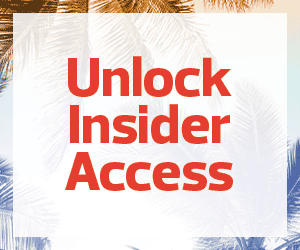However, those funds are nonrenewable, and schools face a funding cliff within the next year.
If districts don’t plan now to refresh these tech investments, McLaughlin warns, they will struggle to give their students ongoing access to technology and may put themselves back in a position where they can’t pivot to remote instruction in an emergency.
“Ideally, you’re replacing one-fourth to one-third of your mobile devices every year so you don’t have to do a mass deployment,” McLaughlin says. “Now is the time to be thinking about that.”
Standardization and Budgeting Help District Fund Device Refreshes
Klamath County School District in Oregon has a wide array of technology to manage. During the pandemic, KCSD purchased roughly 5,000 Samsung Chromebooks. More recently, the district rolled out more than 300 86-inch digital interactive displays from Newline.
The district’s secret for refreshing those devices over time: standardized technology and a bit of budget wizardry that ensures IT reserve funds won’t be used for other purposes.
“We try to keep the number of models to a minimum,” explains Superintendent Glen Szymoniak. “From projectors and document cameras to desktops and laptops, we try to go with one model and use it for its lifecycle.” This standardization allows technicians to cannibalize parts from broken or defective machines to repair other devices, Szymoniak says, and it can encourage adoption and simplify tech support.
“We repair everything in-house,” says Kiran Malakar, the district’s technology coordinator and network systems manager. “It usually costs more than it’s worth to replace a screen, but we’re often able to salvage a screen from another defective machine and make the repair.”
To ensure the district always has the money necessary to replace outdated technology, officials maintain a technology reserve fund. However, Szymoniak notes, “sometimes people want to do something else” with money that’s sitting idle.
The district receives an 80 percent reimbursement on tech purchased through the federal E-rate program. “We pay 100 percent up front, and that forces us to budget the whole amount,” Szymoniak says. “Then, when the 80 percent comes back the next year, it goes into the reserve account.”