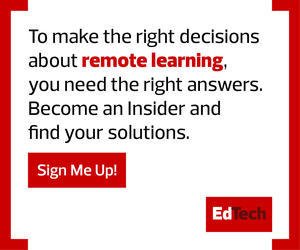As teachers begin to find themselves back in the classroom, armed with technology from a year of online and hybrid learning, it isn’t clear what tools will best benefit the future of learning. Many schools accelerated their one-to-one device programs or took the necessary steps to create such initiatives, and so many students returning to the classroom will be bringing these devices with them. In some districts, students are opting to remain at home and continue learning virtually, even into the next school year.
To support teachers on the way to the next generation of educational infrastructure — and to celebrate Teacher Appreciation Day — Microsoft announced more than 30 new tools and updates last week, created to support teachers’ return to the classroom. The company noted that the technologies are made to provide support in five key areas.
To determine what tools would best benefit teachers, Microsoft Education conducted a survey in conjunction with YouGov of more than 750 educators in April 2021. The insights from the survey responses laid the groundwork for the five focus areas of the company’s new updates: student centricity, skills focus, social learning, safety and security, and scalability.
DISCOVER: 3 educators share their must-have tech tools for teaching language courses.
Digital Platforms Complement the Physical Classroom
As educators shift back into in-person teaching, they don’t want to lose access to the technologies and tools they’ve been using for remote and hybrid learning. When it comes to meaningful teaching environments, educators in the survey stressed the importance of access to three tools.
71%
The percentage of educators who say technology has helped empower them in ways that elevate their instruction and capacity as a teacher
Source: educationblog.microsoft.com, “Teachers: Thank you for inspiring students in their learning,” May 4, 2021
“Educators feel it’s important to have access to classroom management platforms, collaboration platforms, and data and analytics that allow them to see student progress,” says Barbara Holzapfel, vice president of Microsoft Education Worldwide.
As part of the company’s announcement, Microsoft Teams will now support group assignments. Teachers will be able to organize students into groups, and students will have the tools they need to collaborate. Microsoft Teams and OneDrive will now also integrate more effectively with learning management systems, so teachers can spend less time toggling back and forth. According to a survey by Sykes, 66 percent of teachers reported spending at least one extra hour a day using a course management system.
Personalized Learning Allows for Individual Progress
One of the benefits of the shift to remote learning was the way it allowed educators to personalize learning for the students in their classes. Older students found ways to work around schedules that included part-time jobs or extracurricular activities.
RELATED: Is virtual learning here to stay for K–12 education?
Data on students of all ages has helped educators support personalized learning. Reading Progress, a new application from Microsoft, will provide data to educators and allow them to distribute reading assignments to individual students for reading fluency. The app also helps educators see exactly where students are struggling when reading, “whether they’re learning a new language or practicing their proficiency in their native language,” Holzapfel says.
Reading Progress records students as they read and pinpoints for teachers where students are struggling with pronunciation or getting stuck in the text. Educators can use it as an alternative or a supplement to reading in front of an entire class of students for learners who aren’t comfortable doing so.

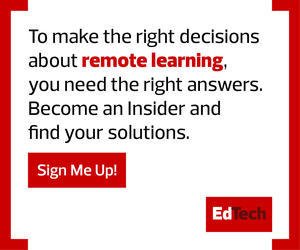
Updates in Minecraft Education Edition Build on Success
80 percent of K–12 educators surveyed by Microsoft and YouGov believe that resources with a gaming component increase engagement, while 81 percent say that games with built-in instruction and assessment improve student engagement and learning.
To support a variety of learning environments, camps, clubs and homeschool organizations will be able to purchase Minecraft Education Edition beginning this summer. The software was previously available only to traditional classroom educators, but the positive response to the gamification of learning encouraged Microsoft to expand their resources to other learning environments.
Additionally, Minecraft Education Edition will now integrate with Teams and Flipgrid. This will allow students to watch and record videos within the Minecraft worlds they create and share these videos with their teacher and other students.
“It creates an experience that is more multimodal for the students,” Holzapfel says. “And it gives them more agency in how they do this, how they bring others to it. We hope it’s something that will make the learning more engaging and enjoyable for the students.”
Supervised Chats Teach Students Safety and Security
To promote online safety and security, Microsoft announced a supervised chat function that will be implemented into Teams. This will allow educators to initiate chats with students and prevent them from starting their own chats without permission, and will give educators more control over their classrooms.
The new feature also teaches students to engage in online conversations that are safe and responsible. The goal is that students will take this lesson beyond the online classroom to any virtual or in-person interaction.
INSIDER EXCLUSIVE: Unlock 5 tips from experts on curating and analyzing student data.
Viktorcvetkovic/Getty Images