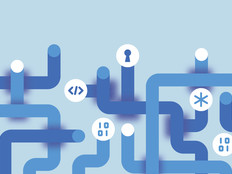Migration Plans Ramp Up as the Release of SQL Server 2016 Nears
Schools and districts awaiting the release of Microsoft SQL Server 2016 can start planning their upgrades: Microsoft announced Monday that the latest version of its SQL Server software will become generally available on June 1.
The news comes not long after the company ended extended support for SQL Server 2005 on April 12. At that time, K–12 IT leaders who planned to stick with a physical server had to decide whether to upgrade to SQL Server 2014 immediately or hold out for the 2016 version.
Because the April deadline signaled the end of security updates and patches, schools and districts that opted to wait for SQL Server 2016 had to implement stopgap measures to protect student data in the interim. Those provisions will soon become unnecessary, however, as the latest SQL Server software will include improved security features that surpass even those seen in the 2014 version.
Last year, Microsoft revealed one such function of the SQL Server Enterprise edition, Always Encrypted, and has since published numerous blog posts that explain how the feature protects sensitive data:
Always Encrypted works by transparently encrypting the data in the application, so that SQL Server will only handle the encrypted data and not plaintext values. Even if the SQL instance or the host machine is compromised, all an attacker can get is ciphertext of sensitive data.
According to a Microsoft data sheet, the soon-to-be-released software will also offer real-time operational analytics and hybrid cloud capabilities that should give K–12 IT leaders even more incentive to jump-start the migration process.
Advice for Schools and Districts Making the Switch
When planning a move to SQL Server 2016, IT leaders should create a detailed migration plan and conduct lab testing to get ahead of any potential issues. They can start by asking:
- Will I need to upgrade the operating system?
- Will I need any additional hardware?
- Will the transition to SQL Server 2016 impact my backup or anti-virus software?
- How will I test my applications to ensure they work with SQL Server 2016?
- How will I address any applications that are incompatible with SQL Server 2016?
- When will the transition process begin, and what IT or support resources will I need?
- Which servers will I upgrade first?
The answers to these questions will give IT teams the foundation they need to move away from the decade-old SQL Server 2005 and start experiencing the performance, availability, scalability and security enhancements that the 2016 software offers.