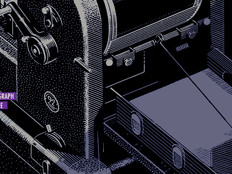Review: MakerBot Replicator 3D Printer Excels at Enhancing Classrooms
Now that 3D printing is finally coming down in price to affordable levels, there is no reason that it can’t be used in classrooms to bring everything from molecules to famous landmarks, explorers’ ships and dinosaur skeletons to life for students eager to learn.
Not all 3D printers are made the same, and it’s important to choose the correct model for your educational environment, especially if the unit will be shared by multiple classrooms or even across an entire school. The MakerBot Replicator 2X Experimental is an advanced 3D printer that can create fairly complex objects in a manner that, even just a few years ago, would have been impossible without hiring an engineering firm.
The Replicator 2X requires more skill to operate than a traditional 3D printer, but the included vendor software simplifies what might have been overly complicated tasks to manageable levels. Teachers can also load designs via the USB cable to begin the creation process almost immediately.
Walk-Around
The Replicator has two print heads instead of the standard single head found in most inexpensive units, allowing teachers or students to load two different color spools of ABS plastic and weave both colors intricately through a design in a single print run. In addition to precise print heads, the output area is completely enclosed in clear plastic, which keeps drafts and temperature differences from affecting the object being created, and keeps the hot plastic away from young fingers while it’s cooling.
A 3D Test Drive
Because the Replicator’s print heads can make fine strokes — down to 100 microns in size — it can be used in advanced classes to create extremely detailed objects. We created a circuit board map using green and gold plastic that almost could have passed for the real thing.
Print times were about as expected for melting and reforming plastic. A simple button or badge took about 15 minutes, depending on its size and complexity, while a scale model of the U.S. Capitol finished in a little more than 12 hours.
The MakerBot Replicator 2X Experimental 3D Printer can enhance K–12 learning. It can function as a shared tool that allows teachers to bring concepts or famous objects to life for students, and it can be used by students themselves as part of an engineering, science class or even an art program.
Load Up For Learning
The plastic spools that feed the machine are nontoxic and are as safe for the classroom as pencils or pens.
Cooling is uniform, even over time, and the device is programmable with pauses in the software to allow objects to be created perfectly each time, without shrinking or cracking due to environmental factors.
We tested the Replicator’s output for ruggedness with some fairly intricate object designs, including hinges and snaps not normally associated with 3D printers. The ABS plastic was up to the task. The button snaps and hinges showed no signs of wear and tear after repeated use. That makes created designs a little more suitable for classroom use than what comes out of most 3D printers.
There are thousands of objects of every type collected at Thingiverse, which is where most 3D printer creators share their designs. Some require purchase, while others are free. Everything from a pulley to a mechanical clock to scale models of the wonders of the world are here.
The MakerBot Replicator 2X Experimental 3D Printer can be used to make almost anything out of ABS plastic, but it does require some skill and practice to become a 3D Picasso. We were curious what types of educational designs might be available to allow us to begin creating objects on the MakerBot right away. We printed out several using blueprints found online.
Creating objects from blueprints using the MakerBot Replicator 2X Experimental 3D Printer seems an easier task than with other 3D printer models: Projects that combine two colors can be printed in a single print run, thanks to the dual nozzles. And the maximum object build size of 9.69 by 6.1 by 5.98 inches means that users can create many designs in a single run instead of building in parts and then later assembling. MakerBot also maintains a trove of designs dedicated to educational projects, many with lesson plans to accompany the created objects.
Some of the coolest designs we found for K–12 users include a highly accurate scale model of the Mars Rover, and a frog dissection kit that allows internal organs to be removed and studied without hurting an actual frog.
Our favorite was a five-pack of famous explorer ships, including The Drakkar, The Endeavor and the The Bao Chuan. Even with the dual nozzles, all of the ships must be printed in stages, but assembly of the finished models was very easy. Once the parts are joined, the finished models were very sturdy with nearly invisible seams.
Eventually teachers and students should be able to create perfect 3D models of almost anything, but the universe of ready-to-go objects suitable for the K–12 environment means that users can start creating with the MakerBot almost right out of the box.