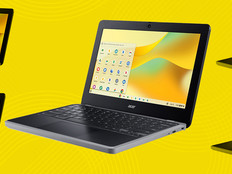Technologies Optimized to Work with Chromebooks
The sudden, substantive and sustained shift in learning models means that Chromebooks are no longer a classroom tool now; they are the gateway to the classroom.
As a result, they must do more than simply deliver digital assets. They must encourage everything from communication to participation and collaboration. The right technologies can help achieve this goal, but not every piece of hardware is designed to work seamlessly with Chromebook solutions.
Google created the “Works With Chromebook” badge to demonstrate to users that devices with this certification have been tested and shown to meet Chromebook compatibility standards. Logitech delivers solutions from a variety of product categories, including mice, headsets, webcams and keyboards, that carry “Works With Chromebook” badges to ensure Chromebook users have a host of options that deliver seamless support.
For Madeleine Mortimore, manager of education technology innovation at Logitech, deploying the right devices is paramount. “They make everything so much easier,” she says, “from navigating with a mouse to being heard to showing material, in turn helping eliminate common barriers and frustrations with online learning.”
MORE FROM EDTECH: 5 tips for an effective hybrid instruction experience.
From Additional to Essential: The Remote Learning Reality
The right companion devices are essential to bridge the gap between in-person and remote learning. By making it easier for students to engage with peers and educators, certified devices from Logitech can transform how students connect and communicate.
In practice, this means deploying technologies that streamline interaction while also reducing the physical stress that stems from hours hunched over touchpads or the mental exhaustion that comes from continually repositioning webcams to capture the best light.
For students and staff who find themselves in front of a computer for extended periods during remote learning, integrating certified devices can deliver positive outcomes that support long-term digital learning frameworks.
READ MORE: Monitoring mobile devices in a virtual environment.
Finding Your Best Fit: Common Form Factors
While individual student learning styles and school IT infrastructures will determine the best combination of Chromebooks and peripheral devices, Logitech tools offer benefits in five key areas that can help parents and educators select the ideal setup:
- Ease of use: Plug-and-play solutions, such as keyboards, can help make it easier for students and IT staff to transition across multiple Chromebook applications and services. Logitech software available in most mice and keyboards allows users to easily create custom shortcut gestures that support specific student work habits.
- Concentration: Create immersive learning zones with stereo headsets. Learning from home offers the functional benefit of familiarity, but at-home distractions can be a challenge. From other siblings attending class to parents working or even pets barking, productivity can suffer if students can’t concentrate. Comfortable, adjustable and high-quality headsets, such as Logitech’s H111, can help improve educational immersion and offer auditory protection for kids’ ears with an 85-decibel limit that’s in line with World Health Organization recommendations.
- Productivity: Young students may not have the dexterity to use a trackpad, meaning the potential challenges of using a mouse can significantly affect productivity. The extra-small Logitech M187 mouse offers the perfect fit for little hands, while the M325 collection comes with kid-friendly designs and color choices.
- Collaboration: For teachers, HD webcams with auto-adjust lighting, such as Logitech’s C270 HD, mean less time spent adjusting angles and more time on task for both students and teachers.
- Ergonomics: Comfort plays a critical role in effective education when learning at home. Improving ergonomics with purpose-built devices provides greater overall comfort and promotes mental health and student well-being for the long haul.
Reimagining the Remote Classroom
As pandemic pressures evolve, schools must reimagine the scope and scale of remote learning to provide students the best support. And while Chromebooks offer a new way to deliver digital classroom environments, the right kid-friendly and teacher-facing technologies are now critical to bridge the gap between online expectations and human connections.
Mortimore puts it simply: “At the end of the day, if you want to facilitate the digital curriculum, you need to remove barriers.” Certified and connected companion technologies make this possible.
Brought to you by: