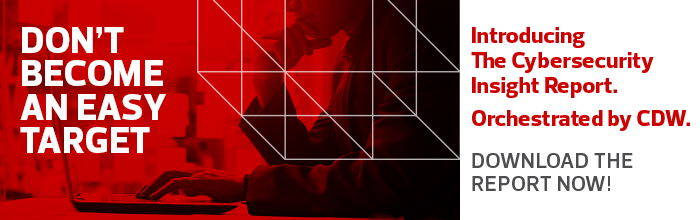How Technology Can Improve Physical Safety in Schools
What solutions should school leaders consider for securing the physical safety and well-being of students and adults?
There are options such as cameras and sensors that can detect everything from children using e-cigarettes to individuals entering or exiting school grounds, along with analytics software that connects to digital surveillance cameras and sensors to enable administrators to respond proactively to potential threats.
To have a successful safety plan, schools cannot just have one product. They need a web of interconnected technologies that offer digital solutions for an emergency from start to finish.
Establish In-Building Communications Systems
Security cameras are good at identifying an incoming or present danger, but knowing there is a threat is only half the battle.
Once an emergency is detected, administrators need to be able to effectively and efficiently communicate with their students, faculty and staff to initiate the appropriate security protocols.
In the most recent edition of the Partner Alliance for Safer Schools (PASS) security guidelines for K–12 schools, authors identify key technologies that enable security teams to communicate with school communities, and vice versa.
Some of the technologies and strategies highlighted include:
- A public address system
- Radios with access to frequencies used by emergency services
- A two-way intercom system with call buttons
- A duress button system for offices and classrooms
- An in-building emergency communication system
- Mass notification tied to a districtwide system
- Use of mobile applications and social media
While schools may not have the capabilities or the resources to include everything on this list, they should invest in at least two or three of these solutions to provide redundancy if one system fails or does not perform as expected. Over-reliance on a single form of communication is a major pitfall of K–12 security, according to PASS.
Schools can find a full list of solutions in PASS’s most recent school safety and security checklist.
MORE FROM EDTECH: See how K–12 schools can fortify their physical security measures.
Physical Security Technology Should Include Cybersecurity Protocols
Designing a complex network of communication and surveillance systems will protect students, but who will protect the tech? Without the proper cybersecurity measures in place, even the most advanced solutions won’t be much help.
“The integration of physical security solutions, such as surveillance cameras and badge readers, with network security requires additional controls designed to recognize and respond to threats,” Jonathan Nguyen-Duy, vice president of strategy and analytics at Fortinet, writes for eSchoolMedia. “By operating cameras on Next Generation Firewalls (NGFWs), for example, these devices would be protected against hacking attempts and other threats.”
To keep security technology safe from bad actors, networks should have up-to-date firewall protection all the way to the edge.
“In order to achieve this level of protection, IT teams must also have an understanding of which solutions can safely be utilized in the first place,” writes Nguyen-Duy. “This means avoiding off-the-shelf cameras that cannot be integrated into the network, cannot provide historical information such as the location of a specific person and lack network intelligence.”
For students to learn, it is imperative they have somewhere where they can feel secure to do so. Through a combined cyber and physical security initiative, K–12 schools can offer students a safe academic experience.
This article is part of the "Connect IT: Bridging the Gap Between Education and Technology" series. Please join the discussion on Twitter by using the #ConnectIT hashtag.
![[title]Connect IT: Bridging the Gap Between Education and Technology [title]Connect IT: Bridging the Gap Between Education and Technology](http://www.edtechmagazine.com/k12/sites/default/files/articles/2014/05/connectit.jpg)