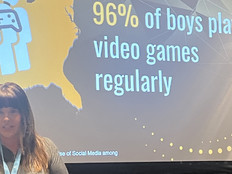Computing, Cost Savings and the Cloud: The Value of Virtualization
Even amid the proliferation of mobile technology in K–12 schools through BYOD programs and one-to-one computing, desktop computers remain a popular choice. But given the advancements of Infrastructure as a Service (IaaS) and the growth of cloud computing, are traditional computer labs passé? Not yet.
However, virtualization and cloud solutions offer potential cost savings and instructional flexibility that should have school leaders thinking more about whether traditional labs should stay or go.
For now, about 48 percent of the teachers and students who responded to a 2018 report about classroom technology from Cambridge International reported using a desktop computer in schools. The rate of desktop computer use was highest in the U.S., at 75 percent.
The trend is a bit different outside of school: 85 percent of students in the U.S. say they use notebook computers at home to complete homework.
By embracing cloud solutions, such as those offered by Microsoft, Amazon and Google, school leaders can rethink computer labs to offer greater flexibility and increase access to instructional technology — and enjoy some cost savings.
MORE FROM ED TECH: Read about how K–12 IT leaders made the case for investing in network upgrades.
Consider Cloud Solutions for Saving Time, Space and Dollars
There are well-known cost savings with cloud solutions; for example, fewer servers and less hardware. Plus, a digital IT infrastructure requires less dedicated physical space and maintenance, which also means reduced heating and cooling needs.
Other opportunities for cost savings can be found in the type of hardware purchased. School leaders aiming to stretch limited resources might opt for Chromebooks instead of desktop computers because these devices include cloud-based apps and software students and faculty can quickly access from almost anywhere.
Also, many Chromebook apps don't require internet access, which is another plus given the persistent “homework gap” faced by students who don’t have an internet connection at home.
Another benefit of the cloud: Using AppStream from Amazon Web Services, students and teachers can run Microsoft apps on Chromebooks — no need for a Microsoft device. With AWS, teachers can centrally manage their desktop applications and deliver them to any computer.
This means schools can deploy apps and software for computer-aided design programs, Adobe Creative Cloud and more without having to invest in expensive desktop computers.
Schools working to boost computer science offerings with resources from Project Lead the Way can do so without being limited to a particular type of hardware.
Another factor to consider is the physical space required for computer labs.
In modern classrooms, static seating arrangements are going the way of blackboards and chalk as a growing appreciation for flexible learning environments drives changes to furniture and classroom design.
It’s usually a different story in computer labs: rows of tables and monitors, often with a CPU sitting beside the monitor or resting on the floor, don’t lend themselves to flexible seating or collaboration.
Work that happens in the computer lab must begin and end in that space, and likely on the same device.
As educators move away from sit-and-get instruction, the spaces where learning takes place need adjustments to foster collaboration and personalized learning, and virtualization is a valuable tool in this endeavor.
This article is part of the "Connect IT: Bridging the Gap Between Education and Technology" series. Please join the discussion on Twitter by using the #ConnectIT hashtag.
![[title]Connect IT: Bridging the Gap Between Education and Technology [title]Connect IT: Bridging the Gap Between Education and Technology](http://www.edtechmagazine.com/k12/sites/default/files/articles/2014/05/connectit.jpg)