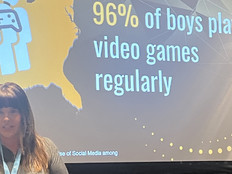Learning On the Go, Not On the Fly
Districts that have made mobile learning possible for their students have done so in many ways — and for many reasons. The Consortium for School Networking's Leadership for Mobile Learning initiative has surveyed the leaders in some of them to identify the common practices that are crucial to their success. In all cases, improved teaching and learning is the goal.
Those looking for a checklist to complete must recognize that there's no single "right" way to implement a mobile learning environment. The practices being developed and shared by mobile learning pioneers must be adapted to the needs, priorities and values of a given school or community, rather than implemented in a cookie-cutter fashion that places square pegs in round holes.
CoSN's examination of mobile learning leaders' practices has revealed several themes:
Intentional Implementation
The most successful districts implement mobile learning with specific goals in mind, then structure their deployment to support those goals. The goals may be quantitative — "to increase time spent on math practice through engaging apps and services, leading to a 5 percent increase in summative testing scores for grades 3–5," for example. Or, they may be qualitative, such as "to create a culture bridge between home and school by fostering the use of personal, connected devices for both academic and personal use, leading to increased relevance and engagement with schooling."
In addition to predetermined goals, districts achieve success by recognizing the serendipitous positive effects of using mobile devices and iterating their practice to take advantage of those effects. For instance, many educators have found that when some classroom communication occurs via digital devices, students who normally don't engage in classroom conversation find their voice.
Transparent Culture
Successful implementations include all stakeholders early in the process. Everyone should be involved in discussions that articulate the school or district's values and how using personal, connected devices will support those values.
Concerns should be addressed early and as the implementation occurs, and all stakeholders should be kept in the loop concerning both accomplishments and challenges.
Policy of Trust and Responsible Use
The most successful implementations guide students toward the responsible use of devices and the Internet. These districts are working toward a transfer of responsibility on two levels.
At the classroom level, educators are given the freedom to choose the apps and services that best support their practice, to try new things with their students, to keep what works while discarding what doesn't, and are encouraged to share what they learn with fellow educators inside and outside their building.
At the student level, learners are given the responsibility to care for their devices and to demonstrate strong digital citizenship. As students demonstrate increasingly responsible behavior, they are given more freedom to use Internet resources.
Robust Implementation
Successful mobile implementations include robust technology. To achieve the greatest learning benefits, students need 24/7 Internet access. The implication is that each student will need at least one personal, connected device that works at school, at home and all places in between.
This isn't realistic for all schools today. However, by recognizing that this level of access will be critical in order to support equity for all students, schools are taking steps to evolve in this direction. For example, some schools are providing students with "virtual images" through which they can log in using any device and see their work, assignments, applications and other personal digital data. Others are relying on students to bring their own device.
Sustainable Planning
Districts are prioritizing the technology needed for modern teaching and learning by creating sustainable funding plans that will ensure the continuity of programs once initial grants have been used. These districts see grants as kick-starting implementations but ensure that the budget process maintains technology services once they're established.
Future-Proofing Investments
One constant in IT is change. K–12 leaders can easily find themselves spending their technology dollars on things that are quickly made obsolete. They can avoid this trap by:
- Planning for a three-year refresh of devices and making sure that the chosen devices can handle new applications and data systems as they evolve
- Choosing free or low-cost applications where possible (this makes it easier to switch when better apps become available)
- Selecting data systems in which the school maintains ownership of all data and can easily export that data to a standard format
- Considering the amount of time required for integrating or coming up to speed on new systems (once a district invests in complicated software, it becomes an expensive proposition to switch away if something better comes along)
- Choosing cloud-based "workhorse applications" that are used heavily and daily (such as collaboration tools, writing and editing tools, and spreadsheets)
- Utilizing back-end systems that can cope with students accessing their data and work from several different devices — possibly at the same time
- Tracking wireless networking advances and choosing devices that will best support future (likely higher) bandwidth needs.