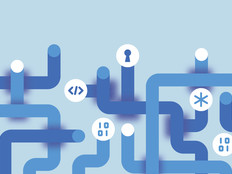Early Adopters Reveal How and Why They’re Using Windows 8
A new version of an operating system usually isn't big news. But the release of Microsoft Windows 8 last October elicited a mix of excitement and trepidation among educators nationwide. Its significantly different look, not to mention its new touch capabilities, have led some to wonder if it's too much, too soon.
Indeed, many district leaders have decided to delay an upgrade until they can better prepare their systems and train their teachers. But others, including the Cincinnati Country Day School in Ohio, decided to adopt the OS immediately.
According to Dr. Gregory Martin, CCDS was more than ready to make the switch. "Our environment is so used to innovation and upgrades," says Martin, academic dean for the 830-student school in Cincinnati's Indian Hill community. CCDS was the first school in the country to introduce one-to-one computing in 1996, he explains, and has been using tablets for the past 10 years. Such forward thinking "is a testament to our director of technology, Robert Baker, and network administrator, Jeffry Spain — they are gutsy," he adds.
CCDS staff and students are using Windows 8 mainly on Fujitsu Lifebook T730 and Stylistic Q702 tablets, which allow them to take full advantage of the new operating system's touch-capable features. Baker says his search for "the perfect device that would remove all constraints" for all users led him to the T730 and Q702. Because the tablets can be used as slate-type devices or as standard clamshell notebooks, users can pick the modality that best suits what they're trying to accomplish — whether it's teachers using their fingers to flip pages while grading papers or students typing a paper with the keyboard or graphing an equation using the stylus.
Of even greater importance, Windows 8 doesn't require a full-scale technology and application upgrade to implement, says Cameron Evans, Microsoft Education's chief technology officer. The OS is designed to work on current technology, and nearly every application and peripheral that works with previous versions will work with Windows 8.
Home-user environments often can absorb the added costs of upgrading, Evans says, but "the cadence of consumer technology isn't the same as the cadence of enterprise technology." If upgrading the system requires buying all new software or peripherals for a school or district, many educational systems will opt out — they simply can't bear the costs of additional purchases on an enterprise scale, he explains.
Baker's experience with the OS confirms this assertion. "We didn't have to upgrade or change anything," he says.
Teaching users how to navigate Windows 8 also was quick and easy. "This is our training: You swipe from the side and the top," Martin explains. The OS is intuitive, he adds, and gives users "the opportunity to interact with the machine in the way they want for the task they're doing."
A Smooth Transition
Michael Smith, educational technology director for the Forest Ridge School of the Sacred Heart in Bellevue, Wash., agrees that Windows 8 is an easy upgrade — both from a technology perspective and a user's perspective. Smith says the OS runs equally well on brand-new computers and 4-year-old notebooks.
Unlike CCDS, where IT leaders led the upgrade charge, Forest Ridge's move toward Windows 8 was propelled by student demand. Because many Forest Ridge parents work at Microsoft, the school's 410 students are well aware of the operating system's new capabilities and have been "chomping at the bit" to use it at school, Smith explains.
Microsoft's Cameron Evans says
450 million devices and apps work with Windows 8. Users can check compatibility here.
But teachers are supportive of and excited about the upgrade too. As part of the rollout to staff, Smith first showed off the features that were already familiar — the desktop, for example — to make the transition as easy as possible. Then he eased them into some of the newer features. Smith is proud of how well his colleagues have adjusted to the new operating system. "As we try to teach our kids to be lifelong learners, we also need to embrace new things," he says.
Once staff members were comfortable with the OS, they introduced it to students. Because so many Forest Ridge students already were using Windows 8 at home, the transition was seamless, Smith says.
Eight Is Enough
Microsoft's Evans believes Windows 8's ease of use is one of its greatest benefits, noting that developers focused on making it "as first-class an experience as the keyboard, the mouse and the stylus have been."
Indeed, Evans says the power of Windows 8 lies in its ability to adapt to different devices and form factors, providing a robust user experience no matter how or where it's used. The OS boots faster than Windows 7 or earlier operating systems — even on older equipment. And the Live Tiles — Microsoft's newly developed interactive widgets that connect users with real-time updates to important information — are "a much more productive" way of staying up-to-date with email, social networks and other professional tools, he adds.
Martin, who also teaches English and history at CCDS, certainly is glad that the school made the leap. Windows 8 brings together "the user-friendliness of touch and stylus input and the productivity power of a full operating system," he says. "For an educational institution that needs a robust operating system to work within a robust network, there's really no other choice."
Windows To Go, for Students on the Go
One feature of Windows 8 hasn't received a lot of attention, but it has the power to revolutionize the way schools provide technology to their students.
Windows To Go allows a full version of Windows to be installed on a bootable USB drive, which runs on any Intel-based computer in a completely separate implementation of Windows.
According to Cameron Evans, chief technology officer for Microsoft Education, each student could get his or her own USB drive with Windows To Go and then use it at the library, on a home computer or at a cybercafé — anywhere he or she has access to a computer. No files are saved on the computer, and nothing on the computer — not even viruses — can get on the USB drive.
The beauty of this new component is that it not only helps schools save money on computing devices, it also increases student safety. Some students live in areas where it's unsafe for them to lug an expensive piece of computing equipment to and from school, Evans explains, but they can carry that Windows To Go–enabled flash drive without anyone knowing.
It also underscores what he says is the real power of Windows 8: "It's not the device that's mobile. It's you."