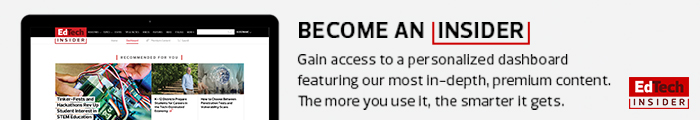Live Captioning and Translation in the Classroom
It’s imperative for educators to create learning environments that enable parent collaboration. Research shows that when parents of ELLs are engaged in their children’s education, student outcomes improve. But developing relationships with ELL families takes time and effort because of language and cultural barriers.
Microsoft Translator, an application that provides live captioning and translation in the classroom, helps ELLs improve their oral and written language skills in the classroom, with features such as a PowerPoint add-in that transcribes and translates teachers’ lessons in over 60 languages. Additionally, it has a conversation feature that translates conversations across devices, which school staff can use to set up multilingual parent-teacher conferences.
For example, Chinook Middle School in Bellevue (Wash.) School District — where 37 percent of the students speak a first language other than English — uses Microsoft Translator in parent-teacher meetings with ELL families that Principal Russell White hosts every month. Before, he typically hired Spanish, Korean and Mandarin translators for every meeting because these were the three most widely spoken languages in his school.
Now, parents of ELLs at Bellevue download the Microsoft Translator application to their phones and scan a provided QR code to join the conversation. Then, once they’ve typed in their information and noted their preferred language, they can follow the conversation with accurate, real-time transcripts displayed in their preferred language on their phones.
Engaging ELL Families with Video-Response Tools
Schools can also employ Flipgrid to empower ELLs with features such as Student-to-Student Replies and #GridPals that enable them to practice their speaking and listening skills and broaden their cultural perspectives.
Flipgrid can also improve engagement among ELL families, thanks to its Guest Mode feature. With Guest Mode, teachers can give parents special access to specific content that they can view and respond to using a unique code. Plus, families can record videos at home together, which helps to address language barriers between home and school.
Furthermore, Flipgrid has a built-in Immersive Reader as part of Microsoft Learning Tools, which can be used by ELLs and their parents to translate content in a different language, read text out loud, break words into syllables and even improve word understanding with a picture dictionary. Chromebook users can also use this tool with any text on the web, thanks to a free Immersive Reader browser extension for Google Chrome.
With these useful tech tools, educators can increase engagement and collaboration with ELL students and their families, as well as make them feel heard inside and outside the classroom.
This article is part of the “Connect IT: Bridging the Gap Between Education and Technology” series. Please join the discussion on Twitter by using the #ConnectIT hashtag.
![[title]Connect IT: Bridging the Gap Between Education and Technology](http://www.edtechmagazine.com/k12/sites/default/files/articles/2014/05/connectit.jpg)