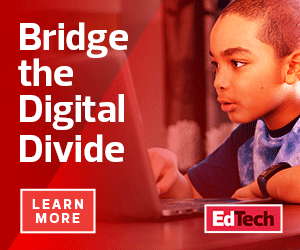Why Schools Turn to E-Learning
Many school districts have been considering implementing e-learning for at least the past 10 years, says Kristina Ishmael, senior project manager of the teaching, learning and tech team for New America’s Education Policy program.
Districts see it both as an alternative to adding make-up days when schools close and an opportunity to teach future-ready skills. Plus, e-learning may be necessary for small rural districts that need to offer higher level courses for students but can’t hire or retain educators to teach them. Instead, they can stream classes from larger school districts that have them, Ishmael says.
“It’s really about rethinking what our K–12 system is capable of doing and meeting the needs of students; most often, that requires the integration of digital learning,” she says.
MORE ON EDTECH: Watch how district leaders can help facilitate remote learning.
Factors Affecting the Adoption of E-Learning
However, to ensure that students still have a voice and choice in their learning even if it happens outside school walls, districts must first examine a variety of factors, Ishmael explains.
Here are key factors for districts looking to implement e-learning as either a temporary solution or a long-term program for when unplanned school closures due to weather conditions or other events occur.
1. Make Sure Students Have Access to Devices and the Internet
Because some students may not have access to a computer, laptop or mobile device to access e-learning activities at home, schools may have to deploy them. But funding is a challenge, and schools may not have enough to establish a one-to-one program for all grade levels, Ishmael says.
Plus, even though 98 percent of U.S. public schools are connected to high-speed internet broadband, that’s not necessarily the case for students at home. “The most recent data shows that about 14 percent of our current K–12 population doesn’t have connectivity at home; that’s about 7 million students,” Ishmael says. “Even if they are able to take devices home, they might not be able to use them.”
Some districts have started putting mobile Wi-Fi hotspots on school buses and parking them in low-income neighborhoods, Krueger says. If libraries or other educational institutions are open, districts can work with them to provide loaner hotspots, he says. In 2018, policymakers also introduced a bill to extend the FCC’s E-rate program for equipping Wi-Fi on school buses. And now, with the current COVID-19 outbreak, several broadband providers are offering service deals to help equip households without internet access. Districts must still ensure they have enough bandwidth to support the increased use of systems that staff and students will be relying on for e-learning.
2. Tailor Online Instruction to Student Needs and Abilities
Districts must also consider what e-learning might look like for primary students who may not have as much experience with blended or online instruction as middle and high school students have, Ishmael says. While many schools use learning management systems, such as Google Classroom, there are also alternative ways of providing instruction; for instance, sending assignments via email, posting activities for lower-level grades on school websites or even sending home paper packets.
It’s also important to assess and accommodate the needs of English language learners and students with disabilities. “If we’re going to provide online education, we need to make sure that students are also getting their accommodations in an online environment,” says Eileen Belastock, director of academic technology for Mount Greylock (Mass.) Regional School District. “We also need to consider the level of tech skill and support at home. Sometimes, the devices we send home are the only ones families have.”
Thankfully, there are digital collaboration tools, such as Microsoft Teams, that have accessibility support built into it, like the Immersive Reader tool (which reads information aloud to students) and language translation features.
Marialice Curran, founder of the Digital Citizenship Institute, shares tips for making digital content accessible.
3. Don't Forget About Professional Development
“You cannot simply digitize a classroom experience and have it go online without having professional development to support all of that,” Ishmael says. But when it comes to unprecedented school closures, it can be hard to get everyone on the same page.
Many districts, federal and state education departments and other educational institutions offer online webinars for educators looking to get a crash course on teaching remotely. Belastock says that in her district, there is an online help desk available for teachers who need remote tech support. She also says that districts can ask their technology vendors for training videos and additional resources.
If schools have a little more time to flesh out their e-learning program, Ishmael says, they can learn a lot about from higher education institutions about training teachers for e-learning. For example, Penn State World Campus, the online campus of Penn State University, has an instructional designer whose entire job is to work with faculty members and transition them to a blended or fully online classroom. “We need to think about partnering with teachers and envisioning how delivery would happen online so that it’s more engaging, is tapping into student interests and is really broad, so we can provide students options when it comes to how they show they are learning,” she says.
4. Keep Data Privacy and Security a Priority
One of the top considerations for districts looking to adopt remote learning is figuring out how to stay secure online, says Joe Phillips, director of technology for Kansas City (Mo.) Public Schools. Especially during a nationwide emergency such as the COVID-19 pandemic, schools may see a huge uptick in phishing attempts, malware and spyware scams. He suggests requiring staff to use district devices when handling student information, tightening security measures around email, having an approved list of instructional resources for teachers and reinforcing cyberhygiene practices.
Meanwhile, Belastock says that districts should think about having single sign-on options for platforms where IT teams can monitor student data. They should also plan for content filtering on devices and remember that federal laws such as the Family Educational Rights and Privacy Act (FERPA) and the Children’s Online Privacy Protection Act (COPPA) also apply for e-learning programs. “We still have to make sure we have the same data safety that we would have if we were working in a brick-and-mortar school,” Belastock said.
As districts prepare for e-learning, knowing what drives and slows it down can place administrators, IT leaders and staff in a better position to make smarter decisions for their programs and deliver quality, accessible instruction for all students.