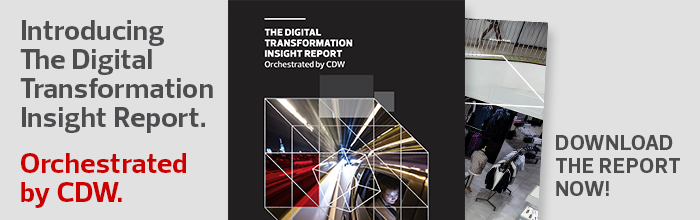How Soft Skills Can Help You Pull Off a Schoolwide Tech Upgrade
K–12 schools must take many steps before they can install ambitious tech upgrades and enhancements.
While implementation may feel like the end of the mission, IT leaders face a significant challenge — ensuring these upgrades and enhancements stick. What best practices can be put in place to ensure a school’s investments pay off?
MORE FROM EDTECH: Check out some ways schools can enact summer upgrades with any size budget.
When Executing Summer Upgrades, Communication Is Key
Tech upgrades, which generally involve a great deal of work within a small window of time, can be stressful for an IT department. There is also the additional challenge of meeting colleagues’ expectations. Effective and open-ended communication inspires buy-in from those impacted by the changes.
“Never go into a tech change with the hardline attitude of ‘this is what we’re doing, and that’s it,’” says Phil Liebrecht, district technology director for Ayersville Local Schools in Defiance, Ohio. “Accept feedback, even if your mind is made up.”
Communication should enable the IT department to gain a clear understanding of teachers’ needs and wishes.
David Termunde, CTO of Arbor Park School District in the southwest Chicago suburbs, created surveys with open-ended questions to learn what his teachers wanted out of new classroom technology project. The surveys, which are given every September and May, are “a good way to figure out where we need improvements from the teachers’ and staff’s perspective,” he says.
While Termunde and his team complete most upgrades and enhancements throughout the school year, the planning stages take place about a year in advance.
It is important to realize that understanding what teachers want does not guarantee the administration and IT can deliver.
Termunde, whose district is planning a one-to-one initiative with Microsoft Surface devices, notes that staff make technology suggestions because of what they hear other districts are doing. When this occurs, Termunde asks teachers to consider if they need that technology or not.
“As leaders, we have to do our best to provide the right solutions and tools for our teachers and kids to succeed in the classroom, which means we have to make the tough decisions in the end.”
Build Empathy and Trust with K–12 Stakeholders
Notoriously stressful IT upgrades can throw even the most grounded K–12 professionals through a loop. Getting educators on board requires empathy.
“It’s important to know your users, their environment, and what they use their devices for,” says Liebrecht. “Put them first, address their concerns and reassure them that things will work.”
At the core of any relationship is trust, which means transparency is essential for any technology upgrade initiative. “Telling the staff, ‘here’s what we are going to do’ and then doing it, builds trust,” says Termunde. “As a department, we need to tell it like it is, which leads to staff buying into changes.”
Successful Digital Integrations Take Time
Once a change is planned, teachers and administrators want it to happen quickly. While the timeline for adopting IT upgrades varies, there are a couple touchpoints.
In general, it takes a month or two to determine if users are adapting to the upgrades. However, the speed of this transition can vary depending on what is being improved. “Hardware changes tend to go faster than software since hardware is used on a daily basis while software is used less regularly,” says Liebrecht.
Liebrecht and his team evaluate the success of any upgrade by looking at the number of questions and tickets that they receive.
Another effective evaluation method is to actually go into classrooms and see what is being used, how it is being used and what obstacles still need to be overcome to deploy it.
Through good communication, buy-in at all levels and empathy, IT leaders can work with educators and administrators to make sure digital upgrades stick and, ultimately, make learning more effective and engaging for students.