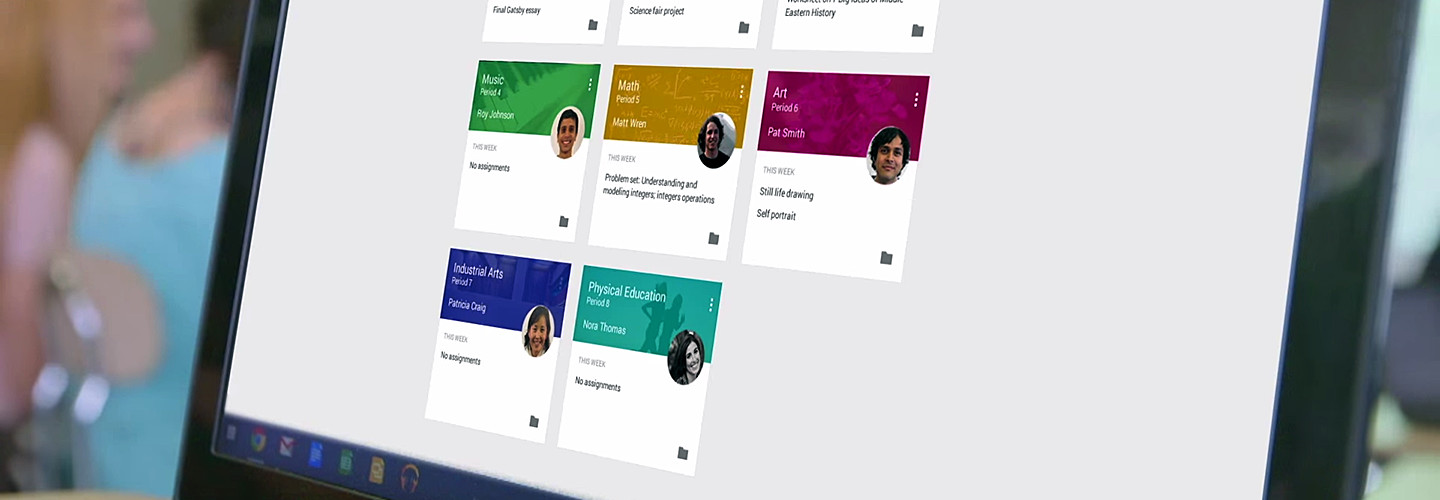Q&A with Google Classroom's Manager on App's First Anniversary
Google is celebrating Teacher Appreciation Week with a sizable upgrade to Google Classroom, first announced during the event last year.
Classroom is Google’s version of a learning management system. It helps teachers cut through the tedium of managing paper assignments and grading by using Google Apps such as Docs and Sheets. But teachers have a lot more to look forward to now.
Since the app’s launch, more than 20 new features have been added. And among the latest additions are enhanced functionality on mobile devices, according to a post on Google for Education’s blog. Also starting this week, teachers on the go can grade assignments, create and edit assignments, and take photos to share notes, all from their smartphone or tablet.
One of the features recently added to Classroom was one of the most requested options since the platform first launched last August: the ability to invite other teachers to join the class.
EdTech caught up with Classroom product manager Zach Yeskel for a brief inteview to discover how the team has spent its time over the past year.
EDTECH: It's been nearly a year since Classroom launched. What has surprised you the most about how teachers and students have used it?
YESKEL: Teachers consistently impress and surprise us with their creativity. And educators of all grade levels and styles have found ways to make Classroom work for them and their students, in ways we didn't expect. Here is a blog post about how Mounds View Public Schools are using Classroom.
EDTECH: The Apps for Education environment experienced a surge in growth thanks to the widespread adoption of Chromebooks in 2014. Has that sudden growth affected your team and your plans for Classroom?
YESKEL: It's fantastic to see Chromebooks take off, because it means there are more schools that are able to put really powerful and versatile devices in the hands of their students. But the reality for many schools is that they have a mix of devices and students often use family computers, mobile phones or public devices outside of school. So we've focused on ensuring Classroom works well on any device.
EDTECH: How would you like to see Classroom expand in the coming years?
YESKEL: We can't share our roadmap, but we can say that we'll continue to focus on saving teachers' time, making tech easier to use in schools and addressing the needs of the teachers and students who give us feedback. We really appreciate it!
Other features added to Classroom allow teachers to:
- Create draft assignments and posts.
- Use autosaved grades, to grade work in batches.
- Monitor assignment progress on all tasks in one place with the teacher assignments page.
- Manage class discussions through stream settings.
- Save completed class materials with archiving.
- Download grades as a single batch for easy exporting.
- Customize the Classroom experience with 48 new visual themes.
- Students can mark assignments as “Done” if their contribution is complete.