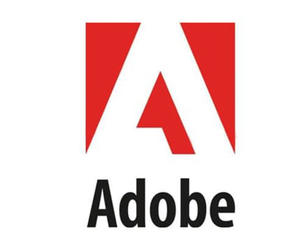How to Ensure E-Signatures Are Legal
Done right, e-signatures can carry the same legal weight as actual signatures. When the Electronic Signatures in Global and National Commerce Act (ESIGN) and Uniform Electronic Transactions Act (UETA) established a legal framework for e-signatures in the United States, it also required identity verification. By the same token, the European Union’s Electronic Identification, Authentication and Trust Services (eIDAS) legislation also legally enforced digital signatures, requiring certificate-based signatures to be considered the same as handwritten ones.
To save you the headache, Adobe Sign offers several identity proofing and authentication options that comply with ESIGN, UETA and eIDAS requirements. For example, universities and colleges can use institutional accounts, social security numbers, phone PINs and government IDs to authenticate identities through Adobe Sign.
Equally important, Adobe’s e-signatures use certificates to not only digitally sign documents, but also protect them from tampering. It achieves this through Security Assertion Markup Language (SAML), which integrates with institutional single sign-on systems such as Active Directory, Okta, OneLogin and Shibboleth.
MORE ON EDTECH: Learn how to prepare for campus readiness while cutting costs.
Customizing Forms Is Easy with Adobe
Adobe Sign’s workflow capabilities can create custom forms and predefined routing rules for institutions. This automates business processes while ensuring consistent execution each time. Meanwhile, the Workflow Designer tool creates prefilled form fields and can generate predefined recipient roles such as signer, approver, acceptor and delegator.
If you need alternate approvals for certain types of records, you can use Workflow Designer to set up approvals with conditional logic. For example, a purchase over a certain amount might need an additional signature. Likewise, a document could be set to expire or reroute if no one takes action by a particular date.
What’s more, Adobe’s AI and machine learning technology — Adobe Sensei — identifies strategic automation solutions that allow colleges to smoothly transition to digital, document-based processes.
The AI provides intelligent document search, prefill and routing recommendations. It also offers document capture features such as boundary detection, autoclean and automated form field recognition. When combined with Adobe’s other cloud products, such as Document Cloud and Creative Cloud, Sensei allows users to spend less time searching and editing and more time on higher-value work.
No more time-consuming, paper-and-ink signatures. As colleges form remote working strategies for the long haul, the digitizing of paper-based workflows is no longer optional — it’s essential.
Brought to you by: