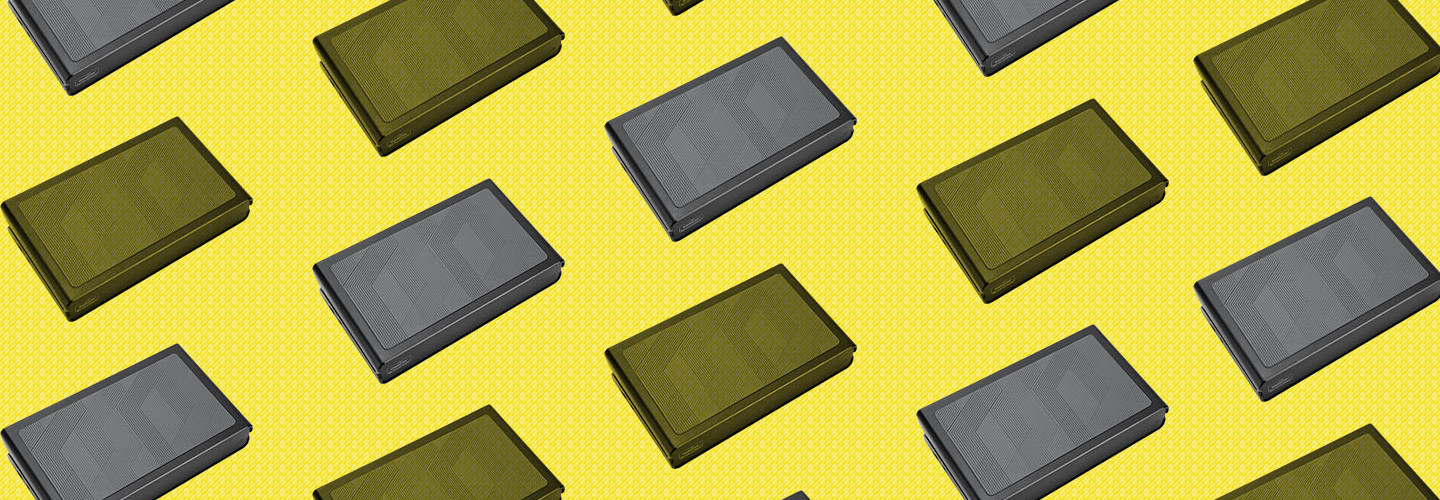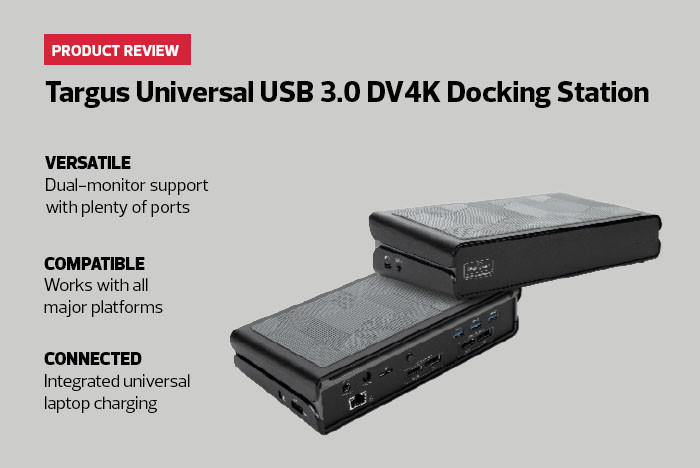Docking stations are the unsung engines of productivity. From optimizing the delivery of data to affording end users the freedom to move between computing environments, they can enhance efficiency without compromising security.
To keep these capabilities as effective as possible, many users rely on versatile docking devices such as the Targus Universal USB 3.0 DV4K Docking Station.
Built for driving workflow efficiency and functionality, this docking station offers powerful dual-video workstation support and can connect up to two high-resolution external monitors.
In testing this dual-connect feature, I performed a series of graphic design and video edits set at various print and online resolutions. At the high end, I configured one monitor to a breathtaking 4096x2160 resolution with video running at 60 frames per second, a setting that would easily tax most single-monitor docking stations.
The high-resolution display never wavered in projecting crisp, clear images with little to no decrease in image quality. After connecting a laptop to the docking station, I also connected it to a 4K monitor through the DisplayPort, and the resolution was perfect.
RELATED: Optimize small spaces with digital collaboration solutions.
A Docking Station That Can Fit Almost Anywhere
I also played a video in 4K resolution, and the monitor handled it without issue. It’s important to note, however, that the docking station provides 4K resolution to only one monitor at a time, which is understandable given the bandwidth involved. However, its loadout does include integrated Gigabit Ethernet connectivity that supports high-speed internet connections.
Physical desk space can be at a premium, both on college campuses and when faculty members and researchers are working from home. As institutions adapt layouts to accommodate social distancing, flexibility will be even more important. At just 8.3 by 4.8 by 2 inches and weighing less than 2 pounds, this little device can fit almost anywhere and be moved easily — perfect for use in shared spaces.
Use cases for the Targus Universal USB 3.0 DV4K Docking Station in higher education are versatile, including classroom setups for compute-intensive academic disciplines, at-home installation for researchers engaged in extensive data analysis and in-office setups for faculty teaching to remote learners. For these and other implementations, the docking station is an ideal asset.
Campus Users Can Quickly Set Up Docking Station
In higher education, security is a must, and so is ease of use. Fortunately, the Targus Universal USB 3.0 DV4K Docking Station delivers the best of both: quick installation, as well as security that shields agencies from potential theft via a simple-to-access security attachment port.
The initial setup averaged only three to five minutes per connected device and is even simpler if connections are done in the proper order. First, plug in the power supply to the wall, then the power-in port. Then, connect the keyboard, mouse and other various dongles, then connect other USB peripherals to any of the USB ports.
Users can also connect a microphone or other audio device to the audio-in and audio-out jacks as well as the USB 3.0 SuperSpeed Type A and Type C ports. A removable tip tray nested in the dock provides all the attachments you need to connect other common devices.
Finally, mount the device to a surface or secure it via a slot that fits a Kensington-type locking device. Both protect the docking station from theft or unauthorized transport.
Extra Power Means More Flexibility for Peripherals
The docking station is packed with power, with USB 3.0 ports offering transfer rates of 5 gigabits per second. With five USB 3.0 ports, users can connect all sorts of peripherals, from a mouse and keyboards to printers and external storage devices.
In addition, the docking station features a series of embedded ports in a footprint approximately half the size of typical desktop docking stations.
By delivering integrated power and integrated charging for most popular 19V DC laptops, the Targus Universal USB 3.0 DV4K docking station is designed to charge multiple devices across a broad range of compatibility.
Targus Universal USB 3.0 DV4K Docking Station
Ports: USB-C, HDMI (2), SuperSpeed USB 3.0 (4), DisplayPort (2), headphone/microphone combo, 1000Base-T RJ45 (network)
Power Provided: 120 watts
Operating Systems: macOS X 10.8 or newer; Android 5.0 or newer; Microsoft Windows 7 or newer
Dimensions: 8.3x4.8x2 inches
Weight: 1.49 pounds