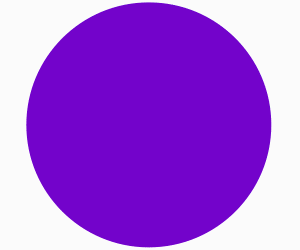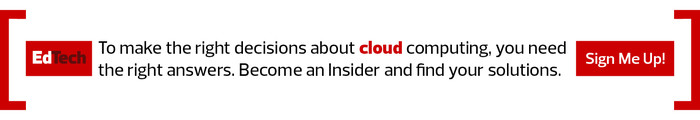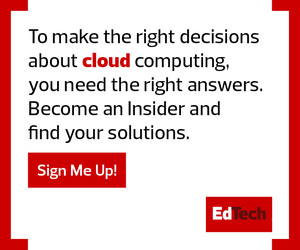Here are five big reasons why our team at CDW is seeing colleges and universities move their communications to the cloud:
1. Cloud Communication Means More Than Phones
Today’s leading cloud communications providers, including Microsoft Teams, Zoom, Cisco Webex, RingCentral and others, can provide the basic phone service that was common back when we used to call each other from our offices across campus.
But it’s clear today, in the era of remote learning and working from home, that users need to be able to communicate in more than one way. Cloud communication tools make that possible in one platform.
Video collaboration, text messaging, voicemail service and call recording can all be incorporated into the same tool rather than needing a different application for each service. Some tools like Microsoft Teams go beyond that and include integrations with Office 365 and OneDrive.
We’re also seeing more cooperation among what once might have been rival companies, which are now more than willing to make their tools play nicely with others. That’s because interoperability has become more important to end users who still want choices in how they communicate.
2. The Cloud Offers Unparalleled Flexibility
One of the primary benefits of using cloud technology for any service is flexibility. Users are no longer tethered to an onsite network, and that means they also have more mobility when it comes to performing their work.
In cloud communications, that flexibility extends even further. Users have options for how they want to interact with the communication platform. They can still have a physical phone (like the ones offered by Poly, Yealink and others) that is tied into the cloud network through a USB desktop connection.
But for others, especially younger users who may have little to no experience or interest in a desk-bound phone, cloud communications providers offer desktop and mobile-friendly applications through nearly every platform.
Click the banner below for exclusive content about cloud computing in higher ed.