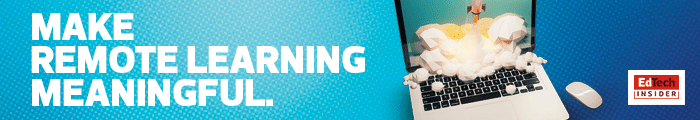With so many college students taking classes from home during the pandemic, providing quality devices to support distance learning has been critically important. However, schools also need to plan for students and teachers to return to campus, even if in limited numbers.
The Targus Universal USB-C DV4K Docking Station is a smart element of that plan. Not only can multiple users share this device each day, but it also provides the advantages of large desktoplike displays and dual-monitor support without investing in classroom computers. Students simply plug in their laptops and get desktoplike functionality.
Safe and Sanitary Classroom Docking Stations
Classroom docking stations can also support social distancing and better sanitation in a shared workspace. Students can type on their laptops and use their touchpads while taking advantage of larger screens and multiple monitors.
When class is over, they take their laptops, and their germs, home with them. With some minor disinfection, the workspace can be made safe for the next student. This eliminates any worries about cleaning the nooks and crannies of a shared keyboard.
A primary goal with docking stations is to provide desktoplike displays for users with notebook computers and other portable devices. To that end, this is one of just a few docking stations with dual HDMI ports that are capable of displaying high-resolution images up to 3840x2160 pixels. It’s surprisingly powerful and accurate, and setup is also extremely easy.
RELATED: Learn how higher ed is improving technology access for underserved students.
A Docking Station for Higher Education
The Targus Universal USB-C DV4K Docking Station’s two HDMI ports are designed to support multiple configurations, including a single large monitor, dual displays, multiple devices (a monitor and a projector, for example) or almost anything else that a user might need in terms of display technology. It has a large data channel designed to support just about any use case.
To test the Targus docking station, it was first used to support a large 32-inch LED monitor at the full HD resolution of 3840x2160.
Even when driving highly complex, detailed images, such as schematics rendered by an advanced CAD program, there was never any buffering and no display errors.
A second display was then added to the other HDMI port, this time to drive a huge 65-inch presentation monitor showing an educational video. The video never stuttered, and it looked just as good as it did when shown on the test laptop’s native 14-inch screen.
It’s worth noting that the laptop used to power the tests was a powerful one that could be considered a portable workstation. Any docking station is only going to perform as well as the device that is driving it. By using such a powerful notebook, the goal was to push the Targus dock to its limits. No matter the configuration, it kept pace.
Even after loading up its three USB ports and the audio headphone jack with devices to tap just a little bit more bandwidth out of the little Targus, it never wavered. In fact, when using a suite of video benchmarks, no anomalies or artifacts were detected, unless they were also present on the test notebook’s native display. The Targus Universal DV4K docking station never induced any errors on its own.
The DV4K is so tiny that it even has VESA mounting bracket provisions so you can attach it to or hide it behind a monitor. But don’t let the size fool you. It’s a surprisingly powerful and accurate display tool. Its setup is also extremely easy. Both the IT teams providing support and the students who will be docking with them will find that the Targus Universal DV4K docking stations are a smart choice for higher education.
MORE ON EDTECH: What technologies do colleges need for outdoor classrooms?
Get Large Display Images Without Distortion
This docking station also supports advanced educational programs, including those that display images and data on separate monitors. Classes that require a large on-screen workspace to teach complex subjects can also benefit from this configuration.
The images displayed on the larger screens looked great during testing, with no distortions or lags when pushed hard using a moderately powerful laptop as the source. Even when driving highly complex, detailed images, the picture experienced no buffering or display errors. Targus has eliminated the bottlenecks that can slow down the use of shared displays. The docking interface uses a speedy USB Type-C pathway, while the data channel is Gigabit Ethernet.
Universities and colleges looking to reopen more safely could easily include the tiny Targus DV4K in their classrooms. It can help make in-person learning more efficient without putting any extra burden on IT staff.
SPECIFICATIONS
Device Type: Docking station
Docking Interface: USB-C
Video Output: 2 HDMI ports
Power Delivery: 65W
Dimensions: 6.5x1.1x3.2 inches
Weight: 16.01 ounces