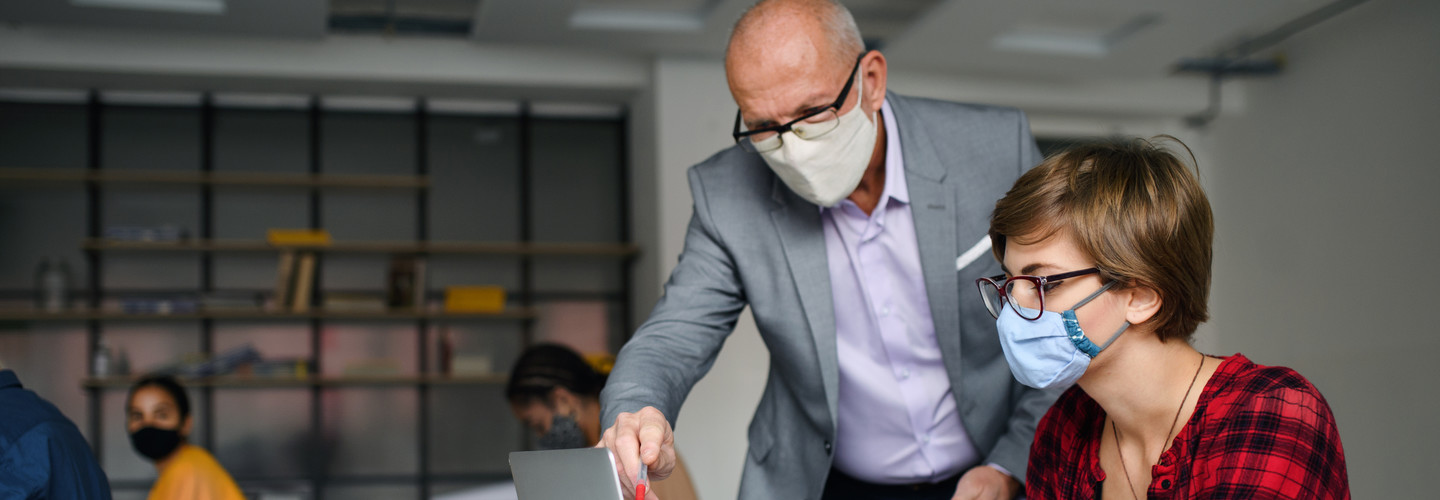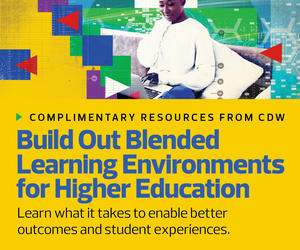1. Automate to Make Hybrid Teaching Easier
Broadly speaking, we need to capture and disseminate the in-person experience to asynchronous and synchronous online learners.
Many technologies exist that can make this capture process easier. There also are emerging technologies that can help, such as AI-enabled cameras that can track the speaker and automatically switch from a video feed of the instructor to a presentation slide.
IT professionals can also connect other devices, such as a document camera, to add another content stream to the shared experience.
MORE ON EDTECH: Technology-based teaching requires a new approach to faculty support.
2. Create “Set and Forget” Systems
There are many ways that IT professionals can use commonly available tools to help educators focus on teaching.
For one, IT staff can design “set and forget” systems that don’t require professors and instructors to constantly monitor the technology. When a standard webcam and a Bluetooth headset are coupled with a computer’s native screen-sharing capabilities, these tools can make recording classroom presentations significantly easier.
3. Find Creative Ways to Provide Support
Remote students need dedicated support. However, it can be quite challenging for educators to simultaneously respond to in-person and online students.
One solution is to have professors accompany remote students as they watch the recorded in-person sessions at a later time. This way, educators can answer questions without having to redeliver content.
Another solution is to have more teaching assistants provide support for remote learners. Class sizes used to be limited by the number of students a single teacher could reasonably accommodate. A distributed model makes it easier to bring in additional teaching assistants.
EXPLORE: 6 tips for supporting online learners with ADHD.
TAs can be remote, and they do not need to be the primary communicators of content. Instead, they can specialize in providing individual support and strong feedback. Through such efforts, a single excellent educator can reach a far greater number of students. Meanwhile, students who are unable to participate in person due to cost, location or individual circumstances may receive a far better learning experience than they would otherwise.
The COVID-19 pandemic has forced us to find ways to teach students who are not physically in the classroom due to quarantine, lockdowns or illness. Those same solutions can now support students who cannot physically attend due to inequity, disability and geography.