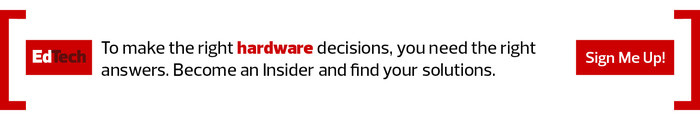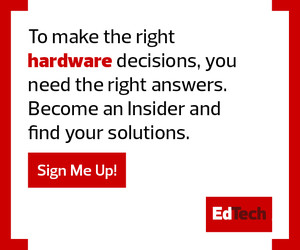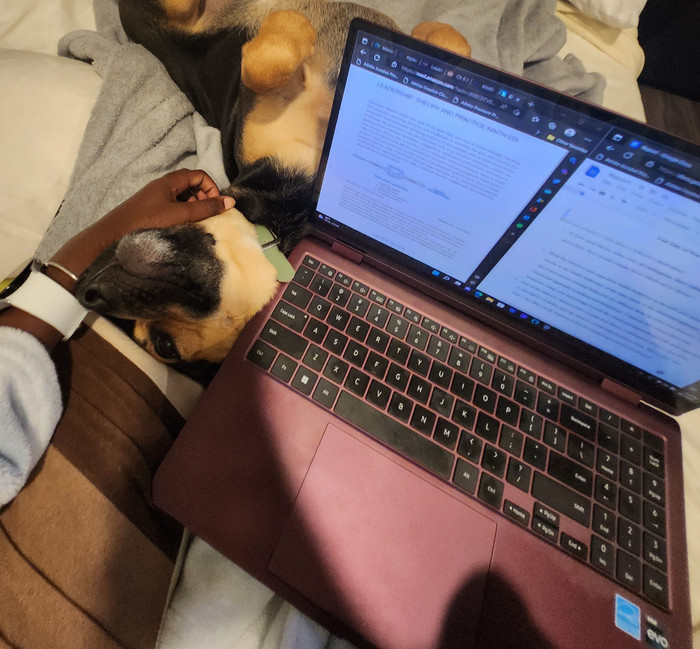Carianne Asberry, Louisiana State University
Working through the school year means maintaining schedules, deadlines, assignments and, most importantly, creating time for self-care and balance. It can be challenging to plan for the necessity of pouring back into oneself while simultaneously being able to focus on projects.
That is why Intel does an amazing job powering the Samsung Galaxy Book2 Pro 360. The cutting-edge technology includes a two-in-one display that lets you flip from laptop power to tablet precision, and it has touch screen. It’s great for in-class lectures and Zoom meetings to include notes on the go and to use split-screen view for active participation.
The long-lasting battery lets you go plug-free during the school day, and 128 gigabytes of storage gives you plenty of space for photos and files. Saving files for important presentations and turning in assignments has become easier with the new system, and more efficient. I often buy new hardware or cloud space for personal computing systems because of the limited space on old laptops, but the built-in storage of the Pro 360 makes it seamless to store huge files while keeping the quality for deliverables.
One of my personal favorite things about the Pro 360 is the durable frame and spill-resistant keyboard for late-night study sessions surrounded by coffee and snacks for the boost of energy. I have destroyed electronics from water spills countless times and lost important documents from minor accidents. Now, my mind is at ease when my dog wants to cuddle and slobbers during his naps.