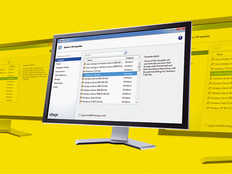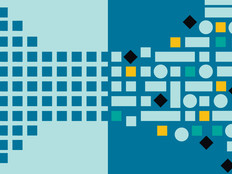The Skinny on Data Center Consolidation
If you follow an old map to the data center at Chippewa Valley Technical College (CVTC) in Eau Claire, Wis., you'll find a student resource center in its place.
That's because a successful data center consolidation project moved all of the institution's computing infrastructure to an offsite collocation facility, which let the college renovate its former data center into a room for library, academic, student and disability services.
While some college IT systems may be too large for a collocation facility, data center consolidation still makes sense, says Bob Laliberte, senior analyst with the Enterprise Strategy Group.
"On top of the power, cooling and space savings, the transition itself helps organizations with identifying and eliminating inefficiencies, such as unnecessary legacy applications," he says.
Laliberte's comments ring true for CVTC, which serves more than 15,000 students on nine campuses, and where early server virtualization efforts morphed into a full-fledged consolidation initiative in 2010.
"With enrollments at record highs, we needed a more flexible infrastructure that permitted our institution to move forward without overwhelming our three-person networking administration staff," explains Nate Runge, CVTC's senior systems administrator.
The college slashed its existing IT footprint by more than 50 percent — from 10 racks to four — saving an estimated $70,000 annually. Additionally, WAN connectivity is accomplished via a virtualized server housed in a small closet at each of the five local and four regional campuses.
Expanded Horizons
CVTC's infrastructure in the collocation facility includes a NetApp storage array along with Cisco Systems' Unified Computing System (UCS) enclosures and blade servers. This gives them room to grow and also stretches refresh cycles out seven to 10 years.
In addition, CVTC virtualized with VMware's vSphere. "We started with around 70 physical servers. Only six of those were hosting virtual machines," says Runge.
Today, the college has 10 physical blades running 180 virtual machines and is more than 90 percent virtualized. The IT staff is also working on virtualizing the remaining 10 percent, which includes Tier 1 applications, such as database and enterprise resource planning servers.
Craig Everson, CVTC's manager of network services, says the virtualized infrastructure expands the college's horizons. "Leveraging our new infrastructure is enabling collaboration with other local public-sector entities to develop private cloud services," he says.
Of course, server virtualization is just the first step toward a successful consolidation. Once the servers are virtualized and processes automated, the next steps are to simplify and build in resiliency.
For simplicity, the Cisco UCS enclosures include built-in networking connectivity, which reduced CVTC's cabling needs by almost 10 to 1. In addition, the blade servers fit into the UCS chassis only one way, reducing the equipment expertise required. "We joke that everyone in IT could be hit by a bus and anyone could take over," Runge says.
21% The percentage of IT managers who say their top priority through 2012 is data center consolidation
SOURCE: "2011 IT Spending Intentions Survey" (Enterprise Strategy Group, January 2011)
And for resiliency, combining virtual servers with blade servers that utilize networked storage creates resiliency because the pairing minimizes downtime in the event of a hardware failure, says Runge. With capacity increased by sixfold over the original data center, multiple servers could go down without sacrificing performance.
CVTC also leverages the intelligent notification solutions incorporated into NetApp and the Cisco UCS. When issues come up, the systems phone the affected manufacturer, and the college's IT staff receives an e-mail alert. The result is that most hiccups get fixed before they elevate to problems, Runge says.
Success at Scale
The Lone Star College System in The Woodlands, Texas, recently completed its own successful data center consolidation project."We went in with a service-delivery strategy," recalls Link Alander, associate vice chancellor of technology services at the 90,000-student institution.
"We wanted a high-availability, five-nine's environment for all our Tier 1 applications," he explains. "And we ended up with a gigantic private cloud."
Previously, Lone Star's IT approach was completely decentralized, with data centers spread throughout the system's five main campuses, two university centers and six outreach centers. Then, in 2008, the college kicked off a centralization initiative.
Lone Star's IT team started by selecting HP blade servers for the flexibility and functionality of HP's Insight management tools. "We also felt HP had the most impressive roadmap," Alander says.
For networking infrastructure, Lone Star also chose Cisco UCS enclosures, along with Cisco firewalls and Nexus 7000 core switches. Additionally, it standardized on APC Smart-UPS for power and cooling systems.
Next, after evaluating three virtualization manufacturers, the team selected VMware for maturity, management tools and strategic vision. "After we signed the VMware contract late in 2010," Alander says, "a massive conversion effort took place over the next 18 months."
When the dust settled in mid-2011, Lone Star had a primary and secondary data center with six instructional server rooms. Today, Lone Star runs about 1,000 virtual servers on about 90 HP blades, with an additional 15 blades standing by. "With 2.1 terahertz of processing power, we can pop in or take out a Windows or Linux server anywhere," Alander says.
Additionally, Lone Star adopted a "virtualization first" policy, which requires departments to use the system's cloud before purchasing equipment autonomously. "This has saved over $600,000 in capital expenditures," says Alander.
Peer Marketing
For the University of Illinois at Urbana-Champaign, data center consolidation is an evolutionary process.
The 44,000-student university began its efforts during the 2008–2009 academic year with a feasibility study, which determined that the cost of building a new, 20,000-square-foot data center ranged from $17 million to $50 million. Given the expense, officials at the 17-college institution decided to change course.
First, an exploratory committee surveyed campus data centers to see if they could use existing facilities. This turned up more than 150 computer rooms occupying more than 75,000 square feet. Of those, 80 percent were less than 500 square feet each, including some that were no more than offices with servers piled on desks.
Because some larger data center spaces looked promising, the university formed a broad-based governance committee to develop a plan for leveraging existing assets.
Committee chair Bill Goodman, assistant dean for administration and technology in the College of Applied Health Sciences, says his organization's efforts are unique. "Although it includes some individuals from administrative and central IT, the committee is primarily composed of representatives from campus academic units," he says.
In all, the committee chose four existing facilities, totaling 18,600 square feet, to become shared data centers. Three are on the Urbana campus, and the fourth is in Chicago. The committee also established a five-year implementation plan.
Rather than mandate consolidation, the committee developed an incentive plan. Because the institution stands to free up space and reap other savings, it's offering high-value IT services within the shared data centers at minimal or no cost to campus units. These range from professional management of the centers to conditioned power for higher quality electrical voltage.
"But we're not just telling campus units to pick up their old furniture and move it into a new room," explains committee member Randy Cetin, the university's executive program officer for IT resource coordination.
"Instead, we're working with units to examine their systems for redundancies," he continues. "And we're already seeing a cultural shift, where people are saying, 'We don't really need 20 different instances of SharePoint.' Now, they're discussing enterprise versions of common applications."
Though still a work in progress, the committee anticipates millions of dollars in cost avoidance. "Year over year, the savings to the people of Illinois is absolutely tremendous," Goodman says.
4 Tips from the Trenches
Data center consolidation veterans offer the following advice for success.
- Factor in compliance and regulatory savings to help promote the cause. After all, it's much easier to keep track of all your data when it's in only a few data centers rather than dozens, says Bob Laliberte, senior analyst with the Enterprise Strategy Group.
- Keep projects small. Divide initiatives into multiple, bite-sized endeavors, suggests Link Alander, associate vice chancellor of technology services at the Lone Star College System. "Then, communicate tangible benefits on a regular basis," he says.
- Leverage synergies wherever applications touch virtualization. There's extensive publicly available documentation from application manufacturers and independent sources to assist with maximizing results, says Nate Runge, senior systems administrator at the Chippewa Valley Technical College.
- Get out in front of new grant proposals. This will help campus departments contribute to the solution. "In our case, we're working with our facilities department to identify plans units may have," says Randy Cetin, executive program officer for IT resource coordination at the University of Illinois at Urbana-Champaign.