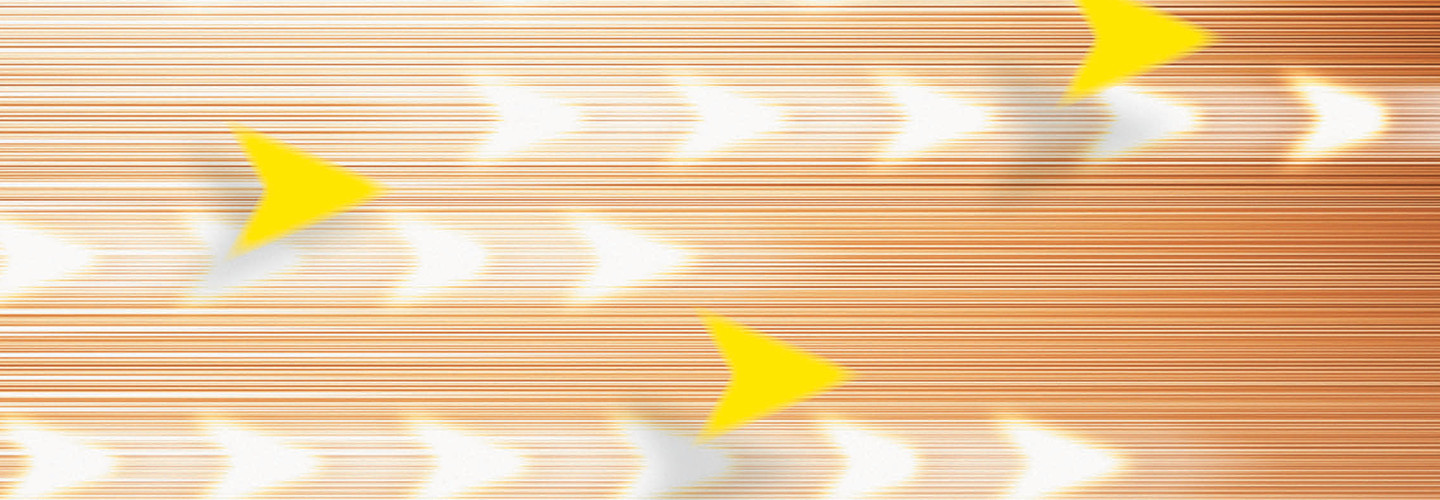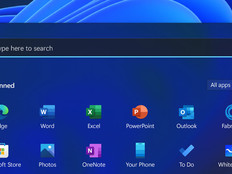Review: Acronis Backup for PC Suits Any Environment
Founded in 2009, Acronis is a long-established household name in IT circles, providing innovative and powerful backup solutions.
The company’s latest offering, Acronis Backup for PC v.11.5, proves a worthy successor to that legacy, boasting a host of powerful features while maintaining a user-friendly front end that’s both intuitive and efficient.
As do many of its competitors, Acronis supports three types of backups: full, incremental or image-based. While a full backup will create a single, complete backup of a given user’s data at a specific place in time, incremental backups can be run subsequently to keep files up to date, without duplicating existing data. Image-based backups (not unlike those captured by its imaging product, Acronis True Image) allow restoration of an entire disk image, helping beleaguered users to hit the ground running after disaster strikes.
Acronis includes performance settings for compression level, pre- or post-backup commands and hard drive writing speed. Users can enable email notifications when any number of criteria are met (including both successful and failed backups) and can set the system to record backup events to the Windows event log.
Multifaceted Recovery
Even when restoring an entire operating environment, Acronis’s hardware-agnostic restoration capabilities allow recovery of a given operating environment to dissimilar hardware, affording IT departments much-needed breathing room when getting users back up and running — especially those using older machines no longer available for purchase.
Acronis Backup for PC features Secure Zone technology, which allows users to create a protected partition, similar to the diagnostic partitions many manufacturers ship with PCs. That allows a complete system reimage from the same hard drive, which will no doubt come in handy for any department supporting remote users or teleworkers.
Acronis’s Universal Restore helps technicians and end users browse backups, file by file, without the need for any proprietary software. Users can manipulate files simply through Windows Explorer.
Final Take
Acronis Backup for PC is a powerful utility that offers every feature one would expect from a backup utility, without an overly heavy user interface. Menus are easy to understand, and those wishing to customize backups can do so quickly. This latest Acronis offering continues to strike a unique balance in offering feature-rich utility that won’t overwhelm those in need of basic backup functionality.
Acronis Backup v.11.5
EFFICIENT
Eliminate user error and set backups on a schedule
SMART
Audit errors and more through event logs
ADVANCED
Achieve granular control of backups and error-handling behavior
Specifications:
Supported File Systems: FAT16, FAT32, NTFS
Supported Destination Storage: Hard disk, network shares, CD-R(W), DVD-R(W), removable media (magnetic and flash), IDE, SATA, SCSI, FireWire, USB Drives, PC Card storage devices
Minimum Disk Space for installation: 600MB
Minimum CPU: 133MHz single core
Minimum RAM: 128MB