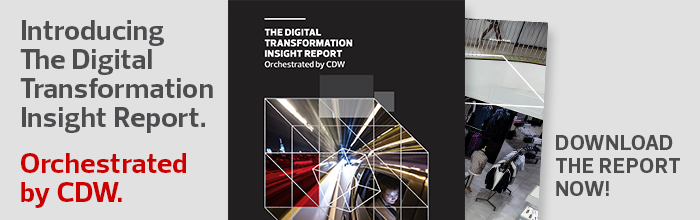Best Practices for Cloud-Based Data Backup in Higher Education
Universities handle a plethora of data, from private student and faculty information to intellectual property related to research contracts. That means they must have a solid recovery system in place to ensure any disruptions will not endanger campus data.
The Important Questions to Ask Around Cloud-Based Backup
Today, most higher education institutions have data backup strategies in place, but many are not taking advantage of public cloud storage. Colleges and universities of all sizes have begun to investigate cloud-based storage solutions, whether they are based in Software as a Service or Infrastructure as a Service.
For those considering moving to cloud-based backup storage, the very first question should be: What is the purpose of this solution? Will this be for a tertiary copy of campus data or will users need frequent access?
Universities beginning the adoption process without a clear understanding of what they want to accomplish will likely misuse their backup solution and find they have runaway costs they were not expecting.
Another important consideration is what tools universities utilize to connect to the cloud. Most universities will need a backup software that natively speaks to their cloud solution. Many providers, such as Veritas and Commvault, provide cloud-native services that allow universities to build the cloud-based backup solutions they need without requiring the expertise to create everything in-house.
Before reaching out to these providers, IT leaders would do well to check their existing backup tools to evaluate what their campus infrastructure is lacking.
Understand the Varying Levels of Cloud Storage
Picking the correct cloud storage tier will depend on what goals universities have in mind for their backup solutions. Most universities look at blob storage, a solution encompassing containers that allow for frequent and infrequent data access.
There are varying levels inside blob storage, though ultimately it comes down to two basic variants: hot and cold.
A university should develop a tiered data strategy to properly use hot versus cool data storage. Hot data storage is optimized for frequent access and generally costs more; however, data can be downloaded and access in real time without additional fees.
Cold storage is the inverse, keeping information that may only need to be accessed every so often. Cold storage has been the most frequently used variant in higher education, given most university data does not need to be pulled daily, and it is also more cost effective.
Beneath hot and cold storage is the archive tier. This level is almost like a tape replacement and takes the data offline. If an outage was to happen, universities would still be able to access their data (however, the hope is this would almost never happen). Universities can also use the archive tier to store compliance data, which doesn’t need countless terabytes of storage.
Look to the Future of Building on Campus Cloud Storage
It’s important to understand that cloud-based backup storage is only the beginning. While disaster recovery is essential, it’s low-hanging fruit on the cloud scale. Once this system is in place, universities can begin to transition to hosting applications on the cloud, allowing for multiple touchpoints.
Hosting workloads on the cloud can be more cost-effective and can open pathways for universities to better serve out applications to their users. That kind of flexibility and efficiency is not something universities are going to get with a straight migration.
Once the migration pathways are setup, universities should sit down with their providers and have a lengthy discussion about what the campus environment looks like today and where they would like it to go. After that, IT leaders should bring in peers from campus financial and security departments to understand everyone’s needs. The vision is to create a comprehensive strategy where everybody gets to voice what they need in a cloud solution — and then design a roadmap for how to get there.
This article is part of EdTech: Focus on Higher Education’s UniversITy blog series.